SFZ to Multisample converter
I have a lot of sfz samples on my harddisk but unfortunately the only sample format the internal sampler from bitwig studio can use is the built in multisample format. I played a bit with the fileformat and found that it´s a zip-container with all the wav-files and a xml file that describes how to map the samples to keyboard regions. Thats very similar to the structure of a sfz sample so I wrote a simple converter script in java that can be used to convert sfz to multisamples.
The program is far from perfect and I consider it more as a prototype than a final program - so be warned. I also haven´t implemented more advanced features like velocity zones or groups yet.
You can download the sourcecode from my github repository at
https://github.com/ngradwohl/bitwig_scripts/tree/master/sfz2multisample
or a compiled version here: Sfz2Multisample-1.0-SNAPSHOT.jar
to use it open a terminal and start the program with the filename of the sfz file as a parameter
java -jar Sfz2Multisample-1.0-SNAPSHOT.jar sfzfilename.sfz
the program then creates a multisample with the same name.
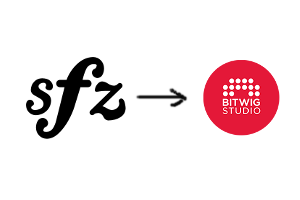
UPDATE:
I made a new version of the sfz2multisample tool! see the new SFZ2Multisample Project Page for more info
See also:
SFZ to Multisample converter
Phase Shift
new Track - Phase Shift
new Track - Random Broken Piano







Got a lot of these errors on the Salamander oggvorbis piano sample and an empty multisample file:
sample=ogg\rel23.ogg lokey=43 hikey=43(FileInputStream.java:146)
at com.sun.media.sound.WaveFloatFileReader.getAudioInputStream(WaveFloatFileReader.java:164)
at javax.sound.sampled.AudioSystem.getAudioInputStream(AudioSystem.java:1179)
at net.localguru.sfz2multisample.Sfz2Multisample.main(Sfz2Multisample.java:59)
T: sample=ogg\rel23.ogg Sample: ogg/rel23.ogg lokey=43 hikey=43 java.io.FileNotFoundException: ogg/rel23.ogg lokey=43 hikey=43 (No such file or directory) at java.io.FileInputStream.open(Native Method) at java.io.FileInputStream.
...for some reason it is not entering the ogg directory properly? The ogg files referred to are there.
Sorry but currently only wav files are supported
I have the same errors but with wav Salamander library java.io.FileNotFoundException: 48khz24bit/A0v1.wav lokey=21 hikey=22 lovel=1 hivel=26 pitch_keycenter=21 (No such file or directory) at java.io.FileInputStream.open(Native Method) at java.io.FileInputStream.(FileInputStream.java:146)
at java.io.FileInputStream.(FileInputStream.java:101)
at net.localguru.sfz2multisample.Sfz2Multisample.main(Sfz2Multisample.java:85)
Hi, I'd like to use this but I have no idea how, I got as far as 'Open A Terminal' and that was it.. I have no idea what the next steps are. Could you please ELI5?
Hi Nikolaus and thank you very much for your effort creating that very useful tool! First of all I'm on Windows 10 x64 machine, when i try to convert my personal sfz files with your tool, all i get is a file without a file extension, also i've tried to add the file extension so bitwig would see the file but it's just loading a blank sampler... Any help would be appreciate it, thanks!!!