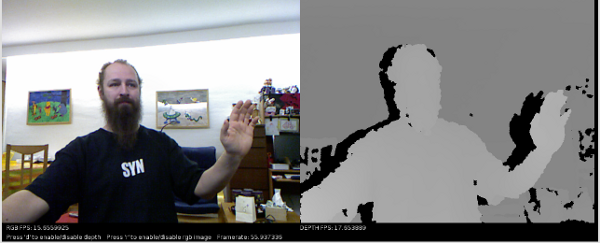Heart-shaped Valentine Cookie Cutter
I designed a heart-shaped cookie cutter unsing my cookie cutter editor - right in time for Valentine :-)
click here to download the stl file or download the sourcefile for the cookie cutter editor
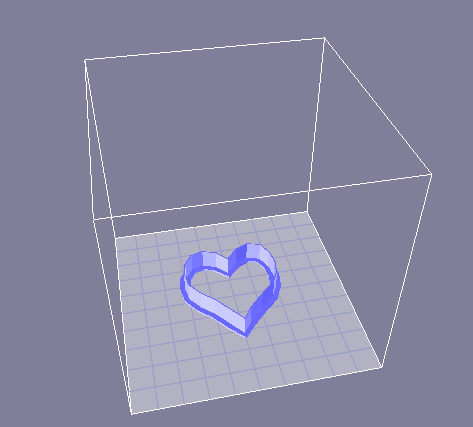
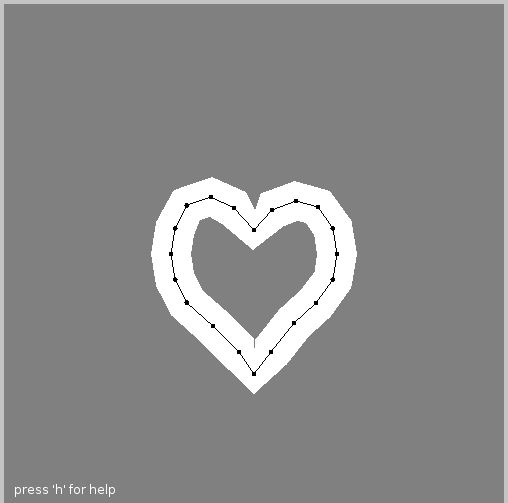
Printable Lighning
I made a lightning bolt to test the openscad polygon and linear_extrude functions.
To define a polygon you have to define a set of 2D-coordinates and some sets that define the paths. In this example only one
path is defined that connects all the points. Then I extruded the polygon to make it 3D and centered it using translate, to
make it printable.
translate(v=[0,-45,1]) {
linear_extrude( height=2, center=true)
polygon( points = [[-5,0], [15,40], [5, 55], [20, 75], [0, 90], [-15, 55 ], [2, 36]],
paths=[[0,1,2,3,4,5,6]]
);
}
you can download the openscad source or the stl file

Processing Ebook - beta 2
On December 24 I released the first beta version of my Processing Ebook. Now I corrected countless errors and typos, added some of the missing screenshots and started to check all the code examples (special thanx to Ersin Kurun and Dennis Daniels for the corrected and annotated versions).
I uploaded the next beta version to the project page.
Changes I made in this version:
- corrected countles typos and spelling errors
- added missing screenshots
- fixed the code examples in the game chapter
- removed the "extending" chapter - I think it is to complicated for a beginner. I plan to make a seperate tutorial from this chapter
I'm still not sure about the 3D chapter. Maybe I kick it too in the next version. I'm also planning to support other formates like html, epub, mobi ...
I still would like to receive feedback, hints, annotations, suggestions, ...
read more ...Printable Weaving Shuttle
This is a small weaving shuttle I desinged for my mom. It's printed on my makerbot using black ABS.
Download the openscad source or the stl file if you want to print your own.
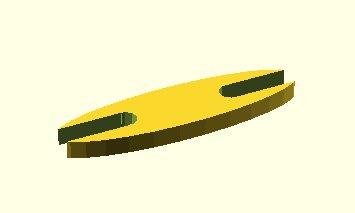

Lissajous explorer
This is a processing sketch to explore lissajous figures. Click on the sketch to change the multiplication factor for sin or cos.
Click here to try it or see the source.
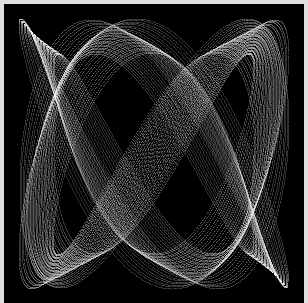
Surface of Revolution in Processing
Another simple 3D-Processing-Sketch, this time a surface generated by rotating a square function. I think I will try to print this on my makerbot this weekend.
Click here to see it in action or download the source
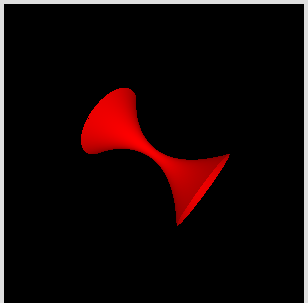
sphere spiral in processing
This is a little processing sketch featuring a sphere. By moving the mouse it dissolves into a spiral
click here to try it and download the source
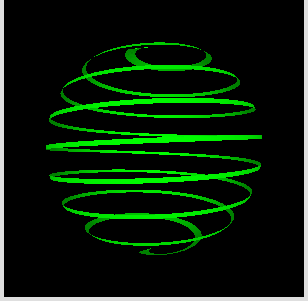
exploding sphere in processing
This is a little processing sketch featuring a sphere. By moving the mouse every second Quad can be moved to another radius.
click here to try it and download the source
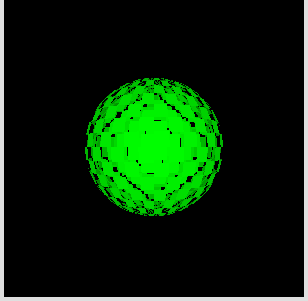
Processing TTSlib version 0.3 released
I just released a new version of my processing freetts wrapper.
In this version the pitch of the voice can be altered by using
tts.setPitch( 1000 ); // set the base frequency to 1000 hertz
tts.setPitchShift( 1.2 ); // how much should the pich change over time?
tts.setPitchRange(100); // in this example the pitch will vary between 1000 and 1100 hertz
Go to the ttslib project page and download a copy. Install as unsual by unzipping it into your sketchbook/libraries Folder.
read more ...how to use the libfreenect processing wrapper on ubuntu
Yesterday I got a Kinect and it worked out of the box with the freenect libs on my linux box and my mac. But the processing-wrappers from daniel shiffman only worked on the mac. Since my linux box has a bit more power than my mac-mini, I started to fiddle around a bit with the source code and - TATAAAA - it run's on my ubuntu box.
To make it run check out the git-repository for libkinect by using 'git clone'
git clone git://github.com/shiffman/libfreenect.git
Then build the library using cmake like it's described in the readme
then change to the wrapper/java directory. There you find a small shellscript that compiles the jni- and processing-wrappers. I had to add some include-paths to make the c-compiler find my jni.h and I changed the target system to 32-Bit (by removing the -m64 flag).
On my ubuntu box using the sun jdk the jni.h include-path is this.
-I/usr/lib/jvm/java-6-sun-1.6.0.22/include -I/usr/lib/jvm/java-6-sun-1.6.0.22/include/linux
Then make sure the LIBFREENET_LIBRARY path points to the libfreenect.a file you compiled earlier. If you use a build directory like It's recommendet in the Readme file than don't forget to add it to the path (this took me some time :-/ )
after running the build script install the 'openkinect.zip' from the processing/distribution folder to your sketchbook/library folder and add the libOpenKinect.so file from the dist directory to sketchbook/libraries/openkinect/library
and than make a symlink from 'libOpenKinect.so' to 'libKinect.so'
ln -s libOpenKinect.so libKinect.so