Touchless Multitouch in Processing
update (23.11.2008): i made a processing library out of the codeexample above - guru
Today i read about touchless an opensource sdk microsoft has released. it enables you to track objects using a simple webcam to create apps similar to a multitouch display.
then i spent about 20 minutes coding a processing sketch that does roughly the same :-)
as you can see in the screenshot i cant affort the same cool toys the microsoft coder has in the demo video, so i had to use some post-its instead
below is the complete sourcecode of the app. I didn't export it as an applet this time, because the applet couldn't use the quicktime api. It also only works on mac and windows this time, because processing uses the quicktime api. on linux the gstreamer based replacement from codeanticode can be used.
when the programm starts hold up 2 different colored items (use colors that do not appear in the background) then click on the first color with the left mousebutton and on the second color using the right mousebutton. and then enjoy the "minority report"-experience zooming and rotating the image :-)
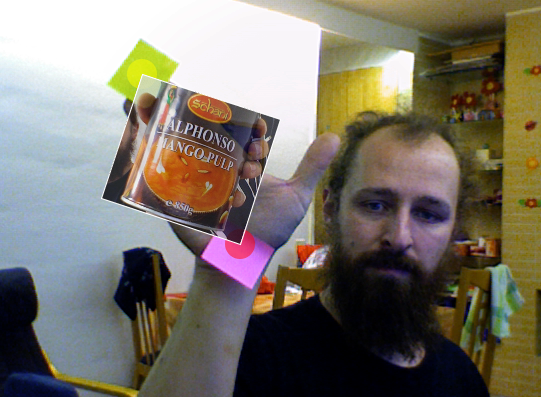
import processing.video.*;
import java.util.*;
Capture video;
PImage img;
void setup() {
size( 640, 480 );
video = new Capture( this, width, height, 30 );
img = loadImage( "mangoofdeath.jpg" );
noStroke();
smooth();
}
int searchColor1 = color( 128, 255, 0 );
int searchColor2 = color( 255, 0, 0 );
Point e1 = new Point( 0, 0 );
Point e2 = new Point( 640, 480);
boolean s1, s2;
void draw() {
if ( video.available()) {
video.read();
pushMatrix();
scale(-1,1);
image( video, -width, 0, width, height );
popMatrix();
int idx = 0;
ArrayList p1 = new ArrayList();
ArrayList p2 = new ArrayList();
for ( int y = 0; y < video.height ; y++ ) {
for ( int x = video.width; x >0; x-- ) {
if ( match( searchColor1, video.pixels[idx] )) {
p1.add( new Point( x, y ));
//fill( 255, 255, 0, 128 );
//ellipse( x, y, 10, 10 );
} else if (match( searchColor2, video.pixels[idx] )){
p2.add( new Point( x, y ));
//fill( 255, 0, 0, 128 );
//ellipse( x, y, 10, 10 );
}
idx ++;
}
}
noStroke();
if (p1.size() > 0) e1 = avg( p1 );
if (p2.size() > 0) e2 = avg( p2 );
if (s1) {
fill( 255, 255, 0, 128 );
ellipse( e1.x, e1.y, 30, 30 );
}
if ( s2 ) {
fill( 255, 0, 0, 128 );
ellipse( e2.x, e2.y, 30, 30 );
}
if (s1 && s2 ) {
pushMatrix();
translate( e1.x, e1.y );
int dx = e2.x - e1.x;
int dy = e2.y - e1.y;
rotate( - atan2( e2.x - + e1.x, e2.y - e1.y) + atan2( img.width, img.height));
float zoom = sqrt ( dx * dx + dy * dy ) /
sqrt(img.width * img.width + img.height * img.height);
scale(zoom, zoom );
tint( 255, 200 );
image( img, 0, 0 );
strokeWeight( 3 );
stroke( 255 );
noFill();
rect( 0,0,img.width, img.height );
noTint();
popMatrix();
}
}
}
boolean match( int c1, int c2 ) {
int limit = 20;
int sr = c1 >> 16 & 0xFF;
int sg = c1 >> 8 & 0xFF;
int sb = c1 & 0xFF;
int cr = c2 >> 16 & 0xFF;
int cg = c2 >> 8 & 0xFF;
int cb = c2 & 0xFF;
return cr > sr - limit && cr < sr + limit &&
cg > sg - limit && cg < sg + limit &&
cb > sb - limit && cb < sb + limit;
}
void mousePressed() {
if (mouseButton == LEFT) {
searchColor1 = get( mouseX, mouseY );
s1 = true;
}
if (mouseButton == RIGHT) {
searchColor2 = get( mouseX, mouseY );
s2 = true;
}
}
void keyPressed() {
s1 = false;
s2 = false;
}
Point avg( ArrayList l ) {
if (l.size() == 0) {
return new Point( 0, 0 );
}
int x = 0;
int y = 0;
for( Iterator i = l.iterator(); i.hasNext(); ) {
Point p = (Point)i.next();
x += p.x;
y += p.y;
}
return new Point( x / l.size(), y / l.size());
}
public class Point {
int x;
int y;
Point( int x, int y ) {
this.x = x;
this.y = y;
}
}




