Bitwig Studio Controllerscript for SoftStep2
I wrote a Bitwig Studio Control-Script for the KMI Softstep2. This script switches the Softstep 2 into hostmode and controls it directly, so no presets have to be stored on the board itself and no host program has to be running - this also means that the script runs on linux machines, it only uses the usb-midi interface to control the Softstep.
To install it download the zip file and unpack it into the Controller Script folder of bitwig like described in the controller script installation guide
the source code is available in my github repository

This control-script is based on the python program Foococo by Matthieu Amiguet. Many thanks for figuring out how to switch the Softstep into hostmode and controling the Screen
read more ...A Bitwig-Studio Controller Script for Yamaha MX49 and MX61 (Version2)
I made an update to my bitwig mx49/61 controller script. I finally worked out how the cubase plugin controlls the text that is displayed on the lcd by tracing through huge piles of captured systex messages using a hex editor.
The new version can be Downloaded on my github page
to install it unzip the files to the "Bitwig Studio/Controller Script"-Folder
Now the script displays the name of the current device when you switch it.
Then the labels of the macro knobs are shown in the display. If a macro is unassigned the knob is shown as "disabled" on the display

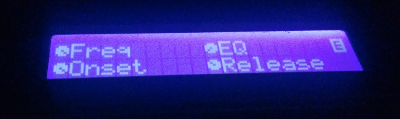

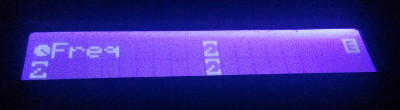
as in the previous version I have
mapped the 4 knobs to macro 1-4 on page 1
to macro 5-8 on page 2
and to volume, pan, send1 and send2 of the selected channel on page 3
"AddInst Track" creates a new Instrument Track
and "VSTi Window" opens the device browser.
Have fun!
read more ...A Bitwig-Studio Controller Script for Yamaha MX49 and MX61
I wrote a bitwig-studio controller script for the yamaha MX49 and MX61 keyboards
you can download it from my github page
to install copy the files to your 'Bitwig Studio/Controller Scripts/' Folder
I mapped the 4 knobs to macro 1-4 on page 1
to macro 5-8 on page 2
and to volume, pan, send1 and send2 of the selected channel on page 3
"AddInst Track" creates a new Instrument Track
and "VSTi Window" opens the device browser.




