nds line-demo
Since my first demo for the Nintendo DS used the bresenham circle algorith, i had to write another starring its famouse brother - the bresenhaml line-algorithm. Which is a bit trickier than it seems when you first look at it. it took me 4 tries to make it work in all quadrants.
For those of you who don't own a nds i included a screenshot this time made using a emulator. imagine the upper part of the screenshot beeing displayed on the upper screen of the DS.
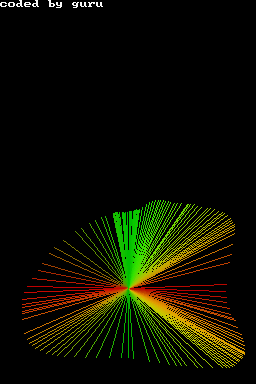
#include <nds.h>
#include <stdio.h>
#include <stdlib.h>
#include <unistd.h>
void setPixel( int x, int y, int color ) {
VRAM_A[x + y * 256] = color;
}
void line( int x1, int y1, int x2, int y2, int c ) {
bool swap = abs( y2 - y1 ) > abs ( x2 - x1 );
int x1t = swap ? y1 : x1;
int y1t = swap ? x1 : y1;
int x2t = swap ? y2 : x2;
int y2t = swap ? x2 : y2;
int xs = x1t < x2t ? x1t : x2t;
int ys = x1t < x2t ? y1t : y2t;
int xt = x1t < x2t ? x2t : x1t;
int yt = x1t < x2t ? y2t : y1t;
int dx = xt - xs;
int dy = abs(yt - ys);
int dT = 2 * ( dy - dx );
int dS = 2 * dy;
int d = 2 * dy - dx;
int x = xs;
int y = ys;
if ( swap ) {
setPixel( y, x, c );
} else {
setPixel( x, y, c );
}
while ( x < xt ) {
x++;
if ( d < 0 ) {
d = d + dS;
} else {
if ( ys < yt ) {
y++;
} else {
y--;
}
d = d + dT;
}
if ( swap ) {
setPixel( y, x, c );
} else {
setPixel( x, y, c );
}
}
}
int main(void) {
touchPosition touch;
// set lower screen to FB
videoSetMode(MODE_FB0);
vramSetBankA(VRAM_A_LCD);
// set upper stcreen to textmode
videoSetModeSub(MODE_0_2D | DISPLAY_BG0_ACTIVE);
vramSetBankC(VRAM_C_SUB_BG);
SUB_BG0_CR = BG_MAP_BASE(31);
BG_PALETTE_SUB[255] = RGB15(31,31,31);
consoleInitDefault((u16*)SCREEN_BASE_BLOCK_SUB(31), (u16*)CHAR_BASE_BLOCK_SUB(0), 16);
iprintf("coded by guru
");
// make sure main screen is on bottom
lcdMainOnBottom();
while(1) {
scanKeys();
if(keysHeld() & KEY_TOUCH) {
touch=touchReadXY();
line( 128, 96, touch.px, touch.py, RGB15(
31 * abs(touch.px - 128) / 128,
31 * abs(touch.py-96) / 96,
0
));
}
// clear screen if key A is pressed
if (keysHeld() & KEY_A) {
for ( int y = 0; y < 192; y ++ ) {
for ( int x = 0; x < 256; x ++ ) {
setPixel( x, y, 0);
}
}
}
}
return 0;
}
first nds demo
I got a nintendo DS 2 weeks ago and have hacked my first demo using the arm compilers from devkitPro. To compile the code follow the drunkencoders-Tutorial.
the program initializes the lower screen in a 2d graphics mode, and draws a circle (using the bresenham-algorithm for circles) wherever the screen is touched by the stylus. if the A button is pressed the screen is cleared. No sophisticated doublebuffering, 3d or sound stuff this time - but hey! it's the first program for a nds! and it works! :-)
#include <nds.h>
#include <stdio.h>
#include <stdlib.h>
#include <unistd.h>
void setPixel( int x, int y, int color ) {
VRAM_A[x + y * 256] = color;
}
void circle( int mx, int my, int r, int color ) {
int x = 0;
int y = r;
int d = 3 - 2 * r;
while (x <= y) {
setPixel( mx + x, my + y, color );
setPixel( mx - x, my + y, color );
setPixel( mx - x, my - y, color );
setPixel( mx + x, my - y, color );
setPixel( mx + y, my + x, color );
setPixel( mx - y, my + x, color );
setPixel( mx - y, my - x, color );
setPixel( mx + y, my - x, color );
if (d < 0) {
d = d + 4 * x + 6;
} else {
d = d + 4 * ( x - y ) + 10;
y --;
}
x++;
}
}
int main(void) {
touchPosition touch;
videoSetMode(MODE_FB0);
vramSetBankA(VRAM_A_LCD);
lcdMainOnBottom();
while(1) {
scanKeys();
if(keysHeld() & KEY_TOUCH) {
touch=touchReadXY();
circle( touch.px, touch.py, 20, rand());
}
if (keysHeld() & KEY_A) {
for ( int y = 0; y < 192; y ++ ) {
for ( int x = 0; x < 256; x ++ ) {
setPixel( x, y, 0);
}
}
}
}
return 0;
}




