How to modulate Midi-CC values in Bitwig Studio
to make a synth line played on a hardware synth more interesting you can modulate some parameters like filter cutoff, decay time, etc using a midi cc value. This can be done using bitwig studio by either using a automation lane sending the cc value or by using the cc device.
To use an automation lane simply click on the "Show automation lane" icon and select the controller value you want to send in the "midi" section
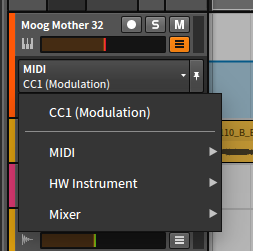
then draw the cc values in the lane you just created. I used this technique in my latest song to create the filter cutoff of the highpass filter on my moog mother32 for example
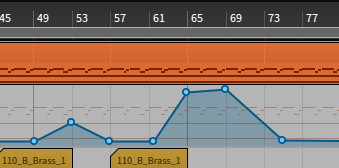
The second version uses the "Midi CC" device. With this device you can use bitwig's brilliant modulation sources to create the cc you want do send. You could combine several modulation sources like lfos step sequencers etc to influence your sounds.
read more ...Getting Started with the VideoGameShield
The VideoGameShield from Wayne&Layne is a arduino-shield that allows you to write videogames that run on your TV using an arduino and a Wii-Nunchuck or Classic Game Controller.
This is a short tutorial that helps you on your first steps after you have solderd your kit following these instructions.
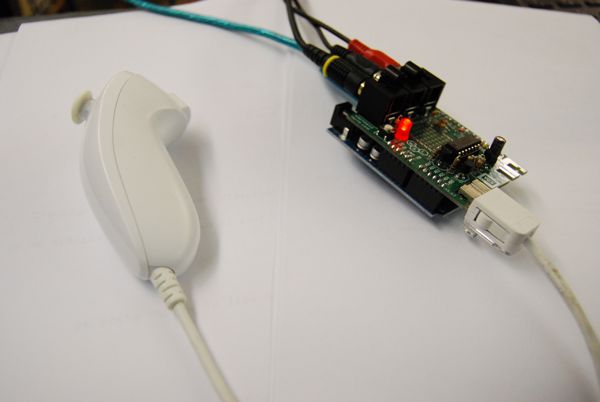
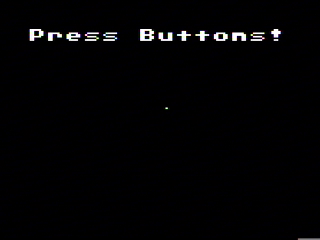
To draw on the screen the VGS uses the TVout library. In this example I use a Nunchuck as controller. first we include all the libraries that are needet to use TVout and Nunchuck
#include <TVout.h>
#include <fontALL.h>
#include <i2cmaster.h>
#include <nunchuck.h>
then we define the structures we need to access the libraries
Nunchuck n;
TVout TV;




