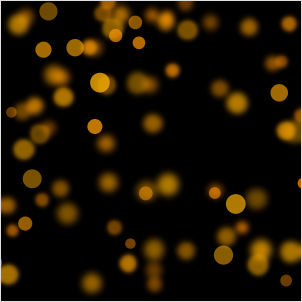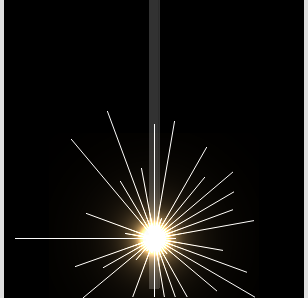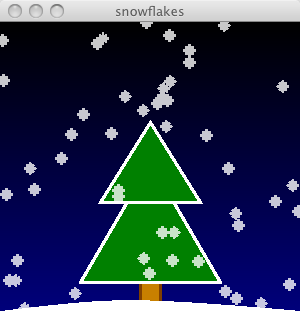Processing Advent Calendar - Door 5
I started a little Advent Calendar containing Processing sketches.
This is the sketch for Door 5. Press a key to drop more packets. The sketch uses the great jbox2d physics engine and the processing library wrapper
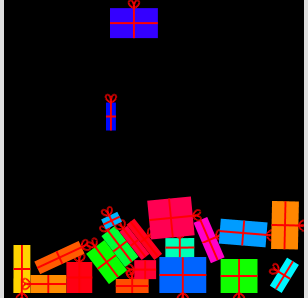
Processing Advent Calendar - Door 4
I started a little Advent Calendar containing Processing sketches.
This is the sketch for Door 4. Use the mouse to move the candle around in front of the sphere.

Processing Advent Calendar - Door 3
Processing Advent Calendar - Door 2
I started a little Advent Calendar containing Processing sketches.
This is the sketch for Door 2 - a tree with blinking lights
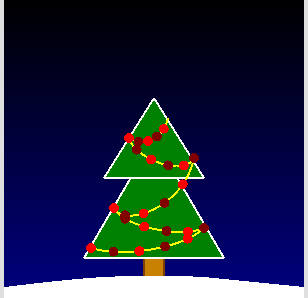
Processing Advent Calendar - Door 1
CookieCutter-Editor v2.0
I made a new version of my cookiecutter-editor.
Designs can be saved now and the node-count can be adjusted to your needs. I also exported a linux, a Macos X and a Windows version of the processing sketch.
Projektpage and Download Links
Go to the Projekt page and download the editor - because NOW is the right time of the year to desing your CookieCutters!
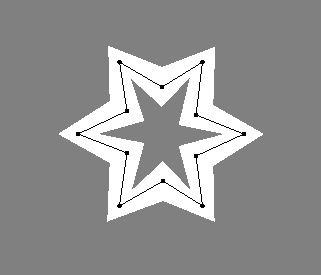
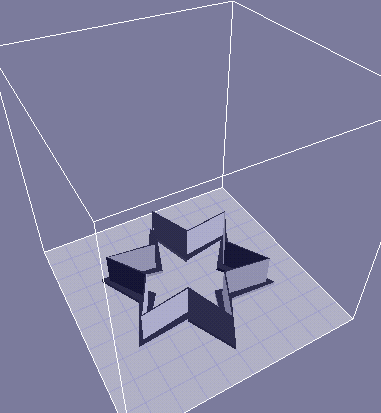
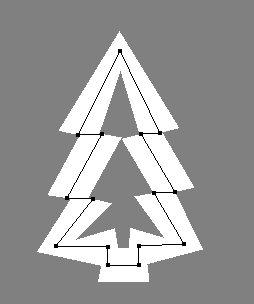
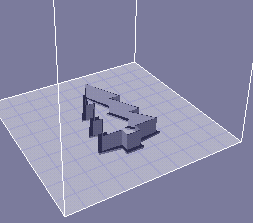
Eye drawn using straight lines
I made another simple processing sketch that draws an eye using two parabolic curves and a circle using straight lines
click here to see the code and run the applet
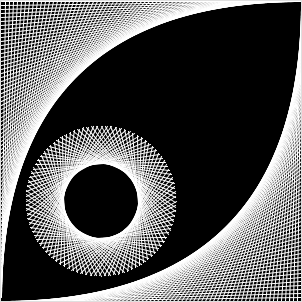
How to follow a bezier-path in Processing
Processing has various commands to draw curves like curve, bezier, bezierVertex and so on, but it also has commands that allow you to follow these paths. I wrote a simple sketch that shows how to animate a small ellipse that follows a bezier-path using bezierPoint
click here to see it in action or download the code
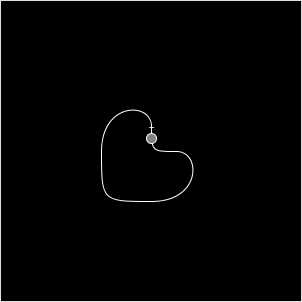
Pulsating Heart made from Bezier-Curves in processing
I made a short processing sketch that shows how to use the bezierVertex command. It can be used to draw a curve between a start- and an endpoint, using two control points (similar to the curve elements vector graphic programms use).
The following code block draws a heart in processing.
beginShape();
vertex(150,150);
bezierVertex( 150,120, 100,120, 100, 150);
bezierVertex( 100,180, 150,185, 150, 210 );
bezierVertex( 150,185, 200,180, 200, 150 );
bezierVertex( 200,120, 150,120, 150, 150 );
endShape();
click here to see the heart pulsing and the background rotating or download the code.

floating particles in processing
This is a small processing sketch that simulates a macro shot of some small, glowing particles floating in water. I used 4 layers of particles and called blur between them to generate the macro focus effect.
click here to see them in action