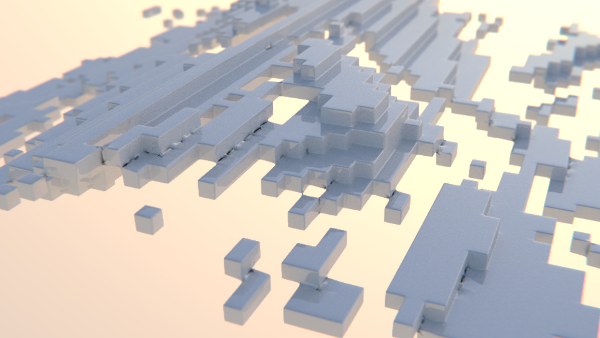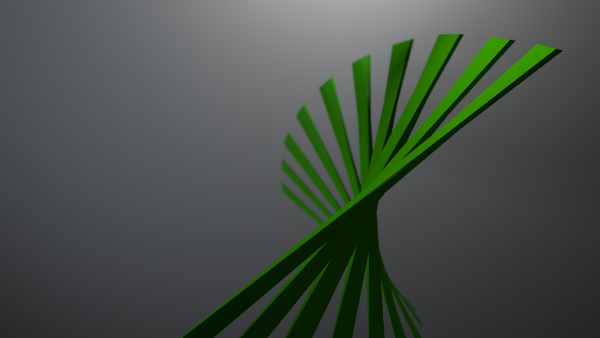select random - wireframe sphere
for this animation I applied the "select random" - "subdivide" technique to an ico-sphere
you can download the blend file here
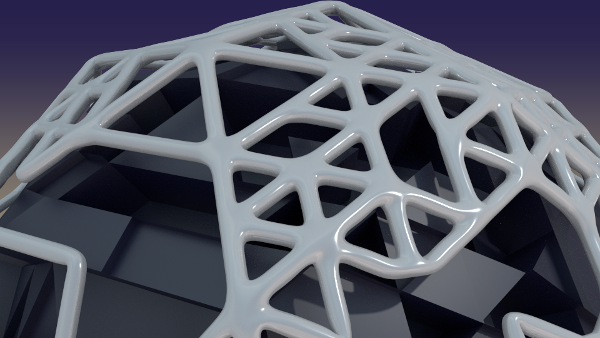
select random - wireframe skin
To create the mesh for this animation I used select random and extrude and applied a skin modifier to the result - I really like the playground-toy kind of look it got
you can download the blend file here
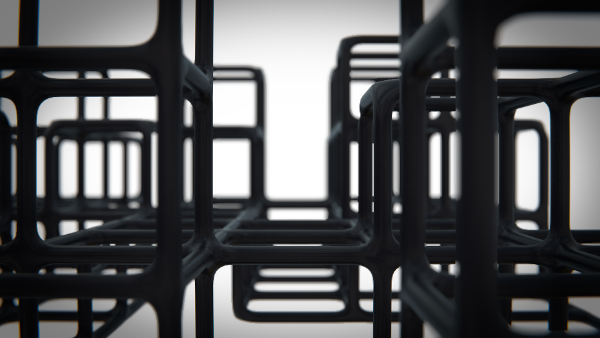
displace sphere
For this animation I used two displacement modifiers with different textures and animated their strenght
you can download the blend file here
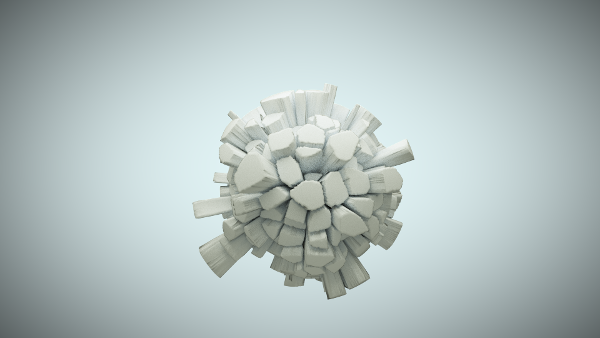
layered fracture
For this animation I played with the fracture modifier test build again and added a boolean modifier after the fracturing. This creates an quite interesting effect, because the layers that are created by the boolean operator stay fixed while the fracture shards that happen before the boolean operation slide around.
you can download the blend file here
To run it you need a blender testbuild containing the fracure modifier
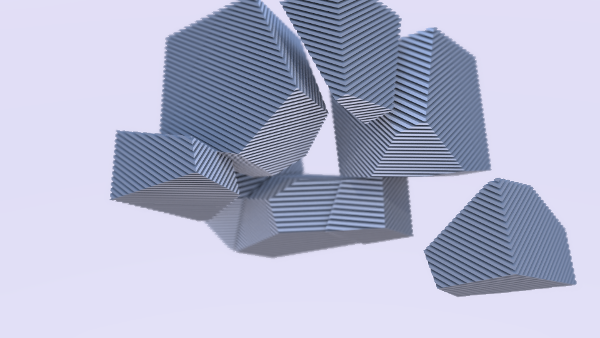
shell break
For this animation I used two nested spheres and only the outer one has a solidify and a fracture modifier applied
you can download the blend file here
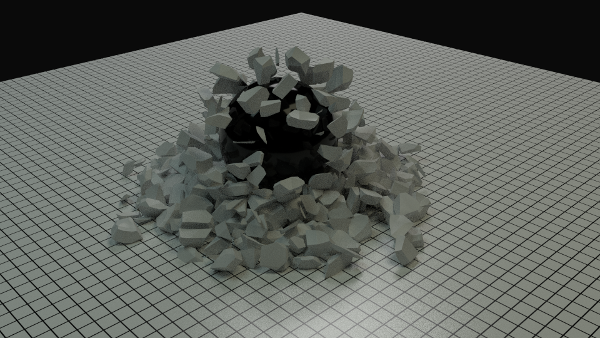
curve fracture
For this animation I tried to apply the fracture modifier to a beveled curve. The fracturing worked quite well, but unfortunately cycles isn´t able to render the resulting shards. So I copied the curve before I break it and converted it to a mesh.
you can download the blend file here

breaking things
This is my second experiment with the blender fracture modifier testbuild. This time I used the solidify modifier before the fracturing. I also used objects with smooth normal vectors to test the fix normals function - not perfect but works quite well
you can download the blend file here
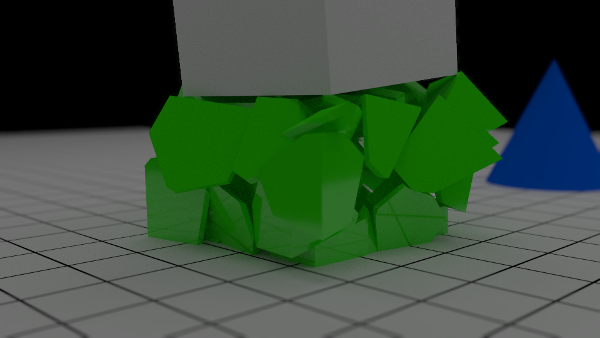
fracture modifier test
This is my first testanimation with the fracture modifier testbuild by scorpion81. So far it´s nothing that couldn´t have been created with the cell fracture addon, but the speed of the modifier has totaly blown me away! ITS SO FAST! The fracturing is done before you can blink an eye! Expect more experiments to come :-)
You can download the testbuilds from Scorpion81´s blenderwiki userpage
you can download the blend file here To run the blend file you need a testbuild of blender that contains the fracture modifier
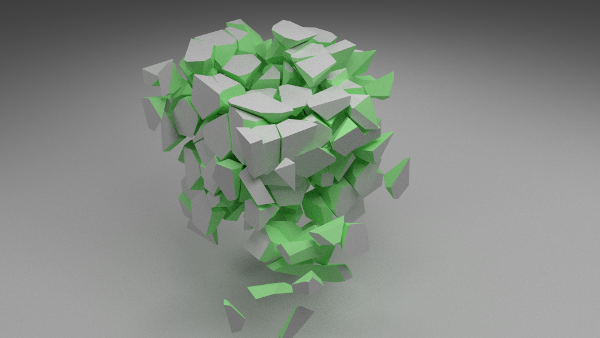
blocky ocean
For this animation I used an ocean modifier and a remesh modifier to create the floating blocks
you can download the blend file here