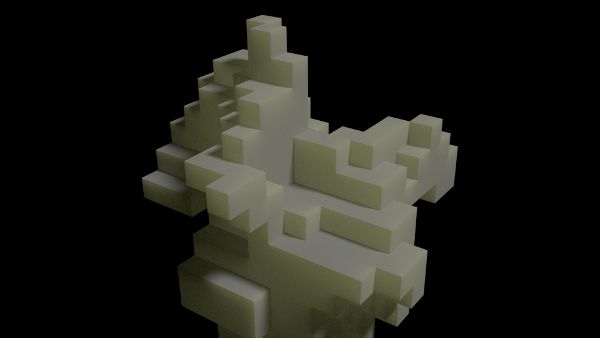blender 2.80 experiment 6 - fresnell
for this blender experiment I started to experiment with node based materials for eevee. I used a fresnell input node to blend between two diffuse shaders. The mesh is a subdivided cube with a displacement texture.
you can download the blend file here
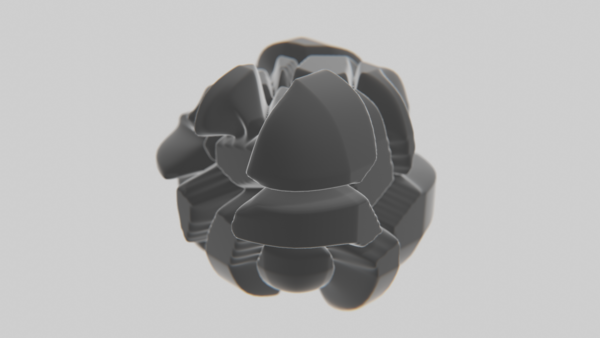
blender 2.80 experiment 3 - displacement
for my third blender experiment I used a displacement modifier with a voronoi texture on a subdivided plane. The displacement modifier is controlled by a keyframed empty to make the texture move and change.
you can download the blend file here
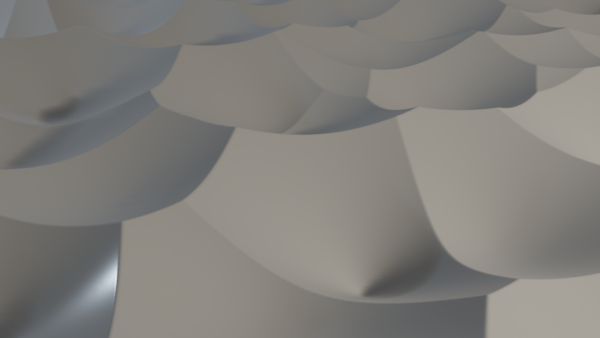
I'm still not satisfied the shadows created by eevee - a decent shadow setup seems to be more complicated than i expected it to be - especially when animating things. Will have to do some more experiments on this
read more ...blender 2.80 experiment 2 - array modifier
For this blender experiment I used two array modifiers applied to a default cube - one that shifts the cube along the x-axis and one that shifts the array of cubes from the first modifier to the y-axis. Both are controlled by an empty.
I then keyframed the rotaion and location of the keyframes to create moving and swirling boxes - lots of them :-)
I wanted to see how well eevee can handle overlapping objects, since bi and cycles had some wired artefacts when faces overlapped in the beginning - but eevee seems to be fine with them. But again - rendering scenes with lots of objects make things pretty slow.
you can download the blend file here
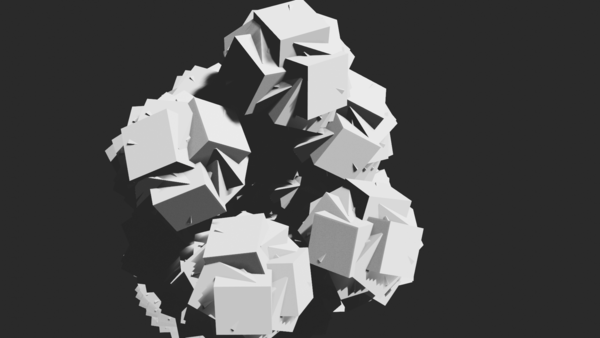
What surpriced me a bit is the new timeline - you select a frame by right-clicking - whicht is kind of funny - the only object where you could select things with the left mousebutton in blender 2.79 now uses the right button :-)
Other than that i really like the new ui - it's much more consistent and I start getting used to the new icons.
read more ...purple blocks
I made a new short blender animation - just for fun. I used a displace modifier on a subdivided cube and animated the texture using an empty as a control object. I moved, turned and scaled the empty for five frames and then paused for 20. I then used a remesh modifier to turn the noisy mess of a mesh back into a bunch of cubes.
I like the jumpy animation - maybe I use it in a music video some time.
you can download the blend file here
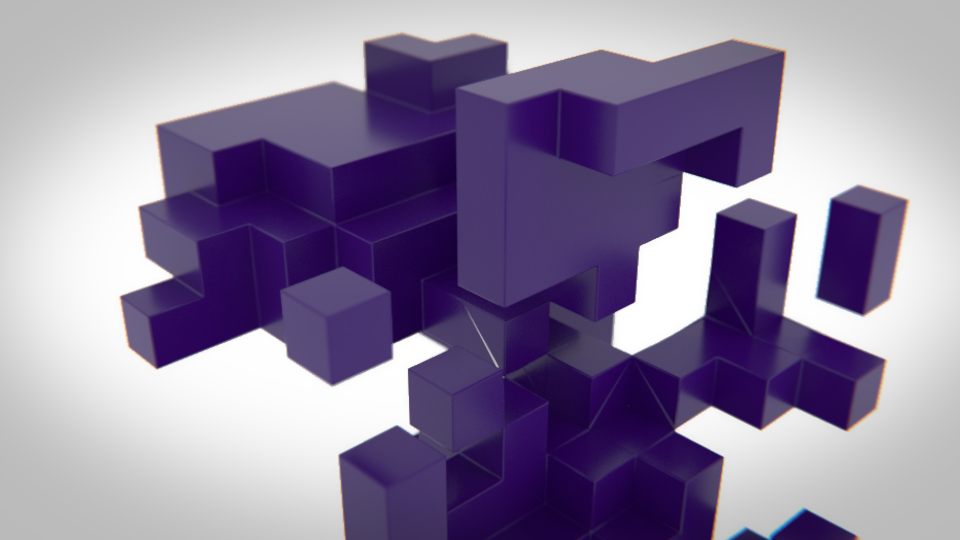
Exploding Torus
I made another animation featuring the explosion modifier. This time i used a torus as the base mesh.
The particles are influenced by a texture-force field using a colored cloud texture. To make the shards better visible I used a solidify modifier after the explosion modifier.
you can download the blend file here
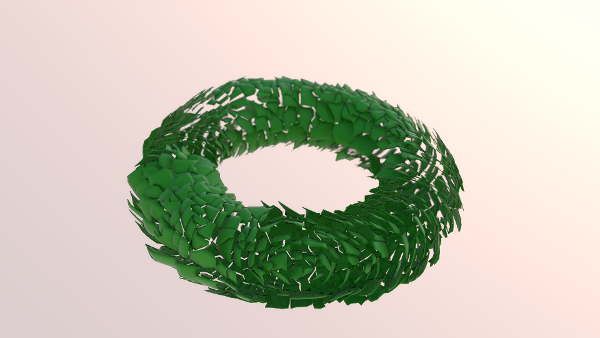
exploding icosphere
For this animation I used an explode modifier to destroy a subdivided ico-sphere
you can download the blend file here
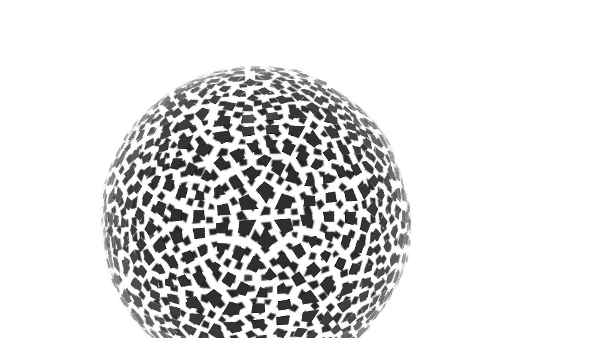
ocean slices
for this animation I used an ocean simulation modifier on a plane and then sliced it up using two boolean modifiers on an array of cubes.
you can download the blend file here
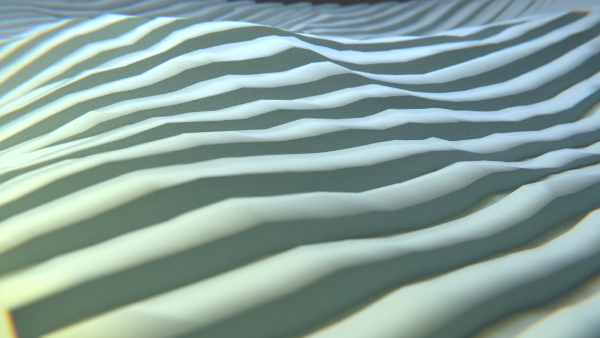
double helix
for this animation I played with a curve- and a simple-deform-modifier
you can download the blend file here
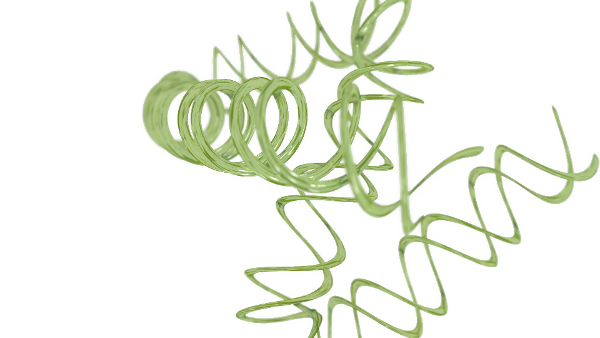
eating the cube
For this animation I used the bTrace addon to trace some particles and added another particle system that generates particles for a isosurface. The iso-surface was created from a fluid particle system without gravity and the cubesurfer addon (by pyroevil)
you can download the blend file here
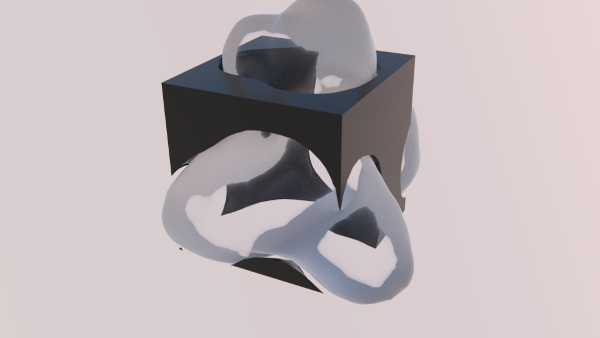
wax blocks
I animated a remesh- and a displacement modifier and used a translucent material for this video
you can download the blend file here