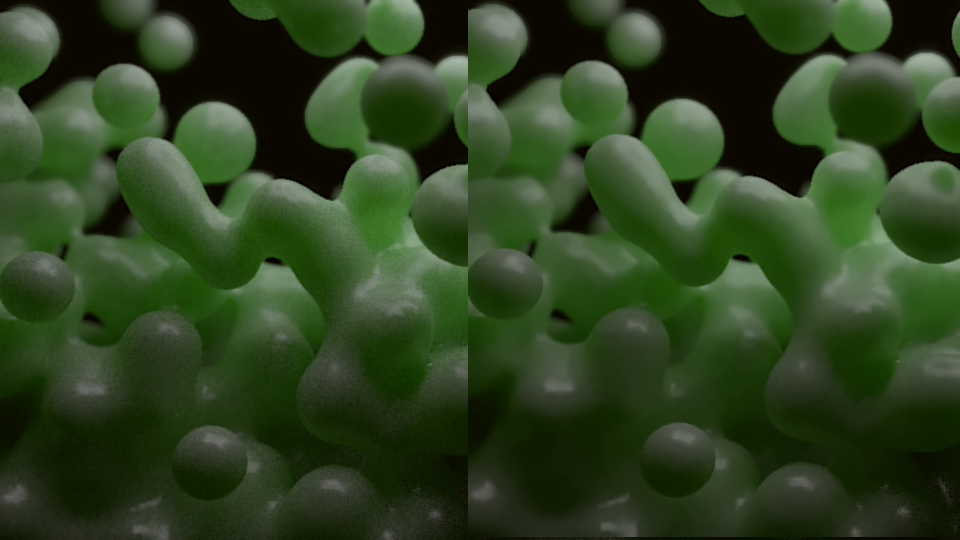generative sine displacement texture in blender
I started playing with generated textures in the shader node editor of blender. For this animation I used two sine nodes to calculate the displacement texture and the factor for the color mix node from the uv coordinates of a torus. Then I used a noise texture node to distort the texture coordinates and animated the scale factor
you can download the blend file here
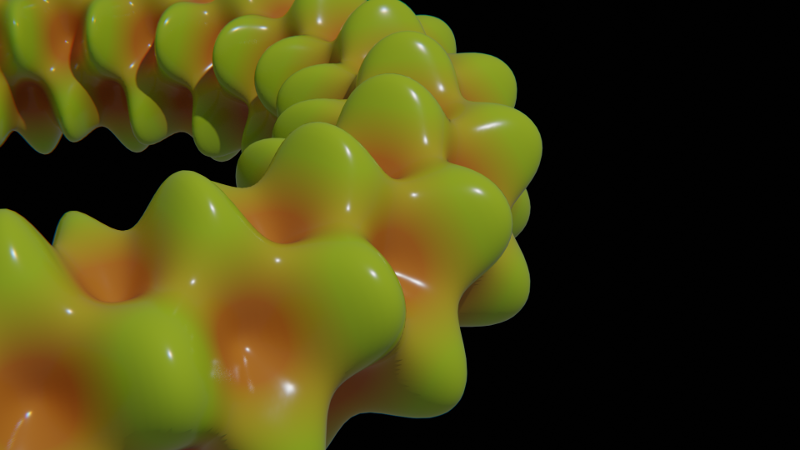
animated mesh of an icosphere
I created a set of splines using the animation nodes vertices-to-spline node and then animated it with a builder modifier in blender
you can download the blend file here
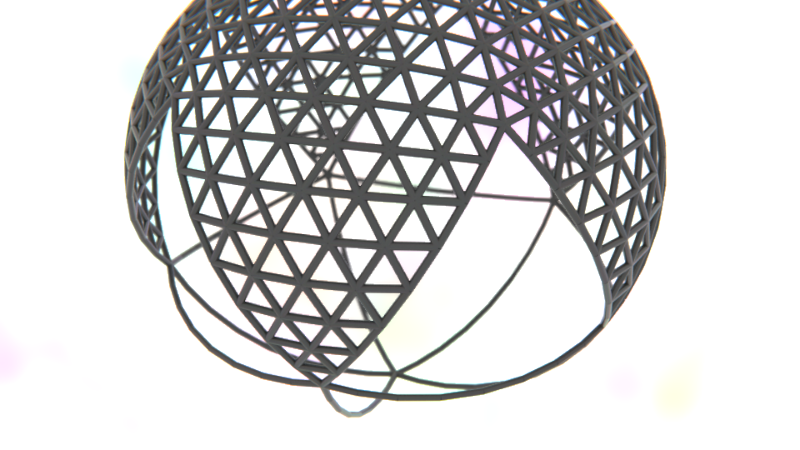
blender denoiser experiment: subsurface shader
I made a new Blender Experiment to explore the possibilities and limits of the new blender denoise function. This time I tested the denoiser on a material using a subsurface shader node in combination with a pretty low sample number, because the subsurface node in a material creates very noisy images and increases render time a lot
Result
you can download the blend file here
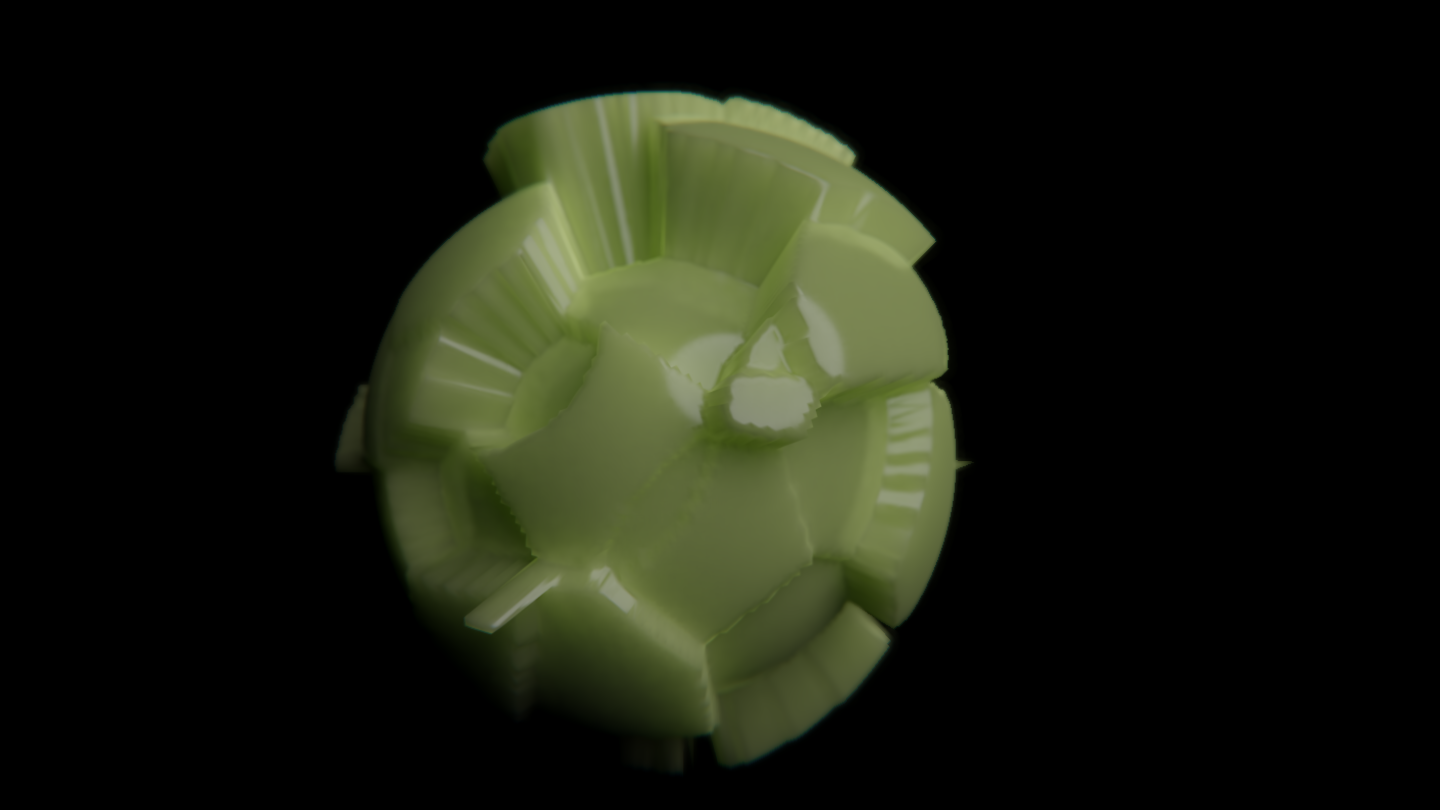
Explanation
For this experiment I creatd a simple is-sphere and added a voronoi texture as the displacement texture to make the object a bit more interesting. The material was created using the new cycles Principled BSDF node.
read more ...microdisplacement denoise test
I wanted to test the limits of the new blender denoise function so I used a very detailed texture with lots of sharp edges for microdisplacement.
you can download the blend file here

AN experiment - Boxes
For this animation node experiment I copied instances of a hollow box and rotated them slightly using a loop
you can download the blend file here
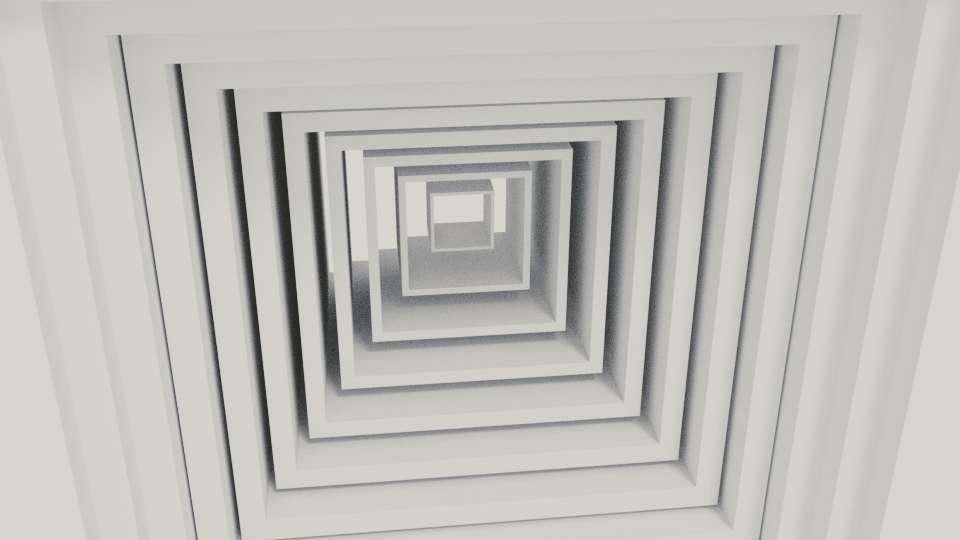
Dynamic Paint particle growth
For this animation I used a dynamic paint canvas on a plane that emits hair particles based on a wet map. I used another particle system as the dynamic paint brush
you can download the blend file here
![[TITLE]](https://www.local-guru.net/blender/dp_particle_grow-sc.png)
AN experiment - delayed instanciation
For this animation I distributed instances of a box on instances of a bezier circle and delayed their appearance by animating their scale
you can download the blend file here
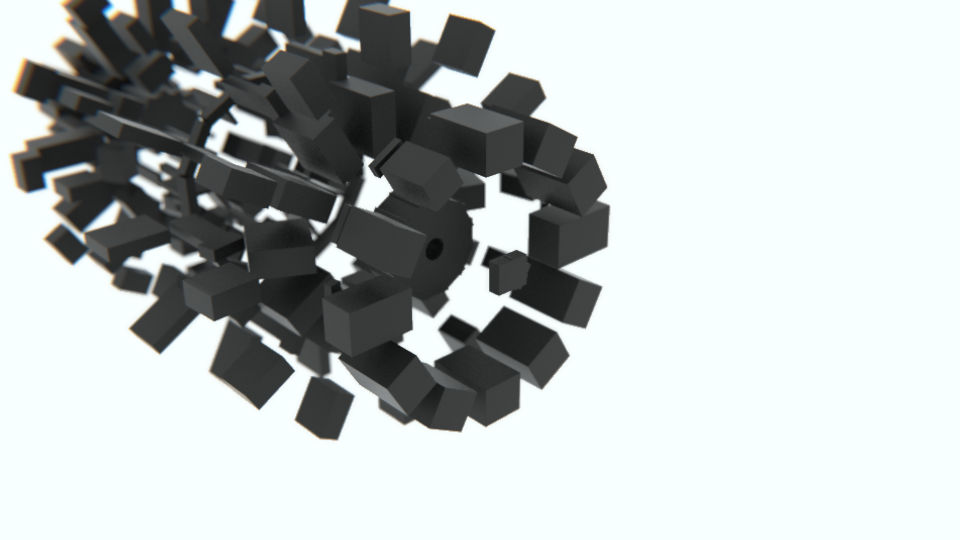
AN experiment - distance
For this animation I used the distance node from the animation nodes addon to change the height of the boxes based on their distance to an empty.
you can download the blend file here
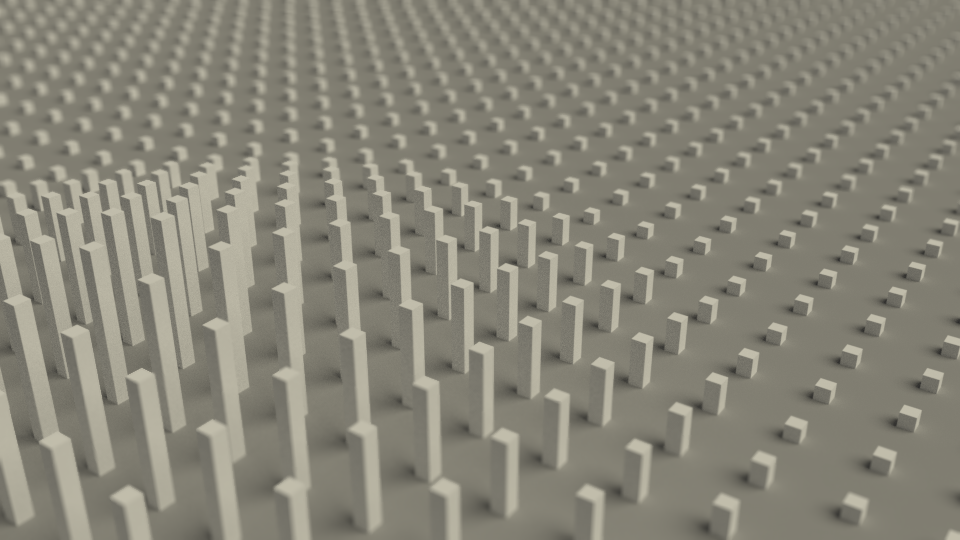
AN experiment - instances
For this animation I used the animation nodes "distribute instances on spline"-Template and animated the instances using a math node and wiggle node. I rendered the animation using cycles and freestyle.
you can download the blend file here
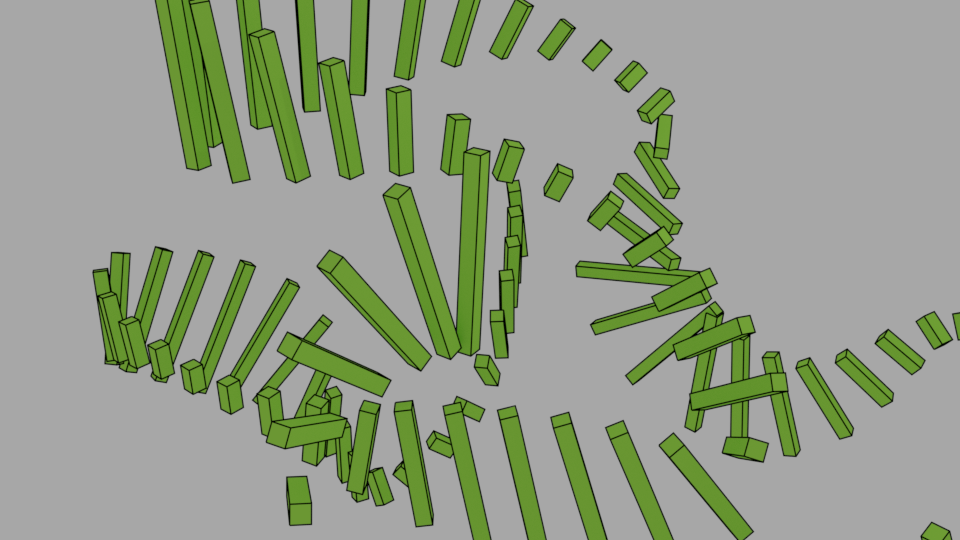
denoising blender animations with opencv and python
Nikos Priniotakis posted a teaser of a denoising script for blender animations a few months ago, that shows really impressive improvements on a noisy cycles animation (see his original tweet here) I sent some twitter messages back and forth with him and he sent me the links to the opencv denoise function he used for the demo. So I finaly found the time to wirte a short python script that uses pyopencv to denoise all the pictures in a folder and copies it to another folder.
The script I used to denoise my animation is here
import cv2
import os
import numpy as np
from matplotlib import pyplot as plt
files = os.listdir("metabubbles/")
for f in files:
if f.endswith('.png') and f.startswith('0'):
print f
img = cv2.imread("metabubbles/%s" %f);
dst = cv2.fastNlMeansDenoisingColored(img)
cv2.imwrite('res/%s' %f, dst);
The denoising process is no magical pixiedust that can be sprinkled on your noisy cycles-renders to fix everything but when used correcly it can improve preview renders a lot, but if the script is used on an image sequence that is too noisy it introduced a whole lot of new artifacts. I used the script on an amiation I rendered last year. Here is how the original video compares to the denoised version.