Volca Sample Live Jam
I'm currently building a new set of samples for my volca sample and this is the first video jam of me using it. For the baseline I used 3 tracks and I programmed the same note sequence but transposed it on each slot - this way I don't need 3 storage slots on my volca to change the base chord. And I noticed that I need to practice a bit more :-)
read more ...Volca + Streichfett Jam 01.2017
This is my first volca+streichfett jam this year - recorded and mixed using bitwig-studio

Ode to Repro-1
The first track I recorded using u-he's newest plugin Repro~1. Every synth track is created using the plugin - the Drums come from a Volca-Sample
The repro~1 is a neat little monosynth plugin and is an emulation of the sequential circuits pro-one. The plugin is currently in beta and you can download and test a version till december. I absolutely love how the filter distorts when you drive it a little to hot and use the feedback knob and I immediatly bought a licence after hearing the "Ancient Electromagnetic" Preset :-)
This little plugin will find its place in my workflow.
feel free to leave comments or click the like button on soundcloud if you enjoyed the track

Volca Beat Snare Mod
After considering it for ages I finally dared to mod my volca beat and solder a capacitor on the (in)famous C78 solder point, to fix the snare sound.
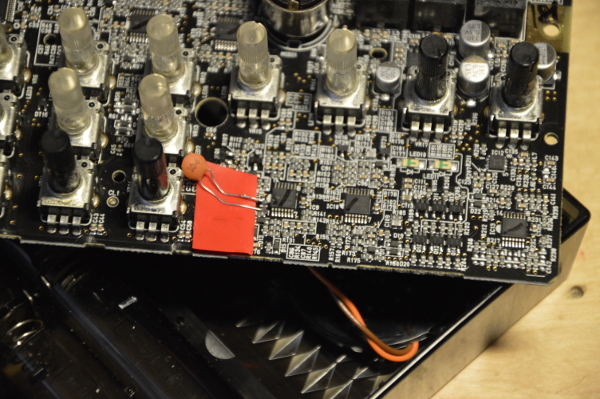
The solder pads are REALLY tiny and solding smd stuff is WAAAAY outside my comfort-zone, but it was totaly worth it. The snare sounds a lot more 808-ty and I really like it.
Unfortunately I forgot to shorten the wires on the capacitor as you can see in the photo, so I used a bit of tape to prevent the wires from shorting something on the board (and I will absolutely not unsolder and resolder it :-) )
A detailed description how to mod the volca beat can be found on hackaday at
https://hackaday.io/project/9863-korg-volca-beats-2-standart-mods
read more ...Launchpad Jam Session 2016-06-05
I recorded a jam session using a Volca Bass, a Volca Keys, a Streichfett, 2 Launchpads, u-he ACE and Bitwig Studio. I learned that I need to place my camera very carefully when recording these sessions to prevent my neon-lights or the launchpad led repeat frequency to interact with my camera. And I learned that a DSLR is very unforgiving to dust on a synth :-)

Getting Better - New Song
This song developed out of a "chord-progression-kung-fu" practice session. Recorded and mixed in bitwigstudio
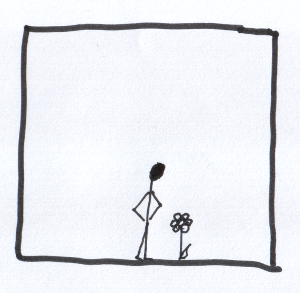
new song - Sadness
I made a slightly dark ambient track recorded made with bitwig, my volca keys and some veeeery stretched shaker samples
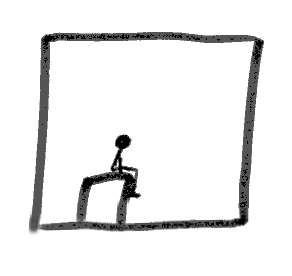
Volca Live Jam
I recorded a live jam with my 4 volcas last weekend. Everything recorded in one take, no effects, no post processing, just raw analog synth stuff
volca sample live jam - bebeebe
A video of a short live jam using the volca sample

Uploading sounds to the Volca Sample on the Commandline
Korg released a SDK for the Volca Sample in november 2014. The SDK contains a bunch of libraries and header files to develop tools that comunicate with a Volca Sample. Besides all that it also contains an example program compiled for linux, macos and windows that can be used to upload samples to the Volca on the commandline.
Convert the sample you want to upload to a stereo, 16 bit, 31.25 kHz WAV-file using the sample editor of your choice (or convert it using sox)
download the volca sdk from their github repository (click on the source tab)
unzip the package and go to the example folder in the volca sdk. Enter the directory for your operating system (linux in my case)
now you can use the makesyro_gnulinux.sh script to convert the audio file and choose the slot on the Volca Sample
makesyro_gnulinux.sh -n 99 test.wav
connect the output of your soundcard to the sync-in socket of your Volca and start playing back the syro_stream.wav
the linux shell script also has an option to start the playback automatically
on macos or windows the provided scripts are a little less versatile that the linux version to change the sample or the slot to upload you have to edit the script and change the values in the header section of the file.




