blender game of life
I implemented a game-of-life engine in python that generates blender animations
The generation of the blend file takes a while and they get quite big so I made the python script available at the end of the blog post instead of the blend file this time
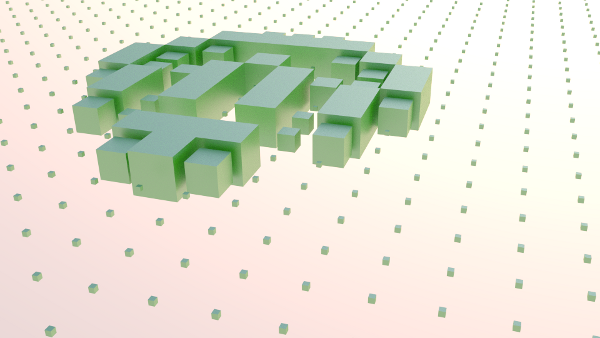
import the script in a new text-editor in blender and press run script.
import bpy
def run():
w = 40
f = 1
mat = bpy.data.materials['Material']
bpy.ops.anim.change_frame( frame = f )
cubes = [[ 0 for i in range(w)] for j in range(w)]
for x in range(w):
for y in range(w):
bpy.ops.mesh.primitive_cube_add( location=(x * 2, y * 2, 0 ))
cubes[x][y] = bpy.context.active_object
cubes[x][y].data.materials.append( mat );
cubes[x][y].scale=(.1,.1,.1)
bpy.ops.anim.keyframe_insert_menu( type='Scaling')
cells = [[ 0 for i in range(w)] for j in range(w)]
nextGen = [[ 0 for i in range(w)] for j in range(w)]
cells[16][14] = 1
cells[16][15] = 1
cells[15][15] = 1
cells[15][17] = 1
cells[16][16] = 1
cells[17][15] = 1
cells[17][17] = 1
cells[16][17] = 1
for l in range(50):
f += 5
bpy.ops.anim.change_frame( frame = f )
for x in range(w):
row = ""
for y in range(w):
nb = 0
for i in range(-1,2):
for j in range( -1, 2):
xx = (x + i + w) % w
yy = (y + j + w) % w
if not( xx == x and yy == y):
nb += cells[xx][yy]
if ( cells[x][y] == 1 and (nb == 2 or nb == 3)):
nextGen[x][y] = 1
elif ( cells[x][y] == 0 and nb == 3 ):
nextGen[x][y] = 1
else:
nextGen[x][y] = 0
n = cubes[x][y]
bpy.context.scene.objects.active = n
n.select = True
if cells[x][y] == 1 :
#row += 'X'
cubes[x][y].scale=(1,1,1)
else:
#row += '.'
cubes[x][y].scale=(.1,.1,.1)
bpy.ops.anim.keyframe_insert_menu( type='Scaling')
for x in range( w ):
for y in range(w):
cells[x][y] = nextGen[x][y]
if __name__ == "__main__":
run();
See also:
denoising blender animations with opencv and python
Animation Node experiment - closed curve
Animation Node experiment - script node spiral
particle driver experiment
object traces
Animation Node experiment - closed curve
Animation Node experiment - script node spiral
particle driver experiment
object traces







Hey!
Very nice tutorial.
The code apparently need a modification for running on the last version of Blender.
Instead of:
it should be:
Nevertheless, the script run very slowly and I was wondering which version you used.
Thanks for your help!
Guillaume
For Blender 2.8 make the change above and then also change line 54 to n.select_set(state=True)