curl noise ring
For this animation I made a ico-sphere follow a circular path while emitting particles. The particles have gravity removed from the field weight and use no velocity vector. The only reason they move is a turbulence forcefield with a curl factor of 1
you can download the blend file here
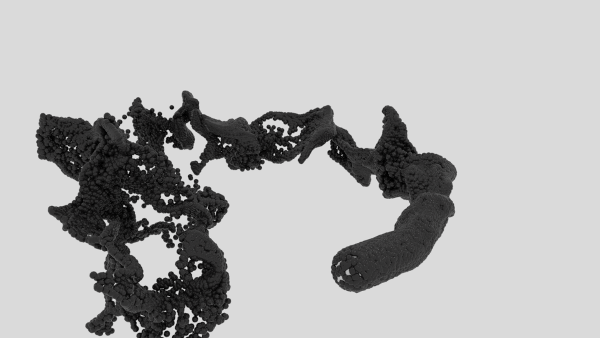
flow field fluid
For this animation I created a particle simulation with fluid particles emitted from an icosphere. The particles are emitted along the y-axis and hit a forcefield, with the flow parameter set to 0.1. I used the cubesurfer addon by pytoevil to create a mesh from the particles.
you can download the blend file here
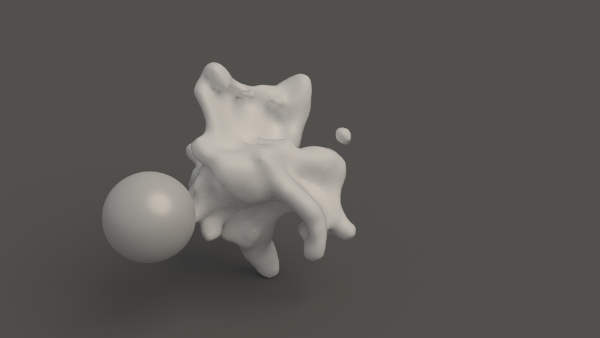
forcefield flow explode
I used the blender explode modifier to move the vertices of an icosphere in a turbulence forcefield in blender. The particles that move the vertices are form the same icosphere that acts as the emitter of the particles. If you do that make sure the particle system is the first modifier in the stack and that "use modifier stack" in the particle settings is NOT ticked. Otherwise this leads to pretty wired behaviour and probably a blender crash.
The forcefield has an increased flow parameter as with all my flow experiments.
To make the shards look like 3D objects instead of thin paperlike triangles I used the solidify modifier to give them a little bit of depth.
you can download the blend file here

forcefield flow vortex
For this animation I combined a vortex forcefield and a turbulence force field. As with all my latest particle experiments I increased the flow parameter of the turbulence forcefield. The particles are emitted by the faces of an icosphere.
you can download the blend file here
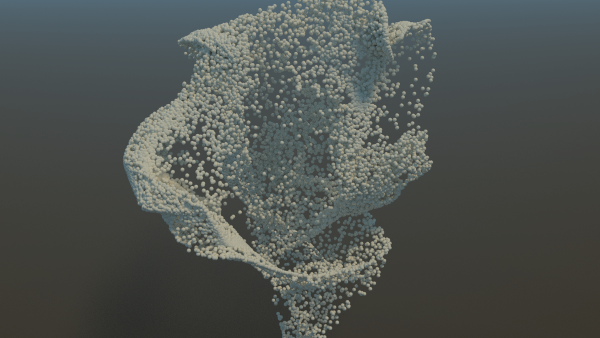
flow field mesh
For this experiment I used the turbulence forcefield with the flow parameter set to 2.0 to influence a set of particles using an emission shader to make them glow. I also used the "Mesh from Particles" template of the animation node addon to create the network.
In the compositor I used a defocus node to create the depth of field effect and a very slight lens distortion to add the dispersion color distortion at the edges of the image.
you can download the blend file here
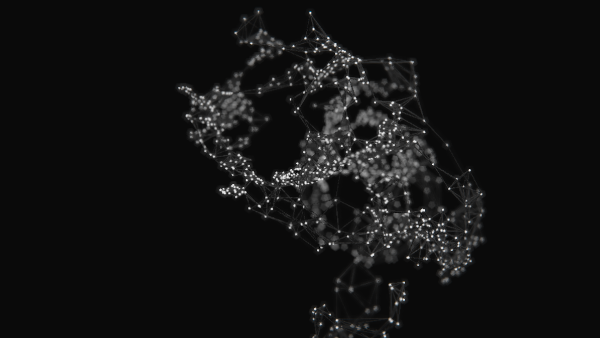
forcefield flow particle trace
I created another particle set that interacts with a turbulence force field with the flow parameter set. This time I used the bTrace addon to trace 500 particles and create the purple particle trails. The bTrace addon creates the curves by stepping through all frames, taking the particle position and adding a new vertex to the curve.
I copied the purple material to all curves by selecting them and selecting Ctrl-L and "Material"
you can download the blend file here

forcefield flow animation
For this animation I used a turbulence forcefield to influence a set of particles emitted by a plane. at the beginning of the animation the flow parameter of the forcefield is set to zero. I keyframed the flow parameter and increased it during the animation. In the end the flow parameter stays at 1 to prevent the particles from leaving.
you can download the blend file here
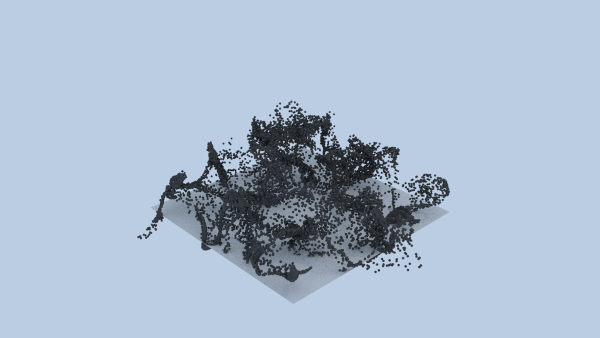
flow field experiment
I created another particle simulation in blender - the particles are influenced by a turbulence force field. The size parameter is set to 2 and I increased the flow to 1. When this parameter is set the particles start to rotate and behave like in an air current. The particles are emitted from an icosphere with subdivision level 2 and flat shading.
you can download the blend file here
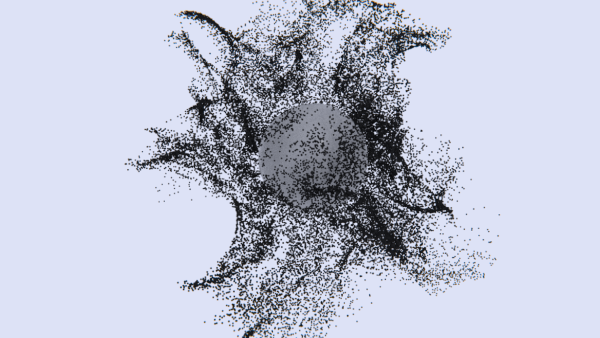
many force fields
I rendered a new particle simulation in blender today. For this animation I placed 64 forcefields in a grid using a particle system on a cube. I've set the particle system physics to none and the particle placement mode to Grid to spread the particles evenly on the volume. Then I chose an empty with a forcefield as the particle object and applied the system, to turn the forcefields into objects. Then deleted the cube and added an ico-sphere with a new particle system. These particles are emitted inside the grid of focefields and use no gravity or inital velocity all movements are generated by the forces the fields exert on the particles.
Initially I wanted to render the animation with BI to speed things up, but in the end cycles rednered the frames faster on my GPU than BI could render them, so I used a diffuse shader-node and a sun light to render the scene.
you can download the blend file here
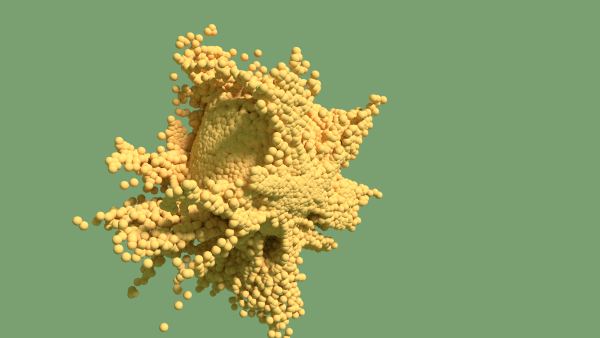
If you like it or have any questions and you aren't a spambot, leave a comment below
read more ...boid particles in a force field
I rendered a new Particle simulation yesterday. For this animation I used a particle system with boid- or swarm particles that are influenced by a forcefield. I experimented with different values of the Flow parameter, and tried to find a sweet spot for the mass of the particles to prevent the particles from clumping together or dissolving immediately.
The particles use a simple white diffuse cycles material node. I set the world background to a grayish blue and added a slightly warmer light on the right side to create a little bit of contrast. I originally intended to add some volumetric light to make the scene look like under the sea - but that would have increased the render time dramatically so I sacrificed it to be able to render the animation over night.
you can download the blend file here
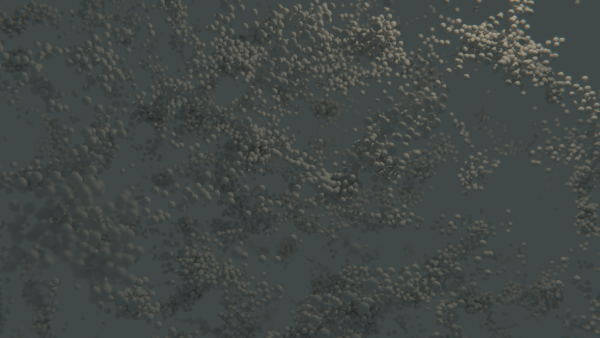
If you like it or have any questions and you aren't a spambot, leave a comment below
read more ...



