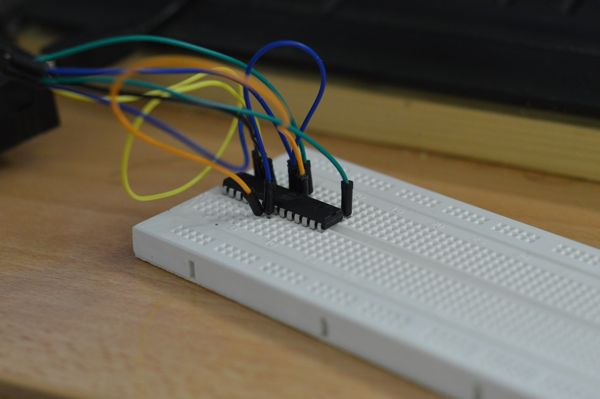Arduino based Midi Trigger box for analog synths
I usually control my volca and the Mother32 via midi and create sequences using Bitwig studio or Sonic Pi but I wanted to use the build in sequencers to create a more hands-on feeling and simplify loop creation while jamming but haven't found a satisfying what to synchronize the sequencers to each other and to my computer
I considered buying a bastl klick - but I would need several of them to control different synths at different clock-rates and I would have to sacrifice several audio outs to control them.
So I build a midi-trigger system using an arduino that allows me to send trigger signals to 4 devices using midi note-on signals. Now I can run the sequencers of my devices at different clock rates allowing me to use longer or shorter sequences or create different rhythms by sending trigger signals with different note lengths to the DFAM. Sort of like a clock-divider on steroids combined with a sequenceable trigger pulse.

YesNoBot
This weekend I created the YesNoBot - a simple robot that is able to nod and shake its head.
I used two servo-motors a bunch of cablebinders, an arduino and a sheet of paper to create the bot. I wrote some build instruction after the video
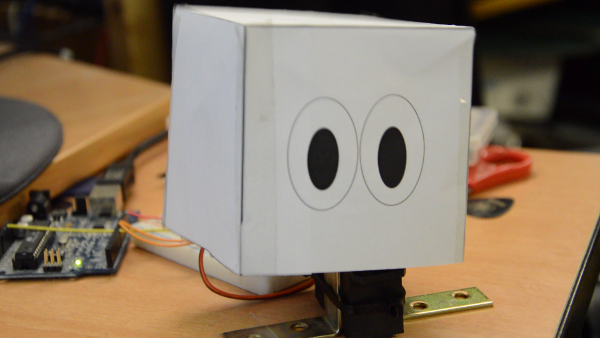
The servos get tied together using two cable binders as shown in the image below. I also used two brackets to stabilize the lower servo a bit. The head is cut from a sheet of paper and sticked to the upper servo using sticky tape.
read more ...from now on you shalt be called miditron
As announced in my last post I have created a midi interface for my korg monotron using an arduino uno and an mcp4822 2 channel 12-Bit DAC.

The DAC chip is controlled via the SPI and generates the control voltage for the pitch on channel 1 and the control voltage for the filter on channel 2. I used pin 8 of my arduino to controll the gate.
I got the Idea to midify my monotron from marc nostromo´s blog post - he uses a teensy 3.0 to create the midi-cv interface for the monotron. The SPI part of my code is from a blog post by Kerry D. Wong
To turn my arduino into a generic usb-midi device I used the hiduino library and the arduino midi library.
read more ...Midified Monotron first track
I have successfully midified my korg monotron using an arduino
This is the first short track I recorded I only used a drum loop and a view effect plugins (reverb, delay, chorus) beside my monotron. I will post photos, code examples and more detail this weekend - stay tuned :-)
Update: read more infos on my midification project here
RadioPI - debugging
When it comes to DIY projects one rule that ALLWAYS applies is that it takes longer than originally planned :-/
I´m currently debugging the radio module for my raspberry pi based retro-car-radio project and I realized that debugging software is far easier that debugging a hardware module. I already found out that it´s a stupid idea to shorten some of the coppertraces by making the circuit board touch the metal housing of the radio and I forgot to solder in a resistor.
I also found out that it´s a bad idea to accidentally remove some of the smd parts of a raspberry pi (RIP) and that the sd card holder of a pi is not very stable :-/
currently I´m trying to find a replacement part for a broken variable resistor - but theeeeeen .... nearly there, really, this time for sure, what could possible go wrong?
Stay tuned :-)
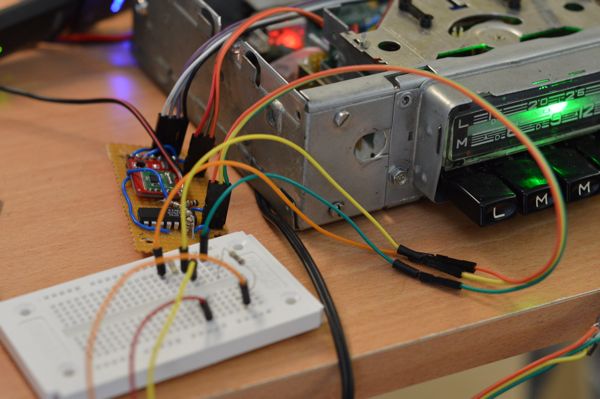
RadioPI hardware part 1
Yesterday I started mounting the components for my raspberry pi based retro car radio into the housing of the blaupunkt radio from the 60ties.
And I learned a lot - the hard way :-)
- For example that USB cables need an astonishing amount of space - even when folded and tied down with cable binders.
- USB-connectors are really, really, REALLY large - even if they are called micro usb.
- Drilling holes into ferromagnetical materials is a bad idea when you have two small speakers and a magnetic screwdriver laying on your desk - even it looks very funny
So there will be a unplanned part2 of the hardware session after I found shorter USB cables preferably with smaller connectors :-/
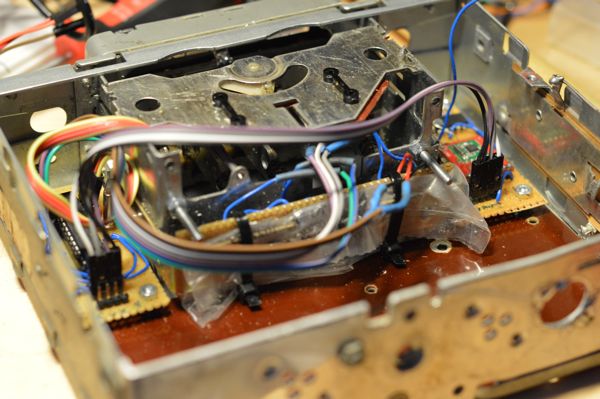
Day 30 of 30DaysOfCreativity - RadioPI interface module
Today I finished the interface module for my raspberry pi based retro car radio. The module interfaces the buttons, the variable resistor and a RGB-led using an ATMega 328p running an arduino firmware.
This is my day 30 project for 30daysOfCreativity but I think I will need to extend my 30 days a bit so I can finish this project :-)
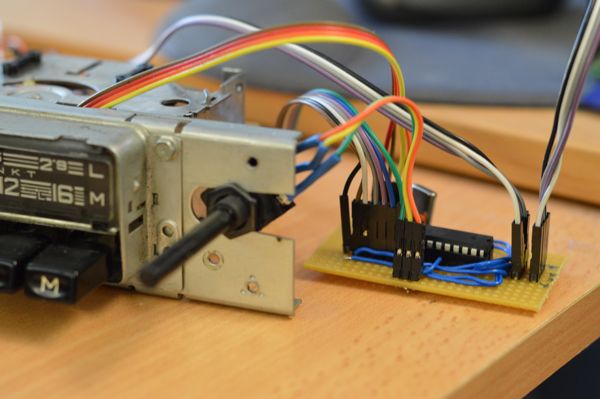
Day 28 of 30daysofcreativity - testing the radiopi software
today I started to write and test the software for my raspberry pi and arduino based retro car radio. Here is a short video that shows how the switching of the stations works. There are 4 slots for the stations the 5th slot turns on the airplay mode
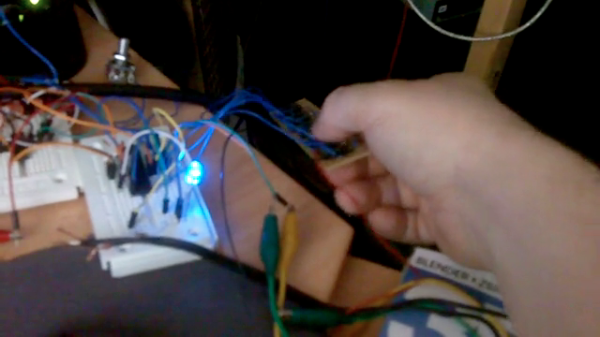
Day 26 of 30DaysOfCreativity - prototyping the controls
Today I hooked up the RGB led, the buttons and the potentionmeter to my breadboard arduino. I run the ATMega328P with a 20Mhz crystal and 3.3V which works pretty well. All my problems with I2C stability have disappeared now. The potentiometer is hooked to A0, the buttons are on D9 to D14 and the RGB led is connected to D6, D7 and D8. If the I2C master sends 1,2 or 3 the led color is changed, otherwise the slave sends the value of the potentiometer and the state of the buttons.
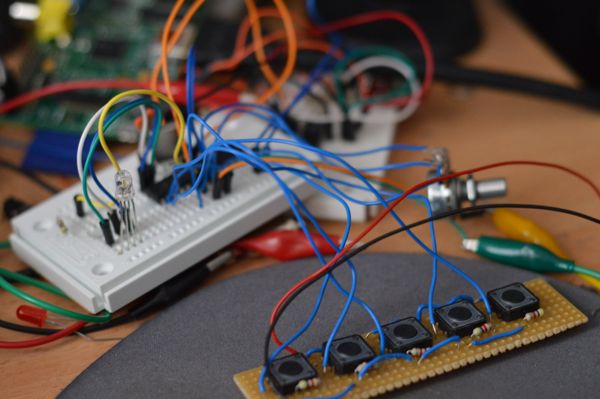
Day 24 of 30DaysOfCreativity - a breadboard arduino
Originally I planned to interface the hardware of the blaupunkt car radio from the 60ties using an attiny85 and an attiny2313 talking to the raspberry pi via i2c. But unfortunately this setup seems to be very unstable at the moment and I can´t get the i2c slaves to work properly. So I build a breadboard arduino today. I will try to hook the buttons, RGB-leds and the variable resistor and add a new i2c interface tomorrow.
So I have a Raspberry PI, an Arduino, some 3D printed parts, custom electronics, an interface to Apple iDevices, a retro car radio housing, .... hmmmmmmmm - Have I forgotten something?