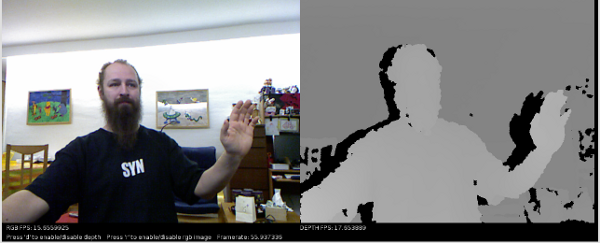how to use the libfreenect processing wrapper on ubuntu
Yesterday I got a Kinect and it worked out of the box with the freenect libs on my linux box and my mac. But the processing-wrappers from daniel shiffman only worked on the mac. Since my linux box has a bit more power than my mac-mini, I started to fiddle around a bit with the source code and - TATAAAA - it run's on my ubuntu box.
To make it run check out the git-repository for libkinect by using 'git clone'
git clone git://github.com/shiffman/libfreenect.git
Then build the library using cmake like it's described in the readme
then change to the wrapper/java directory. There you find a small shellscript that compiles the jni- and processing-wrappers. I had to add some include-paths to make the c-compiler find my jni.h and I changed the target system to 32-Bit (by removing the -m64 flag).
On my ubuntu box using the sun jdk the jni.h include-path is this.
-I/usr/lib/jvm/java-6-sun-1.6.0.22/include -I/usr/lib/jvm/java-6-sun-1.6.0.22/include/linux
Then make sure the LIBFREENET_LIBRARY path points to the libfreenect.a file you compiled earlier. If you use a build directory like It's recommendet in the Readme file than don't forget to add it to the path (this took me some time :-/ )
after running the build script install the 'openkinect.zip' from the processing/distribution folder to your sketchbook/library folder and add the libOpenKinect.so file from the dist directory to sketchbook/libraries/openkinect/library
and than make a symlink from 'libOpenKinect.so' to 'libKinect.so'
ln -s libOpenKinect.so libKinect.so