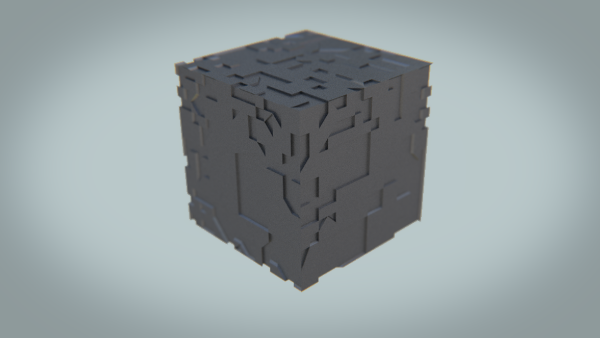AN Experiment 2018 Test 10 - dual mesh
For this animation node experiment i created the dual mesh of an ico sphere by connecting the face centers and animated it using a displacement modifier
you can download the blend file here
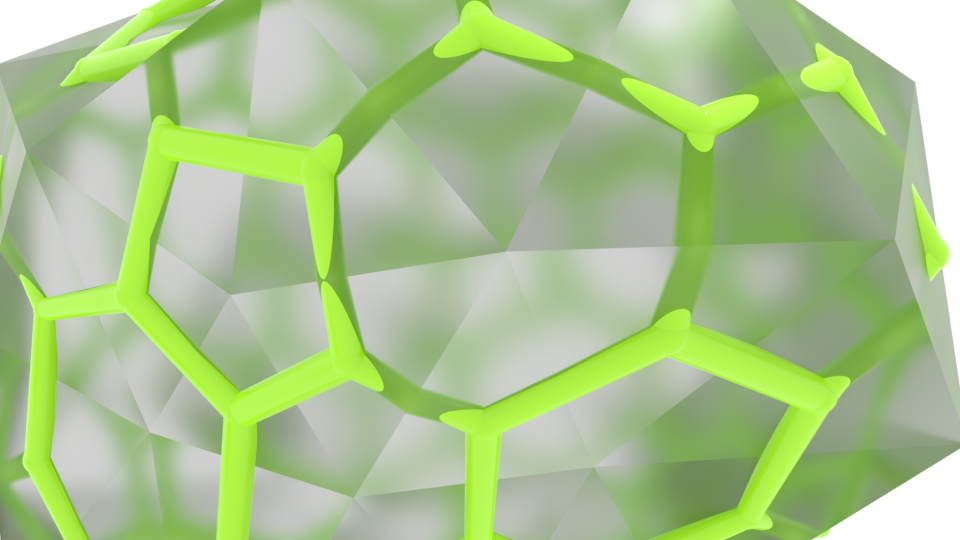
Surface displacement
For this animation I used an XYZ-Function from the Extra Objects addon to create a "Clifford Torus" and added an diplacement modifier and keyframed the turbulence factor of the magic texture to create the movement
you can download the blend file here
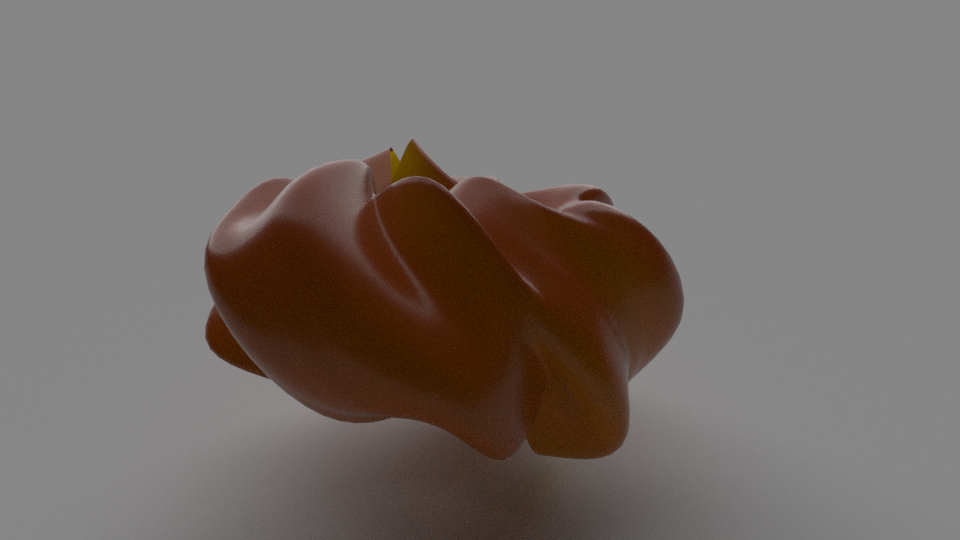
connect the dots in blender
a view days ago I made a processing sketch that connected some random moving dots if they are within a certain distance. I tried to recreate this plexus like effect in blender by using displacement and remesh modifier on a mesh in blender
you can download the blend file here

select random - wireframe subdivide
the creation process of this mesh started very similar to the displacemed greeble cube I posted yesterday. I used a cube, selected a random set of faces and subdivided them. After doing this a view times I used select random one more time and extruded the selected faces.
Then I applied a subdivision modifier to smooth the mesh. Because it started to look really awesome in wireframe mode, I used a wireframe-modifier to create the final net-like structure you can see in this render.
you can download the blend file here
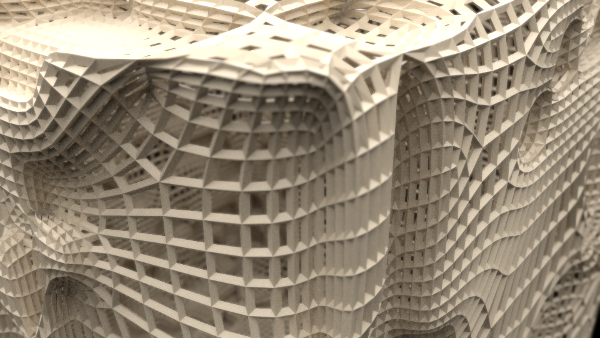
displaced greeble
to create this mesh I used "select random" and "subdivide" several times on a cube. Then I extruded a random selection of the resulting faces and animated them with shapekeys
you can download the blend file here