Using the terasic DE0-Nano on ubuntu
A few days ago I got my DE0-Nano developmentboard (thank you adafruit-industries). Its cute litte development board for fpga n00bs like me :-)
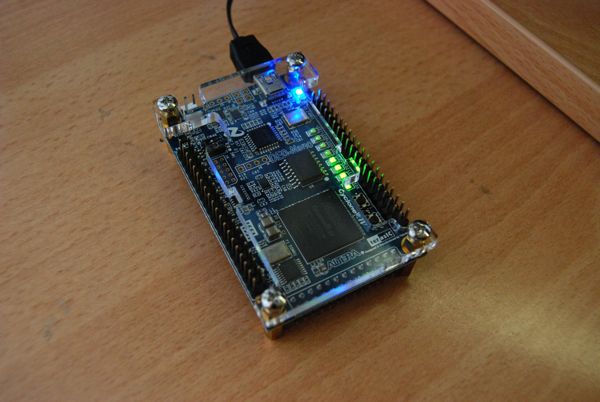
I ordered it mainly because it supports linux but when I tried to install the software on my ubuntu-box it didn't work at all. The installer only supports RedHat and Suse distros and throws all sorts of missing symbol errors. So I got straight to the altera-download-site and downloaded the current version of the Quartus || Web Edition.
This took a while since the download package is about 3GB. After installing it took roughly 6GB on my harddisk.
The pdf handbook of the DE0-Nano has a tutorial-section where you will be guided through a first simple verilog hdl project step by step. I followed the tutorial but when I wanted to programm my board all it said was a jtag error (89).
After some googling and reading the altera-forum I added a udev rule for the usb device by adding a file named "40-altera-usbblaster.rules" to "/etc/udev/rules.d/" whith the following content
SUBSYSTEM=="usb", ATTRS{idVendor}=="09fb", ATTRS{idProduct}=="6001|6002|6003", OWNER="root", GROUP="root", MODE="0666", SYMLINK+="usbblaster"
I also had to kill "jtagd" and start the "jtagd"-daemon as root by running
sudo ./jtagd
from the quartus-bin directory
and then after hitting the start-button in the programmer app (*drum roll*) my first fpga programm ever started blinking on my DE0-Nano board.
Short Summary:
- Don't try to install the quartus software from the cd - it's outdated and the installer doesn't like ubuntu - download it straigt from the altera site
- add the udev rule
- start the jtagd using sudo
This is at least what took me too get it work.
See also:
connecting linux midi programs using alsa virtual midi
how to connect additional soundcards to your jack setup
switching java-versions in ubuntu
patching pose for Ubuntu 8.04







After hours of looking for a solution, I found your entry and it worked immediately!r
thank you so much...
Hello, thank you for the spare time.
I've add the following rule:
SUBSYSTEM=="usb", ATTR{idVendor}=="09fb", ATTR{idProduct}=="6001", MODE="0666"
Then /etc/init.d/udev restart
On my computer i don't need to start jtagd as root.