Processing Ebook - beta 2
On December 24 I released the first beta version of my Processing Ebook. Now I corrected countless errors and typos, added some of the missing screenshots and started to check all the code examples (special thanx to Ersin Kurun and Dennis Daniels for the corrected and annotated versions).
I uploaded the next beta version to the project page.
Changes I made in this version:
- corrected countles typos and spelling errors
- added missing screenshots
- fixed the code examples in the game chapter
- removed the "extending" chapter - I think it is to complicated for a beginner. I plan to make a seperate tutorial from this chapter
I'm still not sure about the 3D chapter. Maybe I kick it too in the next version. I'm also planning to support other formates like html, epub, mobi ...
I still would like to receive feedback, hints, annotations, suggestions, ...
read more ...Processing EBook Beta - Door 24
I started a little Advent Calendar containing Processing sketches.
In Door 24 I haven't hidden a processing sketch as usual.
A while ago I started writing a book about processing. This is the first Beta release - It's far from done but I crave for feedback - so please please please read it and leave a comment or drop me a mail :-)
What should I change? What am I missing? What sentences aren't propper english? Where are the errors in the code?
Happy Holidays :-)

ebook pdf border remover
cropborder is a little java-tool i wrote to remove the white border of a pdf file, to make it more readable on an ebook-reader.
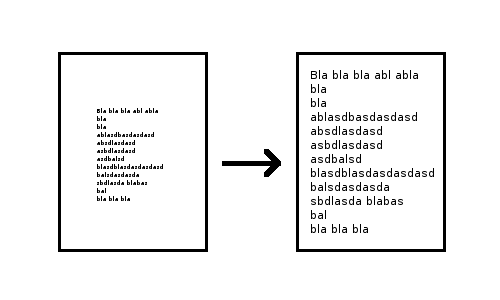
the white margin around the content is very usefull when printed on paper, but is really anoying on an ebook-reader because it only makes the text smaller.
to use the tool call it with
java -jar cropborder.jar [-in <input.pdf>] [-out <output.pdf>] [-f <scaling factor>] [-l <dots to move the left border>] [-d <dots to move the lower border>]
the default values for the parameter are
in.pdf for intput out.pdf for output 1.4 for the scaling factor and shift by -100, and -130 points (a point is a 1/72 inch)
the tool uses the iText library and is published under the "do whatever you like, but don't blame me if it goes boom"-Licence
i also made a project page for it




