ronin experiment 19 - Sonic Pi visualizer
I created a short sonic pi session and wrote a visualizer for it in ronin. Sonic pi sends osc messages that change the amplitude, frequency and decay time of the sine wave based on the bass sound and triggers random colored circles when the pad sound is played
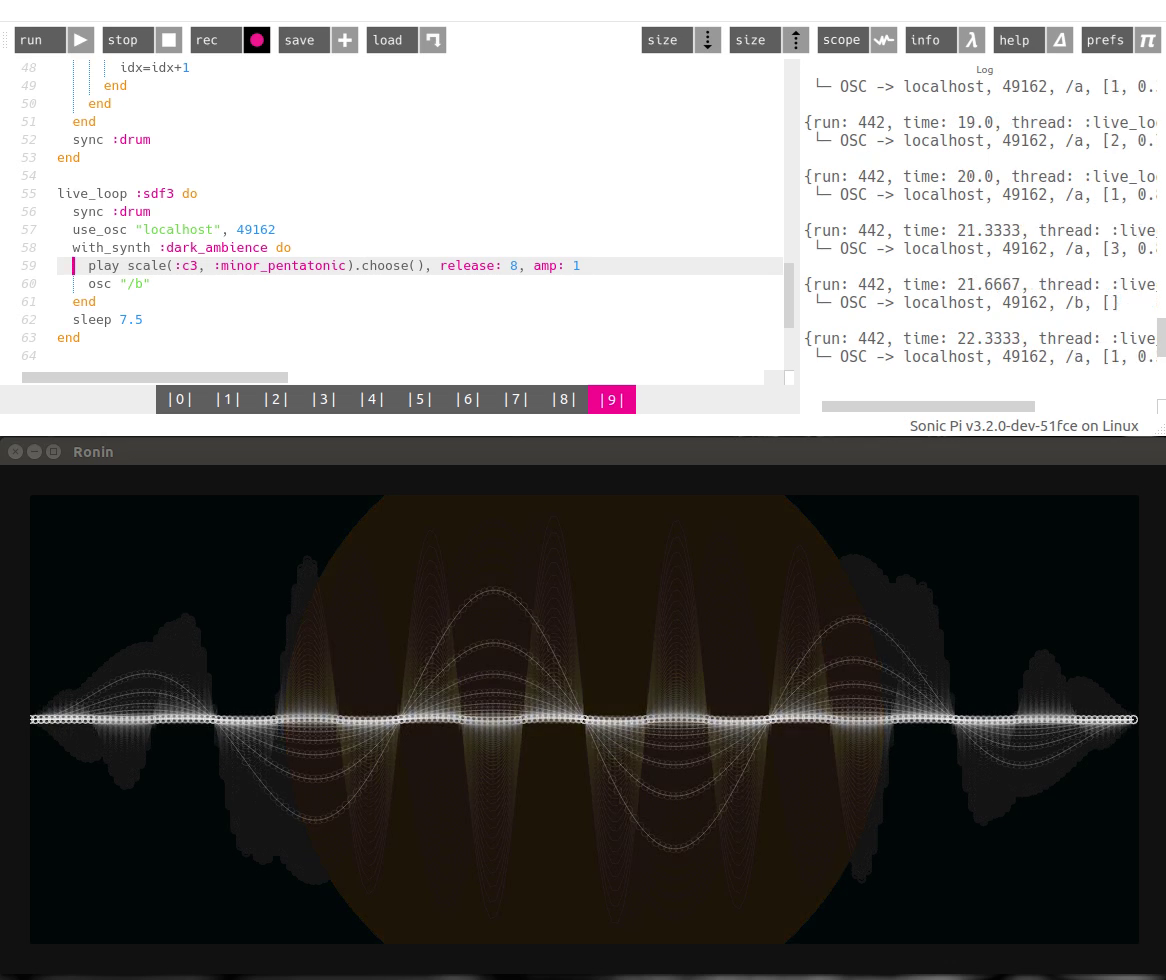
Semimodular meets SonicPI
This is a recording of a livecoding jam with the latest developmentversion of sonicPI. I used the new midi functionality to control my Moog Mother 32 and my Makenoise 0-Coast.
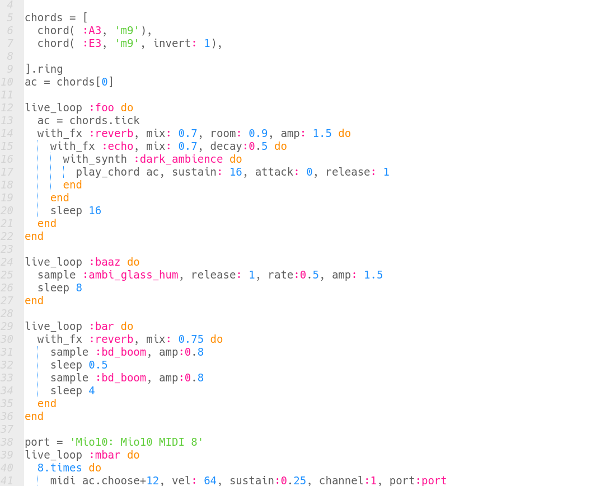
Sonic Pi Launchpad lightshow
I made a first quick test with sonic pi's upcoming midi functionality and created a short launchpad lightshow using my launchpad mini

music live-coding environments - my first impressions
I've been playing with live coding Music environments lately here is a short description of the environments I've used so far
Sonic PI
Sonic PI is a live coding music environment that comes bundled with most raspberry pi images and was invented to teach coding through making sounds. But don't be fooled by it's simple interface or the name - Sonic PI is a pretty serious tool for making music. Despite it's name it runs on Linux, MacOS, Windows and - surprice! - a raspberry pi and is based on supercollider and ruby.
To program it you write ruby programs that contain loops to trigger various synths and samples - you can add a bunch of effects and control various parameters of the synths. It also allows you to write pretty complex melodies and chord structures, by adding random elements to your code.
Sonic pi already comes with a impressive collection of loops, samples, example programs and synths to get you started, but it also allows you to add your own samples or supercollider synth definitions if you want to.
Chuck
Chuck is a pretty unique programming language, that allows you to write virtual instruments and control them either with your code or with various controllers via midi, Hid-events, osc, or whatever else you come up with. You can start and stop your code in sync with the loops already running and it's the basis for the laptop orchestra.
The language used feels a bit strange in the beginning but one gets used to it pretty fast.
PureData + automatonism
Automatonism is a Modular Synth that runs on PureData Vanilla - which means it runs pretty much everywhere. It's a really impressive collection of modules, plus you can use it to livepatch and edit your modules. Since it runs on puredata, you can also use regular puredata structures should you ever get stuck with the provided modules.
The modules help to create a playable pure data patch pretty fast and allow you to expand from there if you want to dive deeper into the pure data universe.
Conclusion
Each of the frameworks I tested this weekend is pretty cool and each of them has it's strengths and weaknesses - I haven't played enough with them to choose a favourite yet. I will try to integrate them into my current Bitwig, VST-Plugin and hardware synth setup and see which one I end up using
read more ...



