blender denoiser experiment: subsurface shader
I made a new Blender Experiment to explore the possibilities and limits of the new blender denoise function. This time I tested the denoiser on a material using a subsurface shader node in combination with a pretty low sample number, because the subsurface node in a material creates very noisy images and increases render time a lot
Result
you can download the blend file here
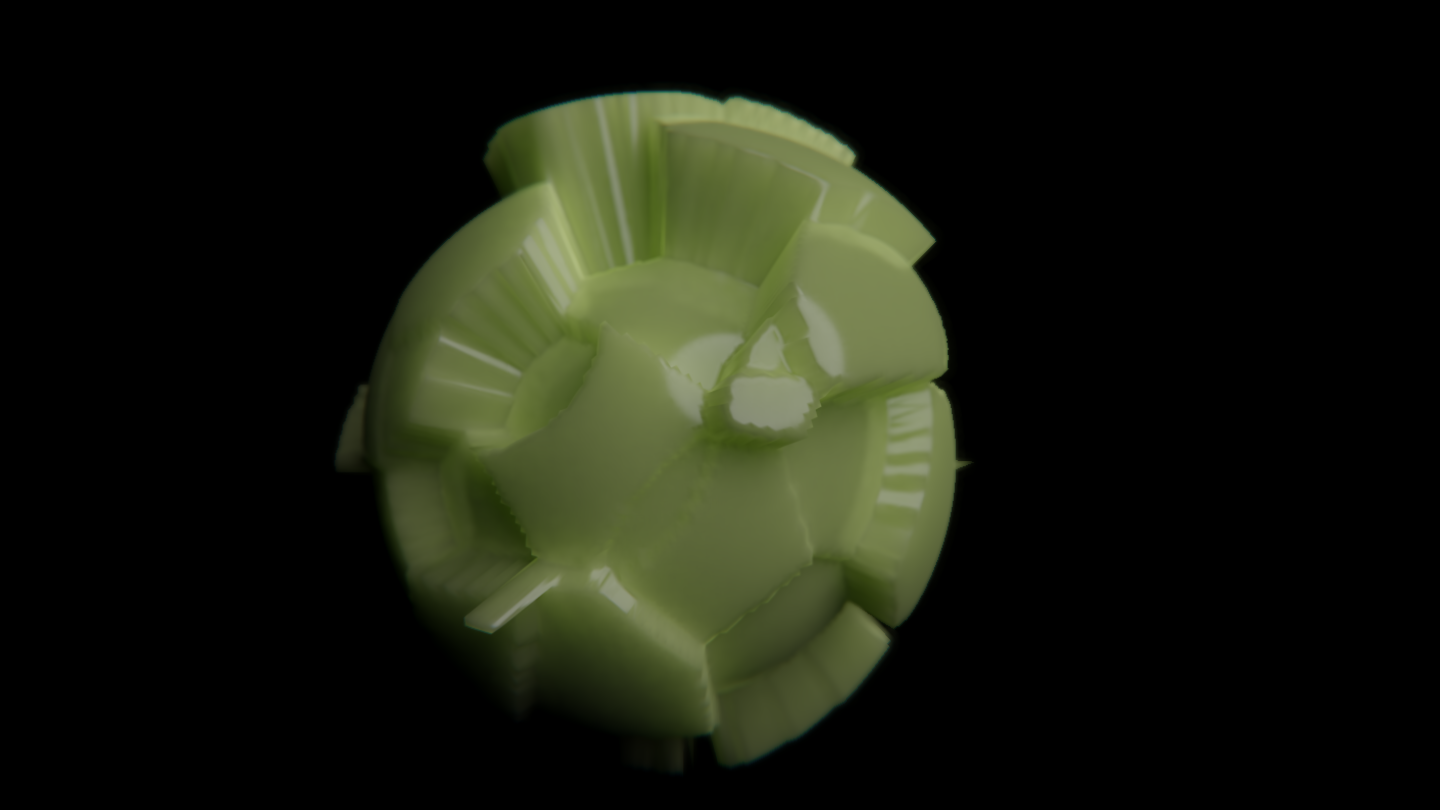
Explanation
For this experiment I creatd a simple is-sphere and added a voronoi texture as the displacement texture to make the object a bit more interesting. The material was created using the new cycles Principled BSDF node.
The images are rendered with 128 samples and I just turned on the denoiser function in the "Render Layer"-tab without changing any of the default settings
Conclusion
I really like the rendered images of this animation - they where generated pretty fast and look pretty amazing. It would have taken a lot more samples and a lot longer render times to create the same level of "noisefreeness" . The denoiser does introduce some artifacts into the image and it takes some time to execute but for test renders or experiments like this the speedup that can be achieved with this is absolutely worth it in my opinion.
Outlook
The denoiser function is a very interesting new feature in blender and the experiments I'm sure I will use this a lot in my future render projects. Maybe I run some more experiments exploring the various denoiser settings. If you like my experiments or have an Idea which feature or settings combination I could explore like my post on Twitter, Facebook or G+ or add a comment.
See also:
blender 2.79 denoise test
denoising blender animations with opencv and python
generative sine displacement texture in blender
animated mesh of an icosphere






