using the BlenderGameEngine as OSC client
i just managed to use the GameEngine of blender as a client for OSC events :-)
now i can change the color of a cube by sending osc events from my pd-patch or the ruby-script i wrote for my openframeworks-demo
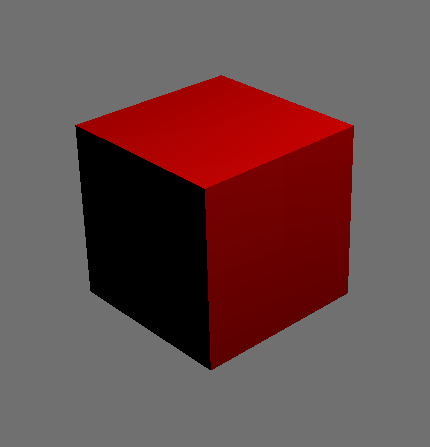
the blend file can be downloaded here
the blend file needs OSC.py by Daniel W. Holth to be in the python searchpath, so either copy it to location you start blender form or copy it to your site-package folder (obviously i'm not the only one who had the idea of using this lib with the blender game engine :-] )
read more ...oscdispatch 0.1
I finished the first version of my OSCDispatch server in erlang.
The program defines a generic server and uses a callback function for the dispaching rules.
the oscdispatch.erl looks like this and uses a parameter in the module definition
-module(oscdispatch, [Dispatch]).
-export([start_server/0]).
-include("server_config.hrl").
start_server() ->
spawn( fun() -> server(?server_port) end ).
server(Port) ->
{ok, Socket} = gen_udp:open( Port, [binary] ),
io:format( "socked opened ~p~n ", [Socket]),
loop(Socket).
loop(Socket) ->
receive
{udp, Socket, Host, Port, Bin} ->
Adr = binary_to_list(util:getadr(Bin)),
io:format( "got: ~p~n", [{Host, Port, Adr}]),
Dispatch:dispatch( Adr, Bin ),
loop(Socket)
end.
Osc events in PD
i have written an pd-patch to controll the simple openframeworks osc demo i wrote ealier today.
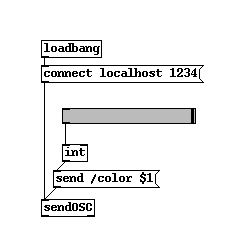
the hardest part in using osc with pd was getting a pd-version that supports osc. the deb packages for pd-extended don't work on unbuntu 8.10.
so i had to compile my own package using this instructions
read more ...very simple OSC debug tool
when playing with OSC and i'm not quite sure what osc messages get send by an application i use a little python script which uses the simple OSC api
import osc
osc.init()
osc.listen( "127.0.0.1", 1234 )
in fact it misuses the library ;-)
every time a message is received that isn't bound by a callback function (which is all messages, since we dont bind anything here ), the listener prints a waring containing the address, the format and the value of the message
read more ...osc app using openframeworks
I have written a little demo app in openframeworks that shows how to react to osc events. Openframeworks uses ofxOsc as OSC library, which comes preinstalled in the FAT distribution.
the programm shows a square on a black background. the gray level of the square can be adjusted by sending osc messages to port 1234.
the following little ruby program sets the color to #808080
require 'osc'
msg = OSC::Message.new("/color", "i", 128 )
c = OSC::UDPSocket.new
c.send( msg, 0, "localhost", 1234 )
in the 'setup' method a osc receiver is initalized, and in the 'update' method, the messages are fetched from a queue and parsed.
I didn't generate any real complex osc messages for now, but as far as i can tell it is a very nice osc framework.
read more ...Handassembled java bytecode
motivated by my hand written x86 machinecode, i decided that i had to take it to the next level.
i worte some handassembled java bytecode. run the file below as
./dump.sh > HelloAsm
and run the programm with
java HelloAsm
Machine language Hello-World in 120 bytes
a while ago i read the really cool tutorial on programming a pdp11. after typing the "hello world" example into the simulator, i startet to search for instructions how to write the machine code for the pdp11 myself.
after a while coding in raw octal numbers, i wanted to take it to the next level and searched for a way to write machine code by hand for my linux box
So i downloaded Intel Architecture Software Developer's Manual, Volume 2: Instruction Set Reference Manual and wrote a shell script that can be used to dump the raw machine code into a file. of course my dualcore-pentium-mega-bla processor in far more sophisticated than the pdp11 cpu was. so it can't be programmed in octal numbers - i used hexadezimal numbers :-)
execute the shellscript and pipe it into a file
sh dump.sh > hello
make it executable and - TATAAAA - a hello world programm in 120 bytes (including the elf header - which adds 80 bytes all by himself)
# write a elf header in the file
echo -ne "\x7fELF\x01\x01\x01\x00\x00\x00\x00\x00\x00\x00\x00\x00"
echo -ne "\x02\x00\x03\x00\x01\x00\x00\x00\x54\x80\x04\x08\x34\x00\x00\x00"
echo -ne "\x80\x00\x00\x00\x00\x00\x00\x00\x34\x00\x20\x00\x01\x00\x28\x00"
echo -ne "\x03\x00\x02\x00\x01\x00\x00\x00\x00\x00\x00\x00\x00\x80\x04\x08"
echo -ne "\x00\x80\x04\x08\x6f\x00\x00\x00\x6f\x00\x00\x00\x05\x00\x00\x00"
echo -ne "\x00\x10\x00\x00"
echo -ne "\x31\xc0" # clear eax
echo -ne "\x50" # push 0 on the stack
echo -ne "\x68rld\x0a" # push the string onto the stack in reverse order, 4 bytes a time
echo -ne "\x68o Wo"
echo -ne "\x68Hell"
echo -ne "\x89\xe1" # move stackpointer to ecx ( the start of our string )
echo -ne "\xb0\x04" # move 4 to al ( eax is already 0 because auf line one )
echo -ne "\x33\xc3\xb3\x01" # xor ebx and move 1 to bl
echo -ne "\x32\xc2\xb2\x0c" # xor edx and move 12 onto dl (length of the string )
echo -ne "\xcd\x80" # int 0x80
echo -ne "\xb0\x01" # move 1 into al
echo -ne "\xcd\x80" # int 0x80
blender links
This week i played a bit with blender. here are the links and books i found useful.
Links
the main blender site
a tutorial showing how to integrate pythonscripts in the blender game engine
http://blenderbuilt.com/index.php?option=com_content&task=view&id=54&Itemid=103
a blender wikibook
a blender modelling tutorial
http://biorust.com/index.php?page=tutorial_detail&tutid=77&lang=en
Books
Introducing Character Animation with Blender
Bounce, Tumble, and Splash!: Simulating the Physical World with Blender 3D
read more ...processing ical-flowers-2.0
I made a new version of the ical flowers sketch i wrote in dezember. This time it doesn't only show a flower for every event in my calender, it also shows
- the current weather (using the rubyweather library)
- the current temperature outside
- the min/max temperature outside
- the current temperature inside ( using my arduino i2c thermometer sketch)
- the sky color changes depending on the current time
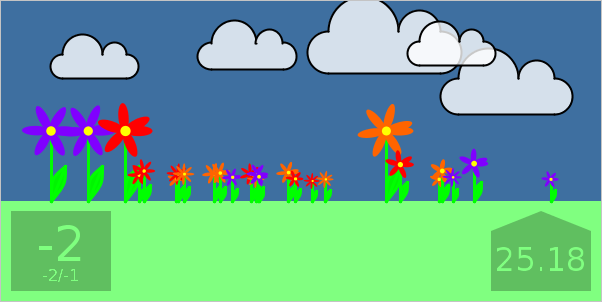
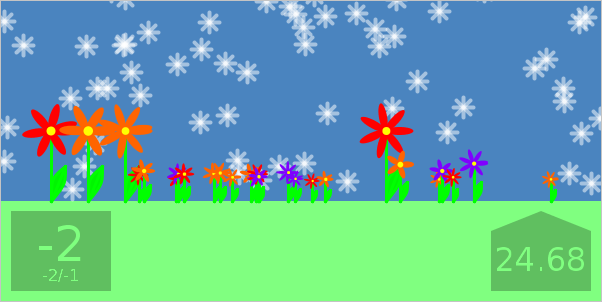
the system consists of a ruby-proxy, an arduino sketch and a processing sketch.
the ruby proxy starts a web-server on port 2000. It fetches the current weather using the rubyweather gem, fetches the events from the configured caldav calenders, and fetches the current temperature from the arduino using ruby-serial
the arduino sketch is basicaly the same as in this blog post. the only change is that the arduino only sends the temperature when the host sends a 'C' over the serial line
the processing sketch finally fetches the data via http from the proxy and displays it ( using my icap4p library. the screen is updated every 1/2 hour using the method described here
the code can be downloaded here
it's published under the LGPL
have fun :-)
read more ...How to build a Download-Bot
a while ago i posted images of my download-bots. this december my parents used them as their xmas-tree decoration.
now i have written some instruction to enable my dear reader to build his own download-bot - prefereably while downloading a big file.
i use 2 strip of wood one 2cm x 4cm, and the second one 1cm x 0.5cm
- cut a 2 cm long block from the bigger strip for the head
- cut a 4.5cm long pice from the bigger strip for the body
- cut 4 2.5cm long pices from the smaller strip for arms and feet
- cut a 1 cm long pice from the smaller pice for the nec
- now glue the pices together following the instruction graphic bellow.
- put 2 pins into the head as antennas
- and finally draw a funny face on the head block
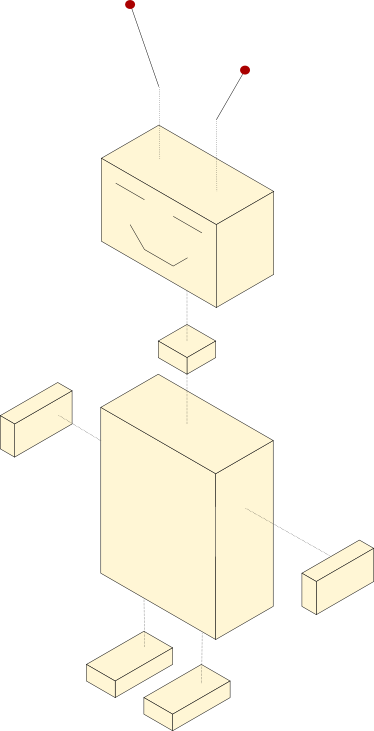
é voilà - a download-bot!
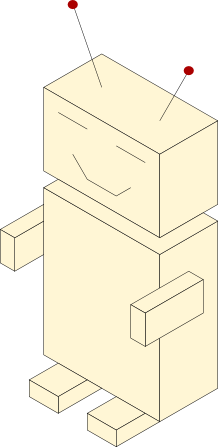
i really would like to see a comment if you have build your own bot
read more ...



