blender viewport dof test
This short animation was rendered using the blender 2.74 OpenGL preview render, to test the new depth of field settings.
To use it select the camera view (Numpad+0), then activate the properties panel using "n" and check the "Depth of Field" Checkbox in the "Shading" Section. Now Select the camera and change the Focus-Distance and F-Stop settings in the Camera-Settings tab of the properties window.
you can download the blend file here you will need a testbuild of blender 2.74 to run this file.
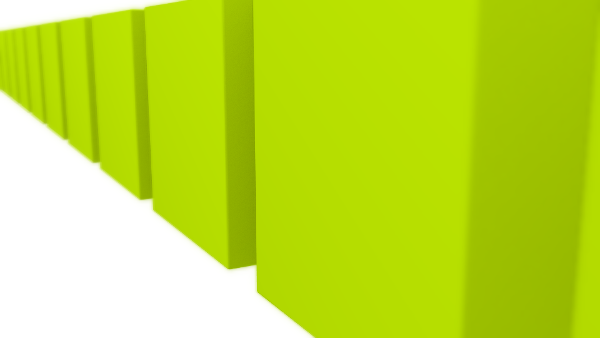
See also:
eevee grow animation
grease pencil experiment 6 - grid
grease pencil experiment 4 - filled shapes
grease pencil experiment 4 - depth of field






