Bitwig Studio Controllerscript for SoftStep2
I wrote a Bitwig Studio Control-Script for the KMI Softstep2. This script switches the Softstep 2 into hostmode and controls it directly, so no presets have to be stored on the board itself and no host program has to be running - this also means that the script runs on linux machines, it only uses the usb-midi interface to control the Softstep.
To install it download the zip file and unpack it into the Controller Script folder of bitwig like described in the controller script installation guide
the source code is available in my github repository

This control-script is based on the python program Foococo by Matthieu Amiguet. Many thanks for figuring out how to switch the Softstep into hostmode and controling the Screen
KMI SoftStep2
The controller script for the KMI Softstep 2 uses several pages which can be cycled throu using the left and right navigation buttons
the name of the current page is shown on the display and when switching between pages its also shown on the screen, so you don't have to look down to your controller panel when switching pages.
Transport Mode
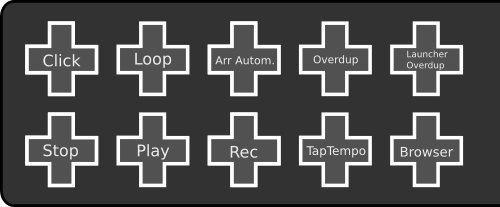
In this mode the buttons can be used to start and stop the current project, activate loop mode and toggle various recording modes. You can also start the device/clip/sample/preset-browser or tap your tempo.
Parameter Mode
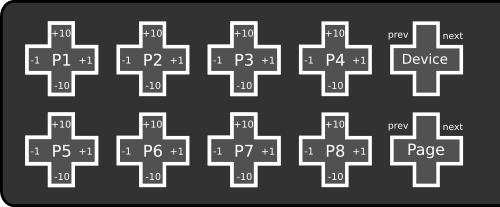
in parameter mode you can change values of the currently selected device by usin the arrow keys on your softstep 2. Each softstep button is mapped to one parameter, the up and down key of the button can be used to increase or decrease the values by 10 and the left and right buttons can be used to increase and decrease the value by 1 - this is usefull if a parameter is mapped to a descret value like a program change on a hardware synth for example
The button number 5 can be used to switch between parameter banks on the selected devcie and button 0 is used to navigate between devices in the currently selected channel.
Controller Mode
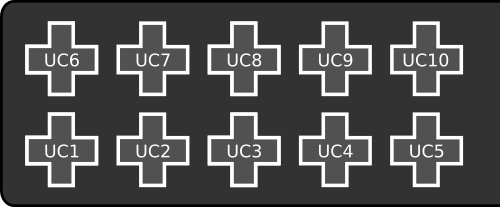
In controller mode the pressure value of each button is mapped to a usercontroller that can be mapped to any controllable parameter you like using the midi-learn function
Clip Launch Mode
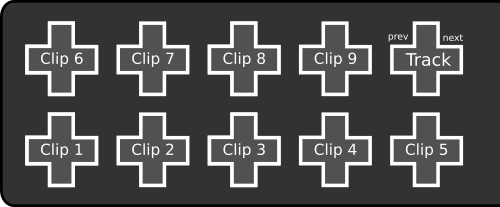
in clip launcher mode, the first 9 buttons trigger start, stop or record on the first 9 clips of the selected track - the leds are lit green if a slot contains a clip. If you hit a empty clip recording starts on this slot (and the led turns red). Botton 0 is used to select a track in the mixer.
See also:
A Bitwig-Studio Controller Script for Yamaha MX49 and MX61
Phase Shift
new Track - Phase Shift
new Track - Random Broken Piano






