SFZ to Multisample converter - version 1.0.2
Version 1.0.2 of my sfz2multisample converter is out!
This version supports the default path attribute and uses a string tokenizer for parsing which improves the stability a lot.
Huge thanks for qptain-Nemo for all the testing-/debugging-/analyzing-sessions
See the Sfz2Multisample-Projectpage for download links and a short instruction on how to use it
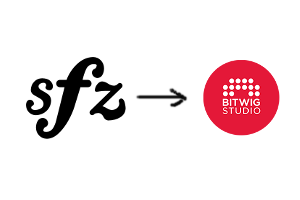
Hideaway - New Song
I released a new song on soundcloud today
recorded and mixed in bitwig-studio using the u-he Ace plugin
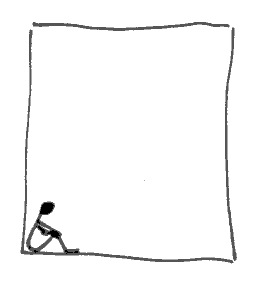
SFZ to Multisample converter
I made some minor modifications to my sfz2multisample converter to improve it's stability if a section starts with a comment.
See the Sfz2Multisample-Projectpage for download links and a short instruction on how to use it
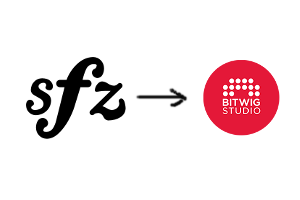
new Track - Phased out
An ambient electronic track recorded an mixed using bitwig-studio and the u-he ace plugin
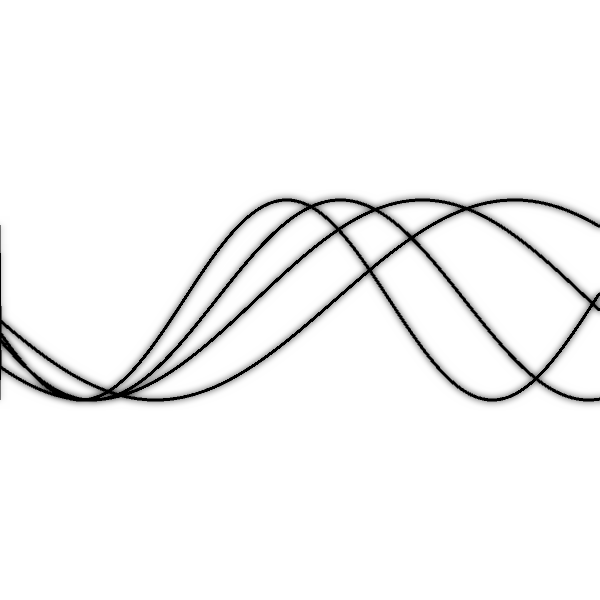
bitwig quick trick - creating a multichorus only using bitwig plugins
Bitwig-Studio comes with a bunch of very cool synth- and fx-plugins and one of them is a chorus effect. This chorus effect plugin only uses one delay line and therefore sounds a bit thin when you want to create a wide pad sound for example. Most of these synth sounds use multiple delays with slightly different delay times to create a more dramatic effect.
Fortunately bitwig-studio allows you to create quite complex multieffect setups and even store them as presents for later use. So add a fx-layer plugin to your instrument- or audio-track

Now add 3 instances of the chorus plugin

Set the mix value of each of these to 100% and change the LFO Rate a bit. To change the intensity of the effect use the Mix-Value of the FX-Layer-plugin. To intensify the stereo effect you can adjust the Pan-Knob on each of the chorus effects.
Now save the multichorus as a present by activating the Present/Macro manager of the FX-Layer (the icon with the two triangles in the lower left corner of the plugin)
New Track - Despair
I published a new track on soundcloud today
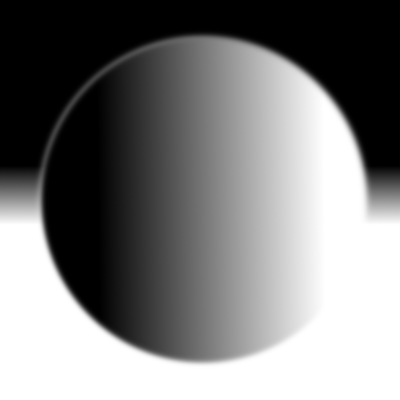
bitwig quick trick - how to create an adjustable keysplit
In Bitwig-Studio you can create quite complex filter-, routing-, and layering-setups that come quite handy when playing live or controlling several plugins/synths using only one masterkeyboard. In this quick-tip I show you how to create a key-split function where the split point can be adjusted while playing using a macro knob.
Start with a new Instrument channel and add an Instrument layer plugin from the Conainers-Section
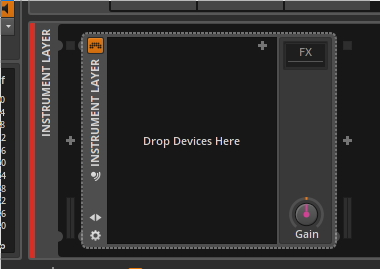
Now add an Notefilter to the Instrument-Layer and add the Instrument plugin you want to play with your left hand after the Notefilter
read more ...New Song - Afraid Of Ourselves
The first track with my new volca sample, recorded and mixed with bitwig studio

New Song - Not Troubled By The Rain
I recorded a new song only using bitwig-studio devices this weekend

new Song - Gap Between Idea and Action
This track evolved from a recorded volca bass jam session. Except for the bass line all synths are softsynths from bitwig-studio





