bitwig quick trick - how to create an adjustable keysplit
In Bitwig-Studio you can create quite complex filter-, routing-, and layering-setups that come quite handy when playing live or controlling several plugins/synths using only one masterkeyboard. In this quick-tip I show you how to create a key-split function where the split point can be adjusted while playing using a macro knob.
Start with a new Instrument channel and add an Instrument layer plugin from the Conainers-Section
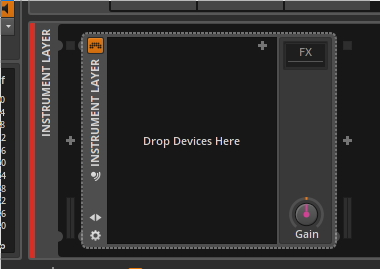
Now add an Notefilter to the Instrument-Layer and add the Instrument plugin you want to play with your left hand after the Notefilter

Add a second Notefilter to the Instrument-Layer and then the plugin you want to play with the right hand. This doesn´t have to be a Bitwig-Plugin, you can also use VST´s or hardware synths here.

If you play on your Midi-Keyboard now both plugins are played at the same time. To fix this we select the first layer of our Instrument-Layer and adjust the set the upper limit of our key range to zero (1). Now we show the Macro/Presents tab on our Instrument-Layer (2) and click on the "Macro Assignment"-Icon for macro one (3). Assign the Macro to the upper limit of the Notefilter. Click the box and drag the mouse up until the whole box is blue.

Deactivate the assignment mode by clicking the "Macro Assignment"-icon a second time and switch to layer 2 of our Instrument-Layer. Change the lower value of the Notefilter key range to 1 to prevent the two keyranges from overlapping at the splitpoint. Now Assign the same macro knob you used for layer one to the lower key range of the Notefilter.
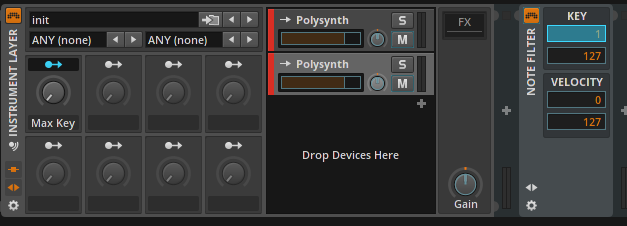
And this is it. Turn the macro knob to move the key split point on your keyboard and try to play some notes. If you want to control the split with a hardware knob of your midi-controller you can right click the macro button and use the "Learn Controller assignment ..."
If you want to use this setup in other Bitwig projects save it as a present. Then you only need to drag it to an instrument layer the next time you want to use it.
See also:
new Track - Phase Shift
new Track - Random Broken Piano
SynthJam 01 2019
Bitwig Studio Controllerscript for SoftStep2






