particle emitting particles - tutorial
my recent blender experiments with particles that emit particles sparked a lot more interest than I thought they would. I received a lot of requests for a tutorial - so here it is.
What can you learn from this tutorial?
In this tutorial I show how to use an object as a particle instance and make that object a particle system itself.
Why do I need that?
U can use this for all sorts of cool stuff like organic structures made of particles, flowers, fireworks, ... Here is a screenshot of the final animation we will create in this tutorial
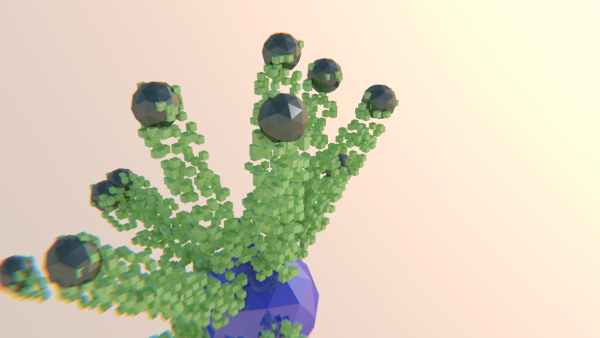
How is it done?
first we need an object to emit a basic particle system, so lets add a simple ico-sphere and add a particle system. Set the start and end frame to 1 and make sure the particles live through your whole animation. Also set the number of particles very low, because these will be the emitters for the second particle system.
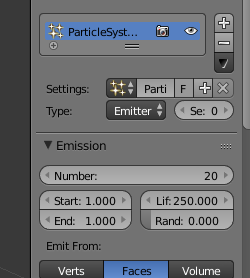
To stop the particles from dropping to the ground set the gravity influence for the particle systems to 0

The next thing we need is a second object that will be used as particles for our first particle system and also hold our second one. So add a new ico-sphere and in edit mode scale it to circa 20% of it original size. Then add a "Particle-Instance" modifier. Select the first emitter object and the number of the particle system you want to use
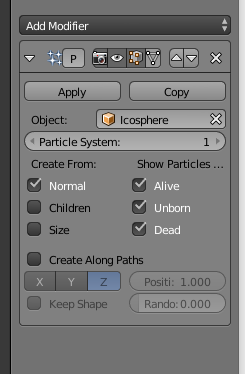
if you run your animation now the new object we created should be used as a particle for the particle system.
Now add a particle system to the icosphere we have just created. Set the number of particles to 10000 and the lifetime of the particles to 10. To make sure the "use modifier stack" checkbox is checked.
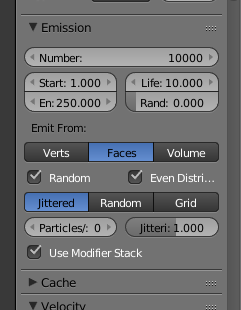
In the velocity section set normal to zero
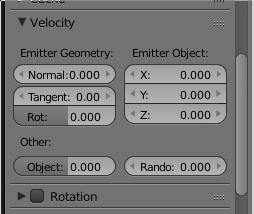
Now we need a new mesh that is used as a particle for the second particle system. So add a cube somewhere outside the camera viewport. Select the second ico-sphere and in the Render section make the cube the renderobject of the particle system. Check the "died" checkbox and turn down the gravity for this particle system too.
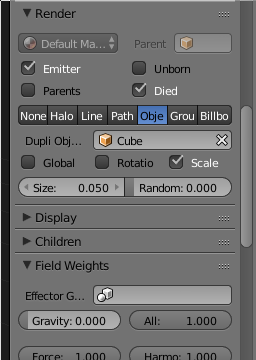
Now run your animation and - congratulation - you have a particle system that emits particles
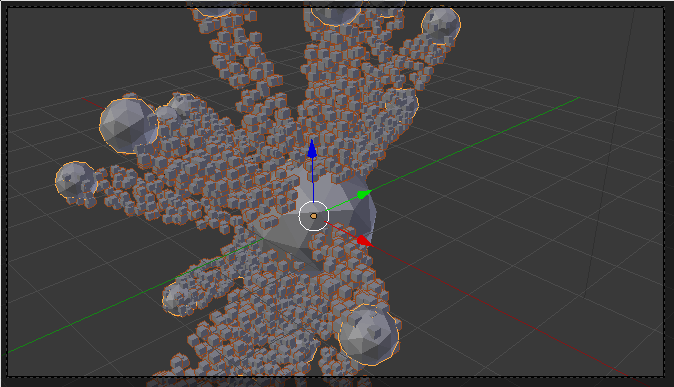
Before rendering the animation add some materials, lights, animate the camera and sprinkle on a little bit of compositing magic to make it look beautiful. Here is what my final animation looks like
you can
you can download my fina blend file here for comparison and reference
Where to go from here?
In this tutorial we've just scratched on the surface of what is possible with this technique. Try different particle types, different instance object, try to animate various parameters, use forcefields, add multiple particle systems, use addons like iso-surface or bTrace, etc, etc
If you've made some awesome animation using this technique please let me know and add a comment to this article.
See also:
AN experiment - force field curl clusters
twisted torus particles
particle density volumetric material
Volumentric emission shader







Nice tuto, I've always wondered how to use the particle instance ! That's done ! Thanks! I'm working on it actually, and maybe I could show you my work? I try to create a fireworks by night with reflections on water... I'm tying to mix things together : I need a trail of particles go up very fast from the ground from the start of the simulation. And once they have reached the eight wanted, they explode to liberate other particles for the explosion. So can I use 2 modifiers for the particle instance, the first for the trail and the second for explosion?
Peace&Banzaï