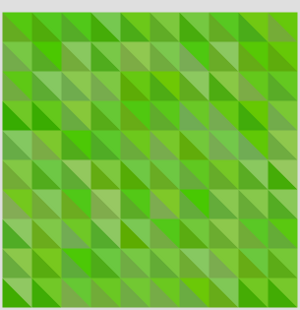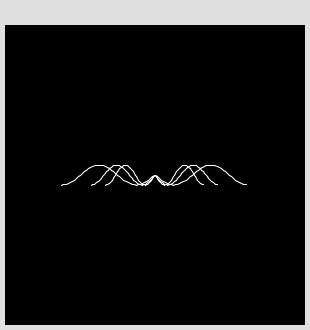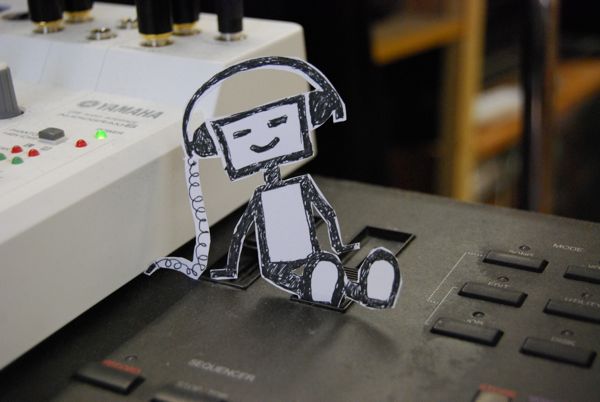HSB-Colorspace Explorer
I made a little sketch to explore the HSB-Colorspace.
click here to start the sketch or download the sourcecode.
3D printed Heptagonal-Finger-Ring
I just printed a Heptagonal-Finger-Ring for my wife. I like 3d printed jewelry. And I also like to work with heptagons. I dont't get that chance very often, since they don't make patterns that easy - at least not in an euclidian space that doesn't cause your mind to explode
you can download the openscad source or download the stl file if you like to print one yourself

Finding Ada - Women in Science, Tech, Engeniering or Math that inspire me
Today is Ada Lovelace Day a day to celebrate women in Science, Tech, Enginiering or Math.
On my way to where I am now, I had lots of women who teached me - my math teachers, my chemistry teacher, my biology teacher, countless university teachers.
But the female who currently influences, challenges and inspires me te most is my doughter.
I hope to contribute to a world where nobody is surprised that a 6 year old girl is soldering her own robot

fantasy tree pencil drawing
This tree evolved from some random circles I doodled into my sketch book. I also added it to my Pencil Drawing Gallery (which I haven't updated for a while as I just found out)
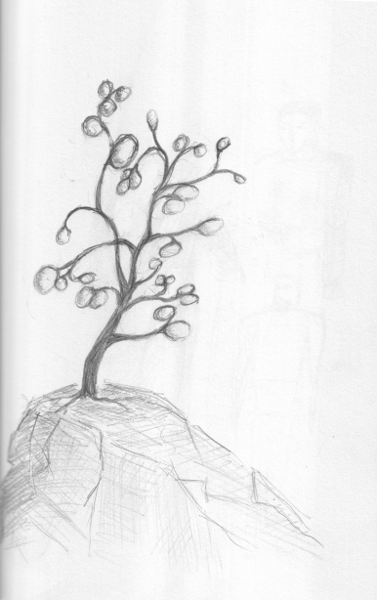
sine function spider
Today I made a little spider out of sine-curves. Click on the applet and wiggle to mouse to make it move click here to see it in action or download the source
personalizing an Ikea pen holder with an 3D-Printer
I own a Ikea-pen holder on my desk which I like very much, but It has one very large compartment in the front, where I wanted to put my markers. Since I don't have enough markers to fill the whole compartment, I designed a small box in openscad and printed it on my makerbot - et voila! a smaller compartment for my pens.
The box is for sure not the biggest innovation in 3D desgin and I could have used cardboard boxes too, but I really like the idea using a 3D printer to personalize off the shelf furniture :-)
If you like to print your own you can download the openscad-source or download the stl-file

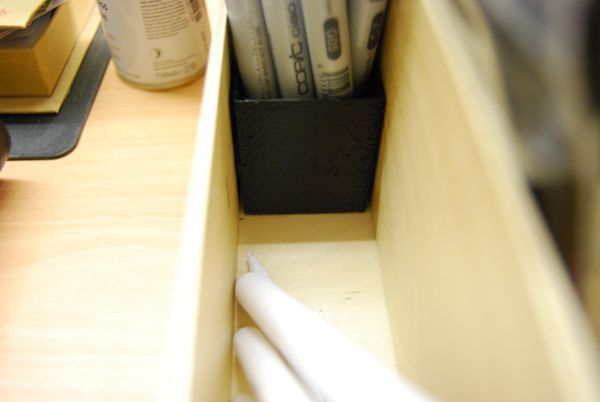
DIY Idea Cards
This weekend I made myself a set of Idea Cards. I always wanted to try working with one - and It was the ideal project to use my new pencils and marker :-)
So far I made 66 cards and I'm sure there are more to come.
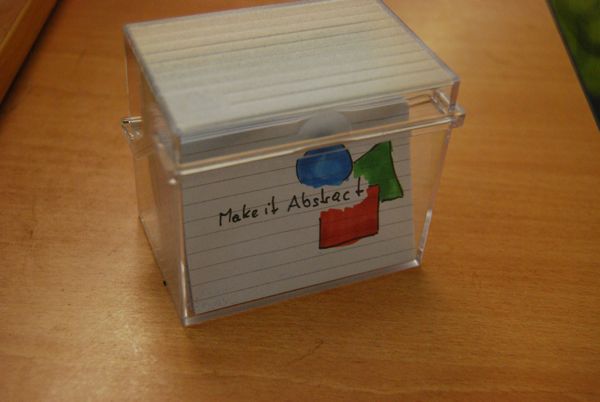
howto use svg for rigged 2D-animations in processing
I played around a bit with svg-files and processing and learned that the PShape-Class is far more powerfull that it looks on the first glace.
This is a short tutorial that shows how I used Inkscape and Processing to make a simple rigged 2D-figure.
The code for the tutorial can be downloaded here
In processing loading and displaying svg-files is very easy. Just define a 'PShape' object and use 'loadShape' to fetch a svg-file. With the 'shape' command the graphic can be displayed in the window.
PShape boxes;
void setup() {
size(500,200);
boxes = loadShape( "boxes.svg" );
}
void draw() {
background(255);
shape( boxes, 0, 0 );
}
But when I looked at the source of the PShape class I learned that you can do far cooler stuff with these svg graphics. Every part of the svg graphics can be accessed by using the 'getChild'-method of the PShape class. So we could give the rectangles from the previous example a name and then hide them individually.
read more ...Using the terasic DE0-Nano on ubuntu
A few days ago I got my DE0-Nano developmentboard (thank you adafruit-industries). Its cute litte development board for fpga n00bs like me :-)
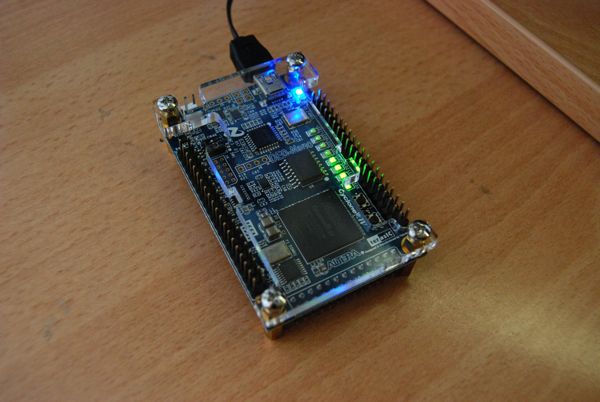
I ordered it mainly because it supports linux but when I tried to install the software on my ubuntu-box it didn't work at all. The installer only supports RedHat and Suse distros and throws all sorts of missing symbol errors. So I got straight to the altera-download-site and downloaded the current version of the Quartus || Web Edition.
This took a while since the download package is about 3GB. After installing it took roughly 6GB on my harddisk.
The pdf handbook of the DE0-Nano has a tutorial-section where you will be guided through a first simple verilog hdl project step by step. I followed the tutorial but when I wanted to programm my board all it said was a jtag error (89).
After some googling and reading the altera-forum I added a udev rule for the usb device by adding a file named "40-altera-usbblaster.rules" to "/etc/udev/rules.d/" whith the following content
SUBSYSTEM=="usb", ATTRS{idVendor}=="09fb", ATTRS{idProduct}=="6001|6002|6003", OWNER="root", GROUP="root", MODE="0666", SYMLINK+="usbblaster"
I also had to kill "jtagd" and start the "jtagd"-daemon as root by running
sudo ./jtagd
from the quartus-bin directory
and then after hitting the start-button in the programmer app (*drum roll*) my first fpga programm ever started blinking on my DE0-Nano board.
Short Summary:
- Don't try to install the quartus software from the cd - it's outdated and the installer doesn't like ubuntu - download it straigt from the altera site
- add the udev rule
- start the jtagd using sudo
This is at least what took me too get it work.