object traces
For this animation I used the bTrace-addon to create a curve from a set of particles. Then I wrote a small python script that copies the current state of the curve every 5 frames. I animated the visibility of the copies to make them appear only if the original curve has passed this position to create a 3D onion skinning like effect.
you can download the blend file here
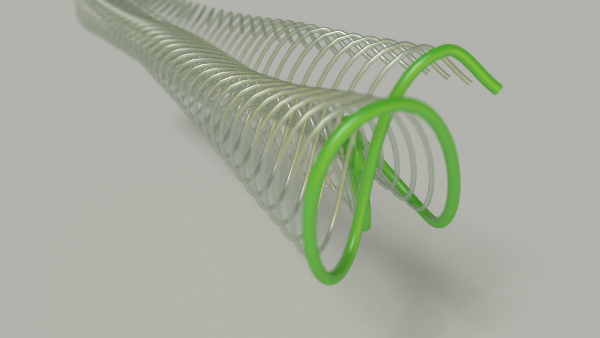
The python script I used for this animation is
import bpy
base = bpy.context.active_object
for i in range(50):
bpy.context.scene.frame_set((i+1)*5)
splines = base.data.splines
t = bpy.data.curves.new( "copy%i" %i, "CURVE")
t.dimensions="3D"
t.resolution_u = base.data.resolution_u
t.bevel_resolution = base.data.bevel_resolution
t.bevel_depth = base.data.bevel_depth * 0.5
t.fill_mode = 'FULL'
spline = t.splines.new("BEZIER")
spline.bezier_points.add( len( splines[0].bezier_points )-1)
obj = bpy.data.objects.new( 'curve%d' %i, t )
bpy.context.scene.objects.link(obj)
for j in range( len( splines[0].bezier_points )):
spline.bezier_points[j].co = splines[0].bezier_points[j].co
spline.bezier_points[j].handle_left = splines[0].bezier_points[j].handle_left
spline.bezier_points[j].handle_right = splines[0].bezier_points[j].handle_right
obj.hide = True
obj.hide_render = True
obj.keyframe_insert( data_path="hide", index=-1, frame=(i+1)*5)
obj.keyframe_insert( data_path="hide_render", index=-1, frame=(i+1)*5)
obj.hide = False
obj.hide_render = False;
obj.keyframe_insert( data_path="hide", index=-1, frame=(i+1)*5+1)
obj.keyframe_insert( data_path="hide_render", index=-1, frame=(i+1)*5+1)
See also:
denoising blender animations with opencv and python
Animation Node experiment - closed curve
Animation Node experiment - script node spiral
particle driver experiment
ico sphere vertex traces
Animation Node experiment - closed curve
Animation Node experiment - script node spiral
particle driver experiment
ico sphere vertex traces







Thanks, its so good!