Animation Node experiment - script node spiral
For this animation I used the python script node of the Animation-Node-Addon to create a list of coordinates for a bezier-curve.
you can download the blend file here
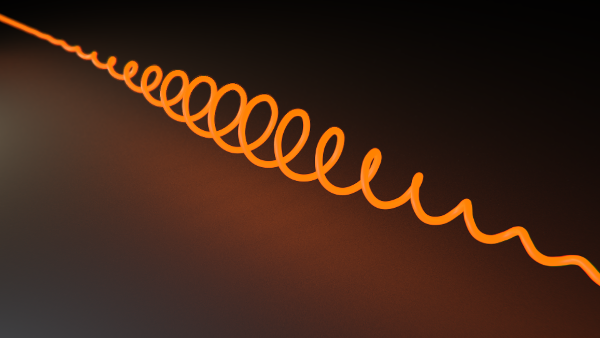
First script node and connected it to a loop
I used the following script to return 3 float lists containing the x, y and z coordinates of the control points.
import math
lenght = 100
zlist = [ x/4 for x in range(-lenght,lenght)]
ylist = [math.sin(x) * math.exp( - x**2/1000) for x in range(-lenght,lenght)]
xlist = [math.cos(x) * math.exp( - x**2/1000) for x in range(-lenght,lenght)]
Then I used a loop to add the points to the curve using this node setup. I´m pretty sure this is not the most elegant way to solve the problem, but it does the job
The I duplicated the resulting curve and used a emission shader on the first one and a slightly transparent diffuse shader on the second curve. The animation is created using a build modifier on each node.
See also:
AN experiment - delayed instanciation
Animation Node experiment - circular sound visualizer
Animation Node experiment - polar coordinates
Animation Node experiment - cube grid




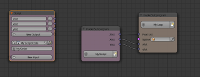




Thank you very much for the 'how to' explanations under the last few of your experiments. Much appreciated, as I am trying to come to grips with the Animation-Node-Addon myself at the moment.The guy, who created it, is brilliant! I am looking forward to seeing more of your experiments with this addon and will be grateful for more explanations! Thanks also for all your previous experiments and for all your blends which I always download. I've learnt a lot from them!