blender 2.80 experiment 7 - keyframes
This blender experiment is based on the curve generation python script from my erlier post - Ths time I added keyframes to the locations of the bezier curve vertices and their handles.
Keyframing a curve vertex from a python script is pretty simple. All that is required is calling the keyframe_insert method on the point object and specifing the path to the attribute that should be keyframed.
For example
b.bezier_points[i].co = (1,1,1)
b.bezier_points[i].keyframe_insert(data_path='co')
inserts a new keyframe for the position of a curve vertex at the current frame of the scene.
to change the frame i used
bpy.context.scene.frame_set(framenumber)
you can download the blend file here
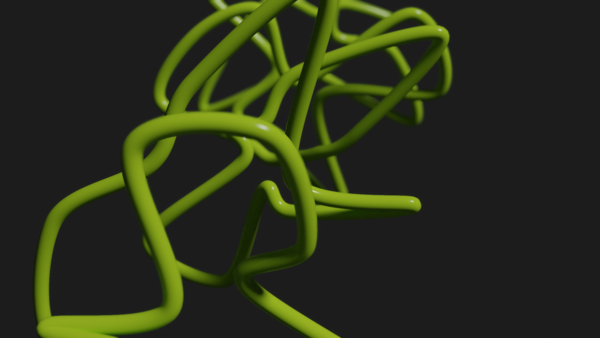
Here ist the complete source of the python script I used to generate this curve:
import bpy
from math import pi,cos,sin
import random
cd = bpy.data.curves.new(name='Curve', type='CURVE')
cd.dimensions='3D'
b = cd.splines.new('BEZIER')
for i in range(60):
a = i/10.0 * 2.0*pi
r2 = random.uniform(0.1,3)
x = cos(a)*r2
y = sin(a)*r2
if i > 0:
b.bezier_points.add(1)
b.bezier_points[-1].co = (x,y,i/5)
for i in range(60):
co1 = (0,0,0)
if i>0:
co1 = b.bezier_points[i-1].co
co2 = (0,0,12)
if i<59:
co2 = b.bezier_points[i+1].co
co = b.bezier_points[i].co
a = (co2[0] -co1[0],
co2[1] -co1[1],
co2[2] -co1[2])
b.bezier_points[i].handle_left = (
co[0] - a[0]/6.0,
co[1] - a[1]/6.0,
co[2] - a[2]/6.0)
b.bezier_points[i].handle_right = (
co[0] + a[0]/6.0,
co[1] + a[1]/6.0,
co[2] + a[2]/6.0)
for t in range(5):
bpy.context.scene.frame_set(t*50)
for i in range(60):
a = i/10.0 * 2.0*pi
r2 = random.uniform(0.1,3)
x = cos(a)*r2
y = sin(a)*r2
b.bezier_points[i].co = (x,y,i/5)
b.bezier_points[i].keyframe_insert(data_path='co')
for i in range(60):
co1 = (0,0,0)
if i>0:
co1 = b.bezier_points[i-1].co
co2 = (0,0,12)
if i<59:
co2 = b.bezier_points[i+1].co
co = b.bezier_points[i].co
a = (co2[0] -co1[0],
co2[1] -co1[1],
co2[2] -co1[2])
b.bezier_points[i].handle_left = (
co[0] - a[0]/6.0,
co[1] - a[1]/6.0,
co[2] - a[2]/6.0)
b.bezier_points[i].handle_right = (
co[0] + a[0]/6.0,
co[1] + a[1]/6.0,
co[2] + a[2]/6.0)
b.bezier_points[i].keyframe_insert(data_path='handle_left')
b.bezier_points[i].keyframe_insert(data_path='handle_right')
od = bpy.data.objects.new('CurveObject', cd)
od.location=(0,0,0)
od.data.resolution_u=12
od.data.bevel_resolution=12
od.data.fill_mode = 'FULL'
od.data.bevel_depth=0.1
bpy.context.scene.collection.objects.link(od)
See also:
Animation Node experiment - closed curve
Animation Node experiment - script node spiral
grease pencil experiment 6 - grid
grease pencil experiment 4 - filled shapes






