Printable Lighning
I made a lightning bolt to test the openscad polygon and linear_extrude functions.
To define a polygon you have to define a set of 2D-coordinates and some sets that define the paths. In this example only one
path is defined that connects all the points. Then I extruded the polygon to make it 3D and centered it using translate, to
make it printable.
translate(v=[0,-45,1]) {
linear_extrude( height=2, center=true)
polygon( points = [[-5,0], [15,40], [5, 55], [20, 75], [0, 90], [-15, 55 ], [2, 36]],
paths=[[0,1,2,3,4,5,6]]
);
}
you can download the openscad source or the stl file

Printable Weaving Shuttle
This is a small weaving shuttle I desinged for my mom. It's printed on my makerbot using black ABS.
Download the openscad source or the stl file if you want to print your own.
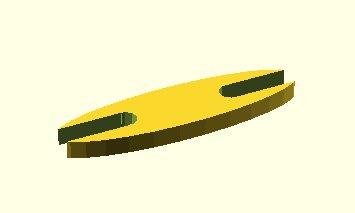

How To Make A CookieCutter
This is a small how-to video that explains how to design and print a cookiecutter using my Cookie-Cutter-Editor and a makerbot
How To Make a CookieCutter from Nikolaus Gradwohl on Vimeo.
the soundtrack is Awel by stefsax
read more ...Generative Battery Compartment
I need Battery compartments for many of my electronics projects and buy them usually in various sizes, but since i have a makerbot I am thinking about how to print them myself. So I just wrote a openscad-script that generates battery compartments. It handles various battery types from AAA to D and can generate compartments for even and odd battery numbers.
Download the OpenSCAD file enter the type and number of batteries you need and generate a stl file. Then either add it to your model or use it as a standalone compartment. The only thing you need to add (besides batteries) are litte metall stripes for the contacts.

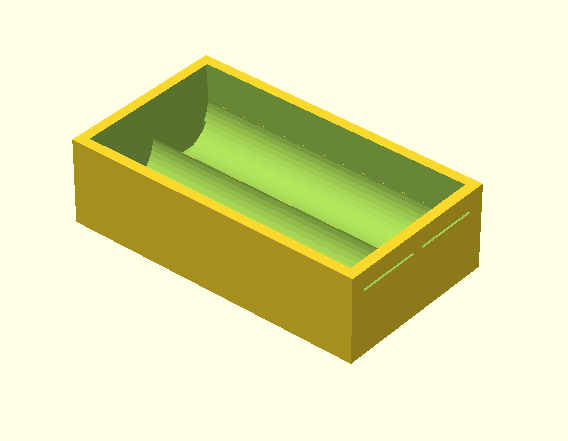
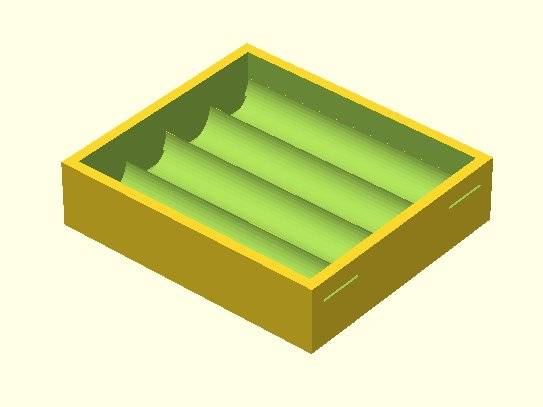
CookieCutter-Editor v2.0
I made a new version of my cookiecutter-editor.
Designs can be saved now and the node-count can be adjusted to your needs. I also exported a linux, a Macos X and a Windows version of the processing sketch.
Projektpage and Download Links
Go to the Projekt page and download the editor - because NOW is the right time of the year to desing your CookieCutters!
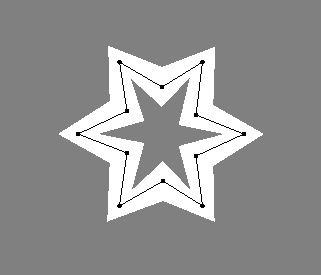
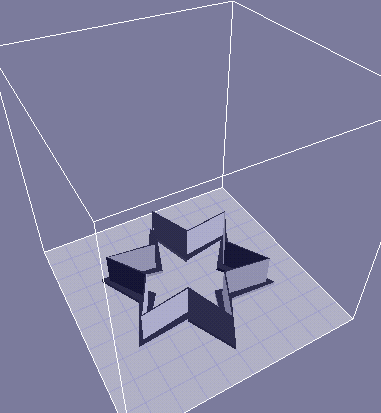
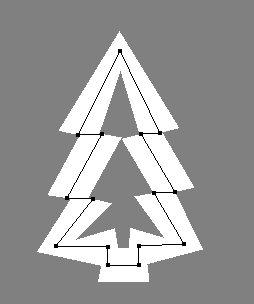
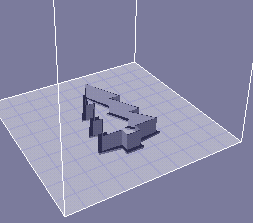
Spool Holder printed on Makerbot
I have some spools with cables lying around on my working desk. so i printed 2 spool holders on my makerbot to tidy things up a bit.
downlaod the openscad file or the stl file to print them.
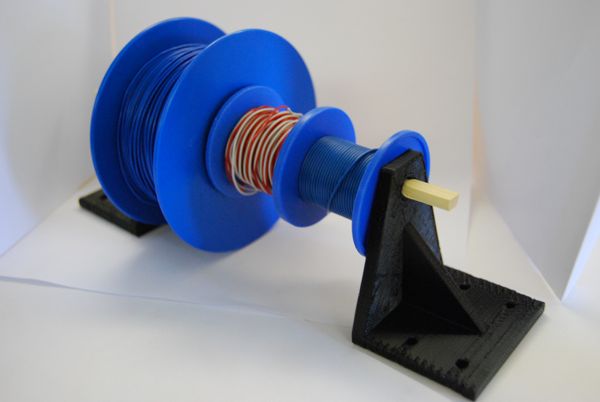
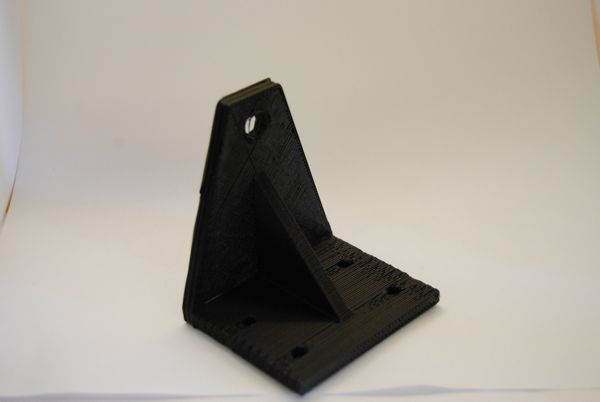
little 3D figure
My boss asked me to clone myself several times, so i started by making a little 3d figure in blender and printed it on my Makerbot. Not quite a clone of me, but every journey begins with a first step :-)
click here to download the stl file
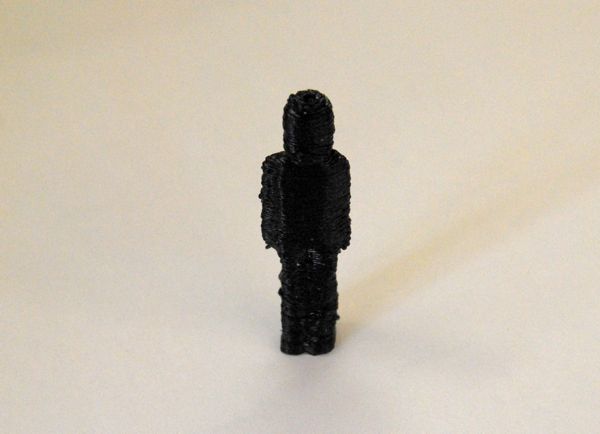
Custom Cookie Cutters for the Makerbot
Update:
there is a new version of the CookieCutter-Editor!
Recently some very awsome cookiecutter-designs started to show up on thingiverse (like the escher cookie cutter or the jigsaw cookie cutter, and many more) (and one of the local radiostations has played "last cristmas", because it's only 6 months till x-mas O_o )
So i thought about how the generation of such custom cookie cutters could be simplified and i developed a custom cookie cutter generator in processing.
Click here to download the processing sketch.
Basically it's a very very simple vector graphic programm, where you can design the cookie form you want to have. to export the design as a stl file press the letter 'e'
this is my day 26 project for 30daysofcreativity
This is what the cookie-cutter-editor looks like
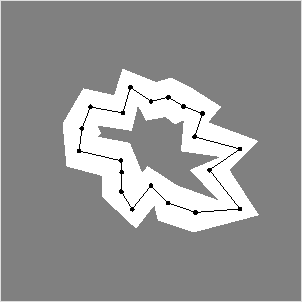
This is what the generated stl file looks like
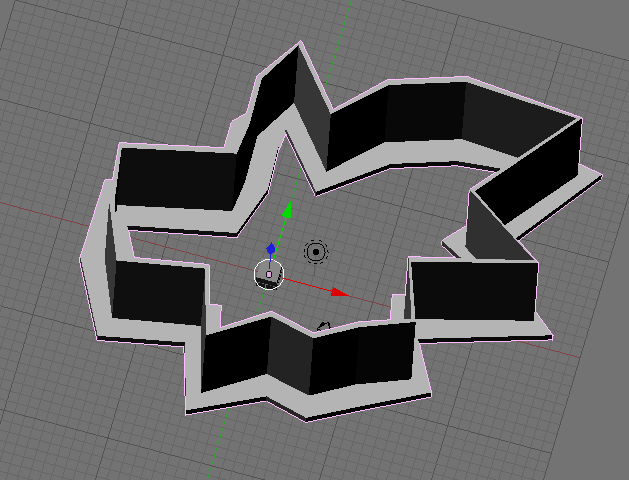
And this is what the printed cookie-cutter looks like (still have to fiddle around with my skeinforge settings a bit)

gekko in 3d
I transformed my gekko from a pencildrawing to a real physical object. I converted the drawing into a 3D object using blender and then printed it on my makerbot. This is my Day 20 project for 30daysofcreativity
click here to download the stl file

Another pair of earrings
I made another pair of earrings for my wife, printed on a makerbot
click here to get the openscad file or here for the stl file





