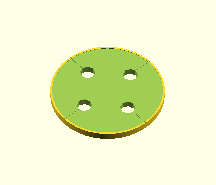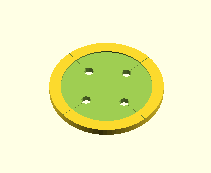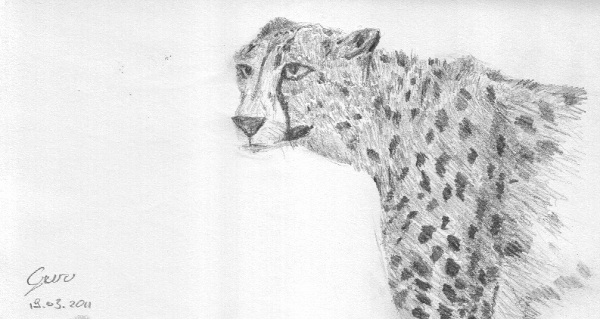Generating Labyrinths in Processing
I wrote a processing-sketch that generates labyrinths. It uses a simple recursive algorithm described here to generate the maze.
The + and - keys can be used to change the maze-size, any other key generates a new maze.
click here to generate some labyrinths or get the source-code
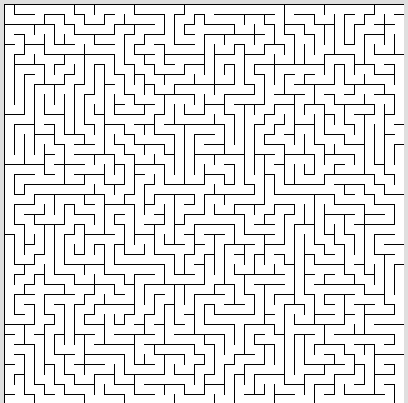
Sparkles with processing
I made a processing sketch that generates a trail of sparkles that follow the mouse pointer.
Click here to run the skecht or download the code. Press the mousebutton and drag the mouse around to generate a particle-trail. Press 'g' to toggle gravity
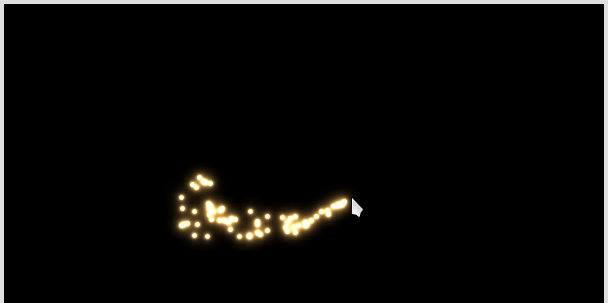
Inverted Rendering
I made a short animation in processing that renders some spheres and then inverts the frame.
Click here to run the applet or download the source
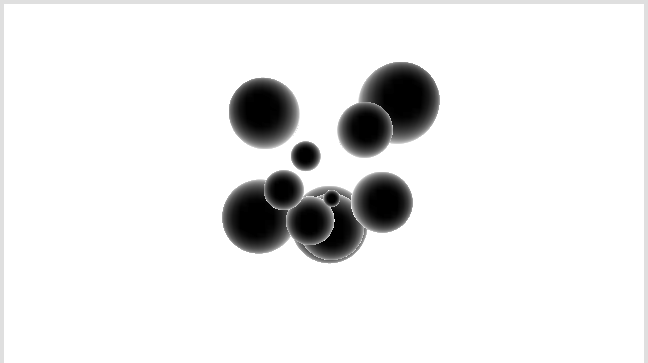
Getting Started with the VideoGameShield
The VideoGameShield from Wayne&Layne is a arduino-shield that allows you to write videogames that run on your TV using an arduino and a Wii-Nunchuck or Classic Game Controller.
This is a short tutorial that helps you on your first steps after you have solderd your kit following these instructions.
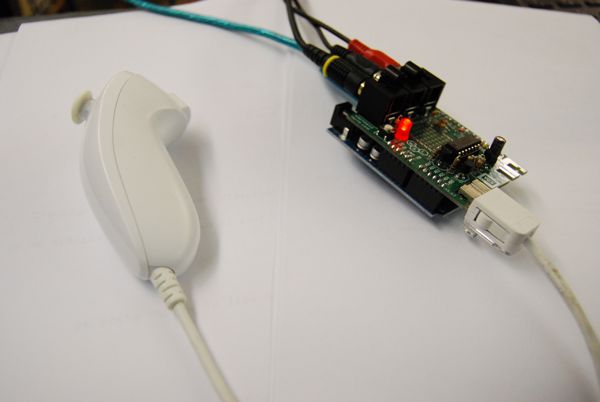
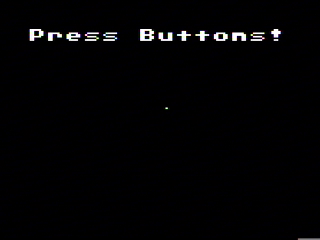
To draw on the screen the VGS uses the TVout library. In this example I use a Nunchuck as controller. first we include all the libraries that are needet to use TVout and Nunchuck
#include <TVout.h>
#include <fontALL.h>
#include <i2cmaster.h>
#include <nunchuck.h>
then we define the structures we need to access the libraries
Nunchuck n;
TVout TV;
Permission to Smile

print it, send it aroud or distribute it otherwise! grant the permission to smile to others too :-)
read more ...Litte Pictureframe is Watching You
I found a cheap digital picture frame at a local electronics store a while ago and searched a project for it. So i installed 60 jpegs with eyes looking in different directions on the pictureframe and started an endless slideshow. Now the picture frame sits on his shelf and is carefully watching whats going on in our livingroom.

To generate the eyes I wrote a short processing sketch that generates a new frame every time a key is pressed and saves it in the sketchfolder.
void setup() {
size(768,480,P2D);
smooth();
}
float d = random(360);
void draw() {
background(0);
fill(255);
ellipse(284, 240, 200, 400);
ellipse(484, 240, 200, 400);
fill(0);
float da = d;
float db = d;
float a = radians( da );
float b = radians( db );
ellipse(284 + cos(a) * 60, 240 + sin(a)*160, 80, 80);
ellipse(484 + cos(b) * 60, 240 + sin(b)*160, 80, 80);
}
void keyPressed() {
d = random(360);
redraw();
saveFrame();
}
eyes.zip contains the set of imags I use on my pictureframe
read more ...how to make a tentacle using processing and toxiclibs
the Toxiclibs are a very interesting collection of processing libraries. One of the libraries is called volumeutils and allows to use a volumetric space to model a 3D object.
I used it to generate a tentacle and export it as a stl file to make it printable on my 3D-printer.
click here to see it live or download the source-code
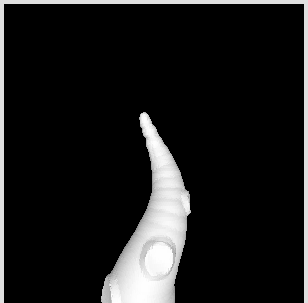
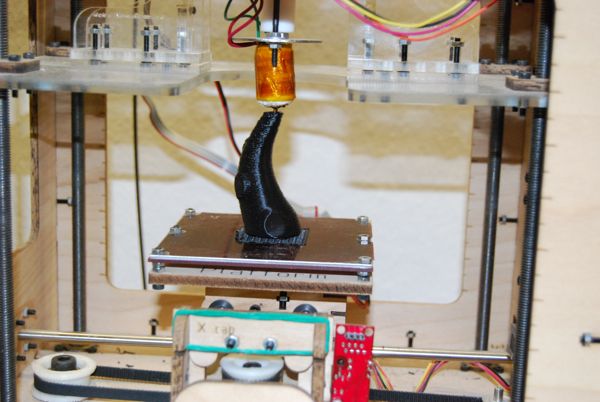
In the setup method i define a volumetric space containing 100x100x100 voxel, a iso surface and a Triangle mesh (which is needed to display the object and export it later)
gfx = new ToxiclibsSupport(this);
VolumetricSpace volume = new VolumetricSpaceArray( new Vec3D(100,200,100), 100, 100, 100 );
IsoSurface surface = new ArrayIsoSurface( volume );
mesh = new TriangleMesh();
Parametric Button Generator
Have you ever lost a button? One that is unique and cannot be found anywere? Do you want to sew something special and need very special buttons?
And do you own a 3D-Printer?
Then there is a solution to your problems - The Parametric-Button-Generator!
Download the openscad file, adjust the parameters and print your buttons