Day 18 of 30daysOfCreativity - Reading analog values on a PI using an ATTiny45
For my Raspberry PI based car-radio that lives in the housing of a blaupunkt radio from the sixties I needed to interface a variable resistor from my pi. Unfortunately the rapsberry pi has no ADC for the GPIO pins so I added a small ATTiny running the arduino-tiny firmware to read the analog values. The ATTiny is programmed as a I2C slave and is accessed in the same way as the radio part of the project.
you can find a tutorial on how to install and run the arduino-tiny firmware here
and you can find the I2C slave library for the attiny chips here
this is my day 18 project for 30daysofcreativity
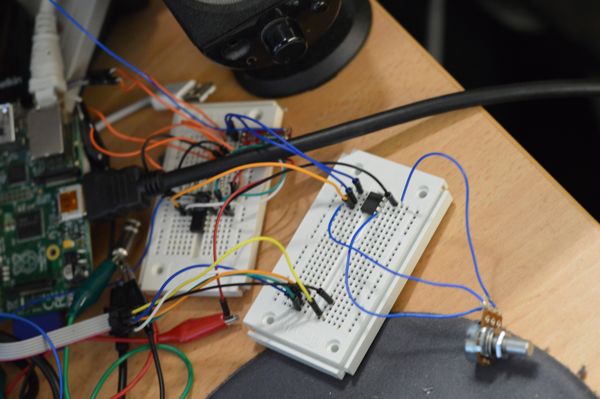
This is the pythonscript that runs on the raspberry pi side to read the analog value from the attiny
import smbus
import time
bus = smbus.SMBus(1)
adr = 0x26
def swap( a ):
return (a & 0xFF) << 0x8 | (a >> 0x8)
def write( chan, d ):
bus.write_word_data( adr, chan, swap(d))
def read( chan ):
tmp = bus.read_word_data( adr, chan )
return swap( tmp )
bus.write_byte( adr, 1 );
a = bus.read_byte( adr );
b = bus.read_byte( adr );
print b * 256 + a
and this is the arduino sketch that runs on the ATTiny45
#include "TinyWireS.h"
#define I2C_ADR 0x26
void setup() {
TinyWireS.begin(I2C_ADR);
}
void loop() {
byte byteRcvd = 0;
if (TinyWireS.available()){
byteRcvd = TinyWireS.receive();
if ( byteRcvd == 1 ) {
long a = analogRead(3);
TinyWireS.send( (byte)(a & 0xFF));
TinyWireS.send( (byte)(a & 0xFF00 / 256 ));
}
}
}
See also:
Day 30 of 30DaysOfCreativity - RadioPI interface module
Day 28 of 30daysofcreativity - testing the radiopi software
Day 27 of 30daysofcreativity - testing the amp module
Day 26 of 30DaysOfCreativity - prototyping the controls






