cocoa osc app
i just wrote a cocoa frontend for my ruby osc sequencer using vvosc.
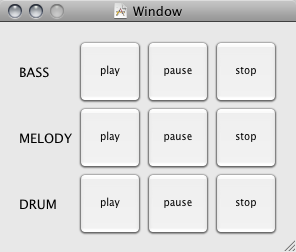
this is a simple tutorial to show how i got my vvosc app running. i'm neither a xcode nor objective-c expert - so be gentle if there are some mistakes, or there is a simpler more xcody way to do it :-)
read more ...processing bubbles
here comes another completly useless processing sketch by me this time starring bubbles
ok, it's not that useless i changed the transparency of the bubbles according to the speed so slower bubbles seem to be more distant from the viewer than faster ones.
this generates a nice and simple parallax effect.
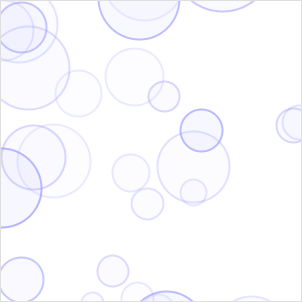
ruby osc seqencer version2
i updated my osc sequencer in ruby. now it doesn't just send osc events but also react to it. i made a small processing sketch that sends osc play,pause,stop events for each track in the sequencer. i also refactored the ruby code a bit, to use classes. next steps i plan are to separate the sequencer code from the sequences and allow sequences to be added or deleted at runtime via osc messages.
the code isn't very reusable now, so i still considere this more as a prove of concept, but i like the idea of separating the frontend and the backend via osc events and having sequences that can run independently.
that should enable some nice osc controlled audio/video installations.
write me a comment or mail if you have some ideas for improvement or if you use the code in one of your projects
read more ...rotated text in reportlabs
if you want to make a great chart like the one below in reportlab, you need rotated text. it isn't very complicated - its just a bit hard to find som examples on the net.
the canvas in reportlab has a saveState and a restoreState method, and supports rotate and translate similar to openGL or processing. see the code example below who it is done.
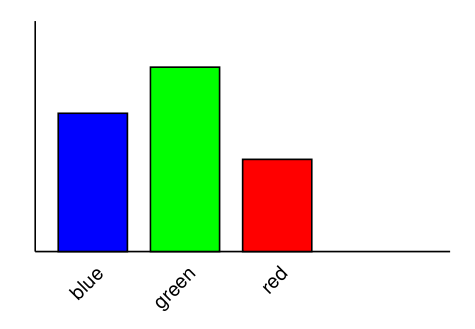
Digital Caleidoscop
i made a digital caleidoscop using processing sketch click here to see it in action. I had to use openGL for this sketch so i'm not sure if it works as an applet on all plattforms. Download the code and run it as an app if the applet doesn't show anything.
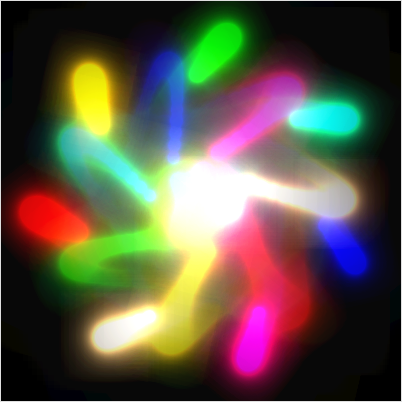
processing.js in dashboard widget
I managed to get processing.js - a javascript based processing clone - to run in an apple dashboard widget.
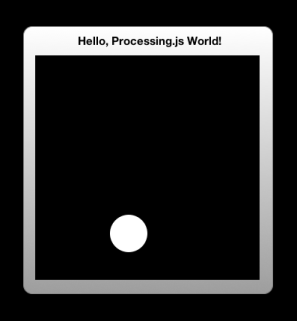
5x7-ledmatrix-shield
I managed to solder the 5x7-ledmatrix i wrote about some days ago to a arduino-proto-shield (without any injuries or short cuts - i am sooo proud :-))
now it looks really fancy (well the upper side at least)
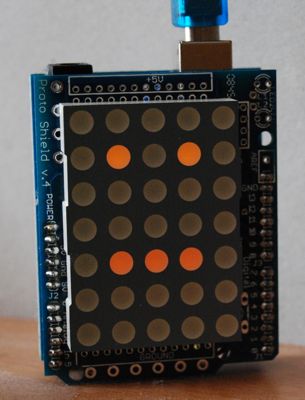
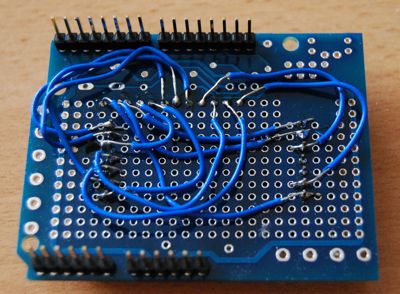
feeling watched in openframeworks
I wrote another little app in openframeworks today to test of006 which came out a couple of days ago.
i always liked those little xeyes apps (and all its windows, mac, whatever clones) so i took it to the extrem and made a LOT of them - feel beeing watched :-)
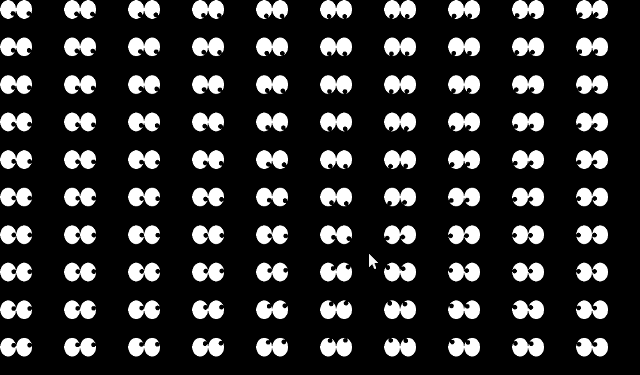
5x7 LED Matrix on my arduino
I just hooked up my 5x7 led matrix to an arduino :-)
very cool, i use the led matrix without any other parts as shown in the arduino playground
the next thing i want to do is solder it to one of my protoshields
(ignore the right part of the circuit, it is a currency regulator from another project, but i had no empty breadboards left :-))
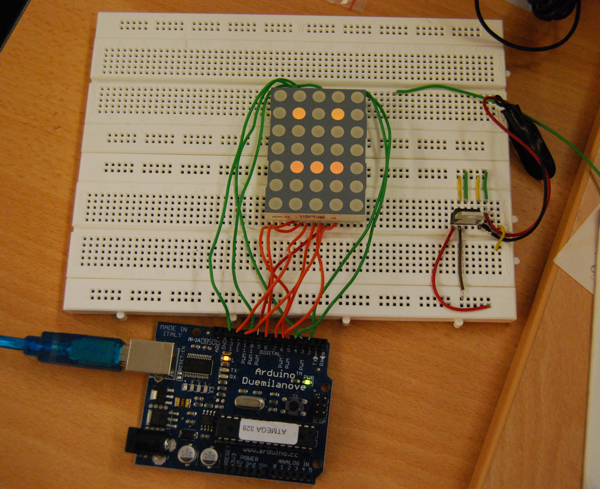
JavaScript CalDAV-Frontend
I just wrote a realy simple and small frontend for caldav calender (~700 lines of code including html) using the mootools framework it supports multiple calendar and displays a read-only week-view.
i'm using it with a DAViCal server
to install it, simply download the package, unpack it on your caldav server and enter the caldav urls of your calender in the config.js file.
thats it
have fun :-)
read more ...



