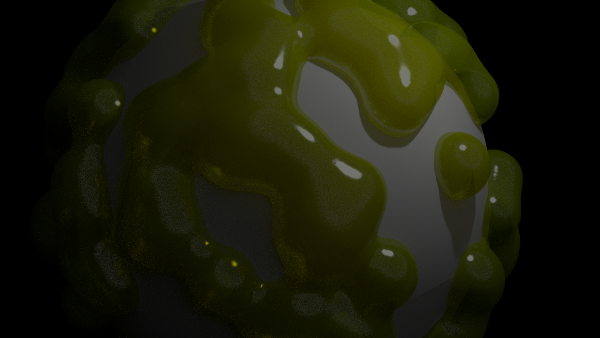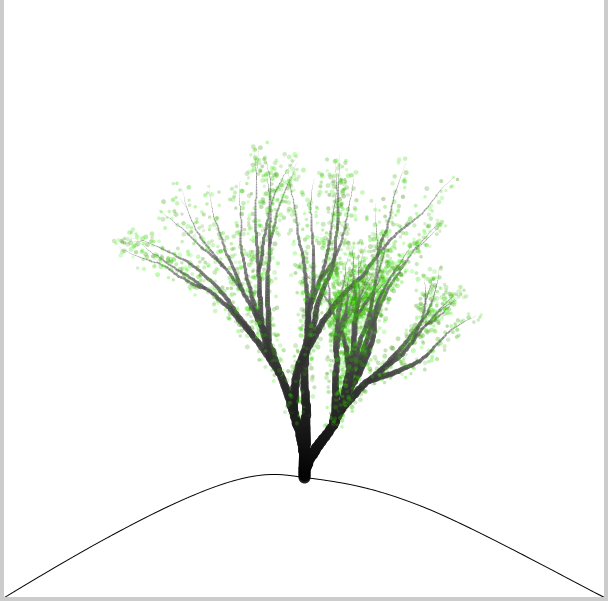blender freestyle experiment 2
This is my second blender freestyle experiment. The figure was created with the skin modifier.
you can download the blend file here

blender freestyle experiment
I made a short animation with blender freestyle using blender 2.67-RC1
you can download the blend file here
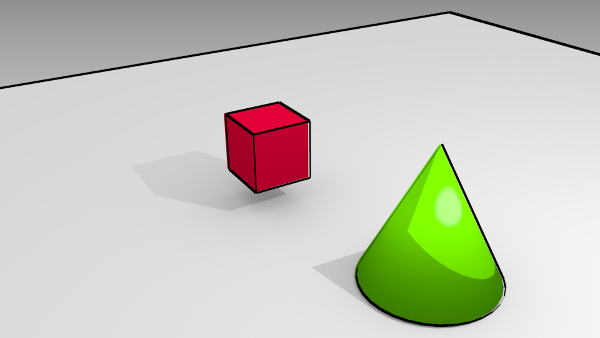
blender shapes
I made a little blender animation using a bunch of array modifiers and a platonic solid
you can download the blend file here
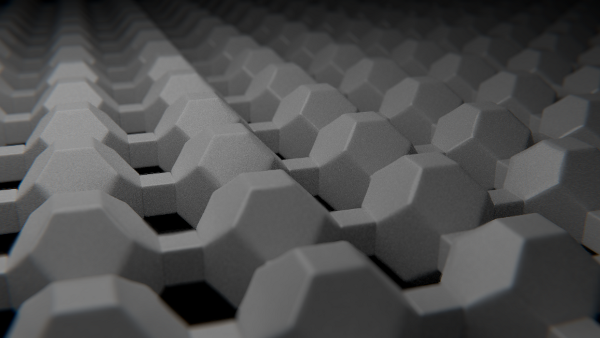
keyed particles
I created a small figure using the skin modifier and used it as a target for a keyed particle system. The glowing effect was created using a glare filter in the compositor.
you can download the blend file here
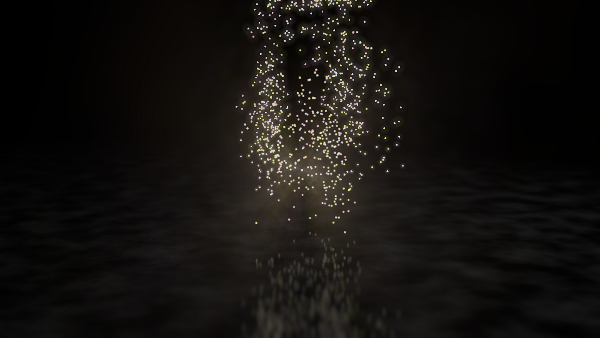
no gravity fluid simulation
This is a sphere of a transparent fluid in a low gravity setting, simulated using the blender fluid simulation
you can download the blend file here
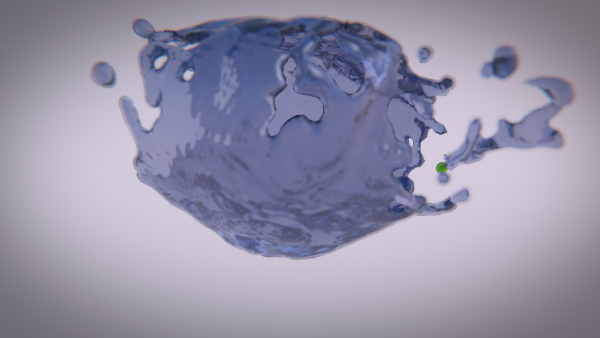
defocus spheres
a field of spheres with some point light and a depth of field test
you can download the blend file here
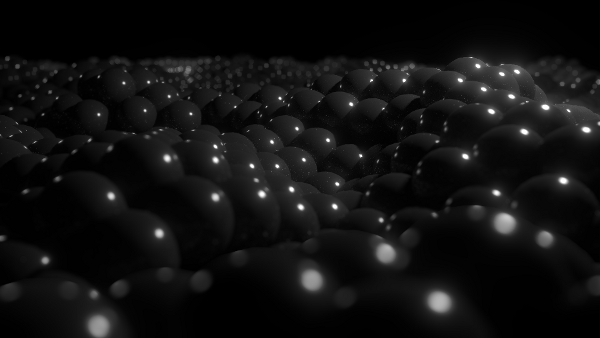
ttslib installation via the processing PDE
Writing talking processing sketches just got a lot easier!
the ttslib just got added to the list of processing libraries that can be installed via the PDE!
So starting with processing 2 beta 7 you can install the ttslib by clicking on "Sketch -> Import Library ... -> Add Library". In the dialog that opens enter ttslib as a search filter and then click on the install button next to the ttslib entry.
freeze
I made a new short animation. The freezing effect was created using a cycles material animation. The breaking part was created using the cell fracture addon and the bullet physics engine in blender 2.66
you can download the blend file here
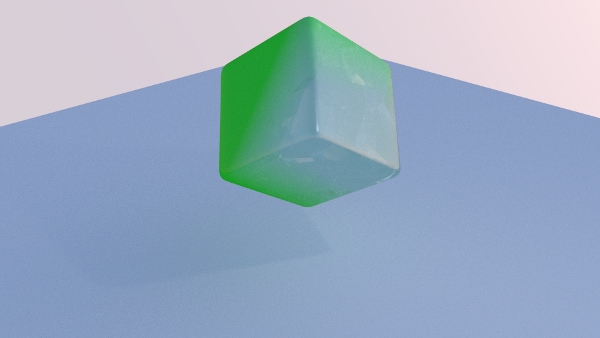
slime
I used a mball as a particle object and created a translucent cycles material to look it more slimiee
you can download the blend file here