How to modulate Midi-CC values in Bitwig Studio
to make a synth line played on a hardware synth more interesting you can modulate some parameters like filter cutoff, decay time, etc using a midi cc value. This can be done using bitwig studio by either using a automation lane sending the cc value or by using the cc device.
To use an automation lane simply click on the "Show automation lane" icon and select the controller value you want to send in the "midi" section
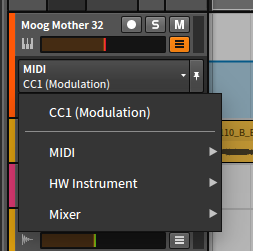
then draw the cc values in the lane you just created. I used this technique in my latest song to create the filter cutoff of the highpass filter on my moog mother32 for example
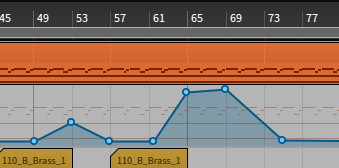
The second version uses the "Midi CC" device. With this device you can use bitwig's brilliant modulation sources to create the cc you want do send. You could combine several modulation sources like lfos step sequencers etc to influence your sounds.
read more ...blender denoiser experiment: subsurface shader
I made a new Blender Experiment to explore the possibilities and limits of the new blender denoise function. This time I tested the denoiser on a material using a subsurface shader node in combination with a pretty low sample number, because the subsurface node in a material creates very noisy images and increases render time a lot
Result
you can download the blend file here
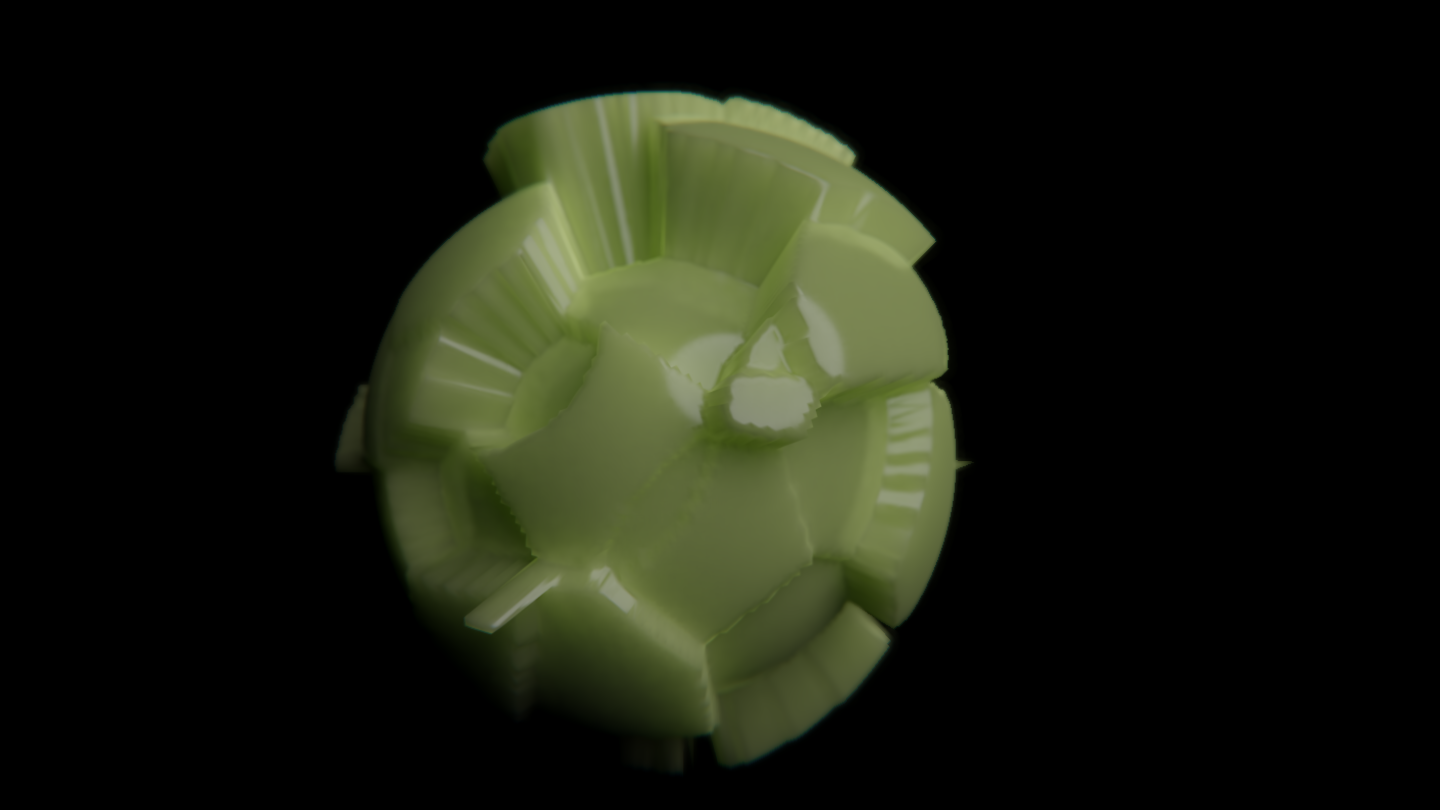
Explanation
For this experiment I creatd a simple is-sphere and added a voronoi texture as the displacement texture to make the object a bit more interesting. The material was created using the new cycles Principled BSDF node.
read more ...microdisplacement denoise test
I wanted to test the limits of the new blender denoise function so I used a very detailed texture with lots of sharp edges for microdisplacement.
you can download the blend file here

SonicPI + Volca Jam - Behind the Scenes
This weekend I posted a video of a SonicPi and Volca livecoding jam where I used the new midi functions of SonicPi 3 to control my synths. In this post I describe the setup I used and explain the code a little bit.

SonicPI + Volca Jam
I recorded a SonicPI live jam exploring the new midi functionality. I used my Volca Keys, Volca Bass and Volca Sample for the recording.
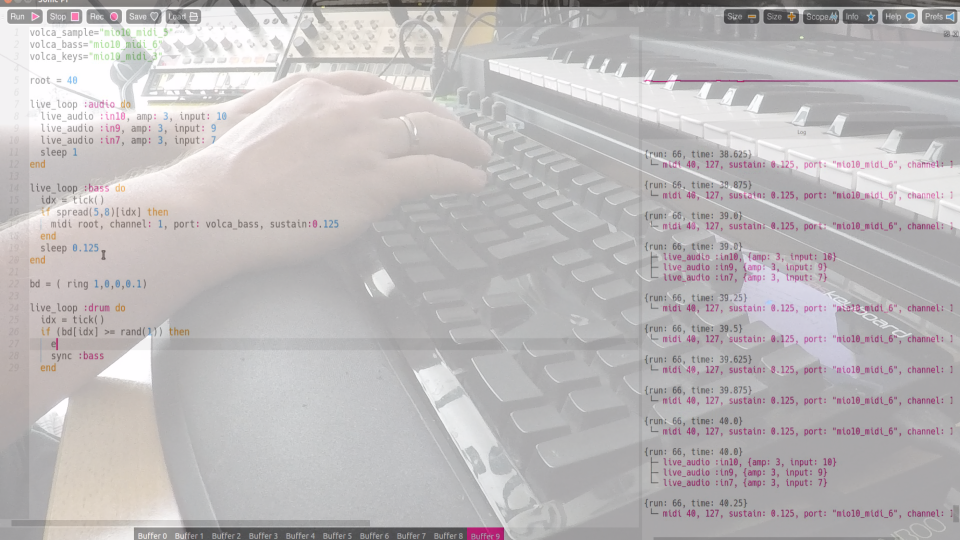
blender 2.79 denoise test
I used this render to test the new denoise function in blender - I rendered the animation with 24 samples.
you can download the blend file here - to run it you have to use a blender 2.79 build, the denoiser is not available in 2.78.
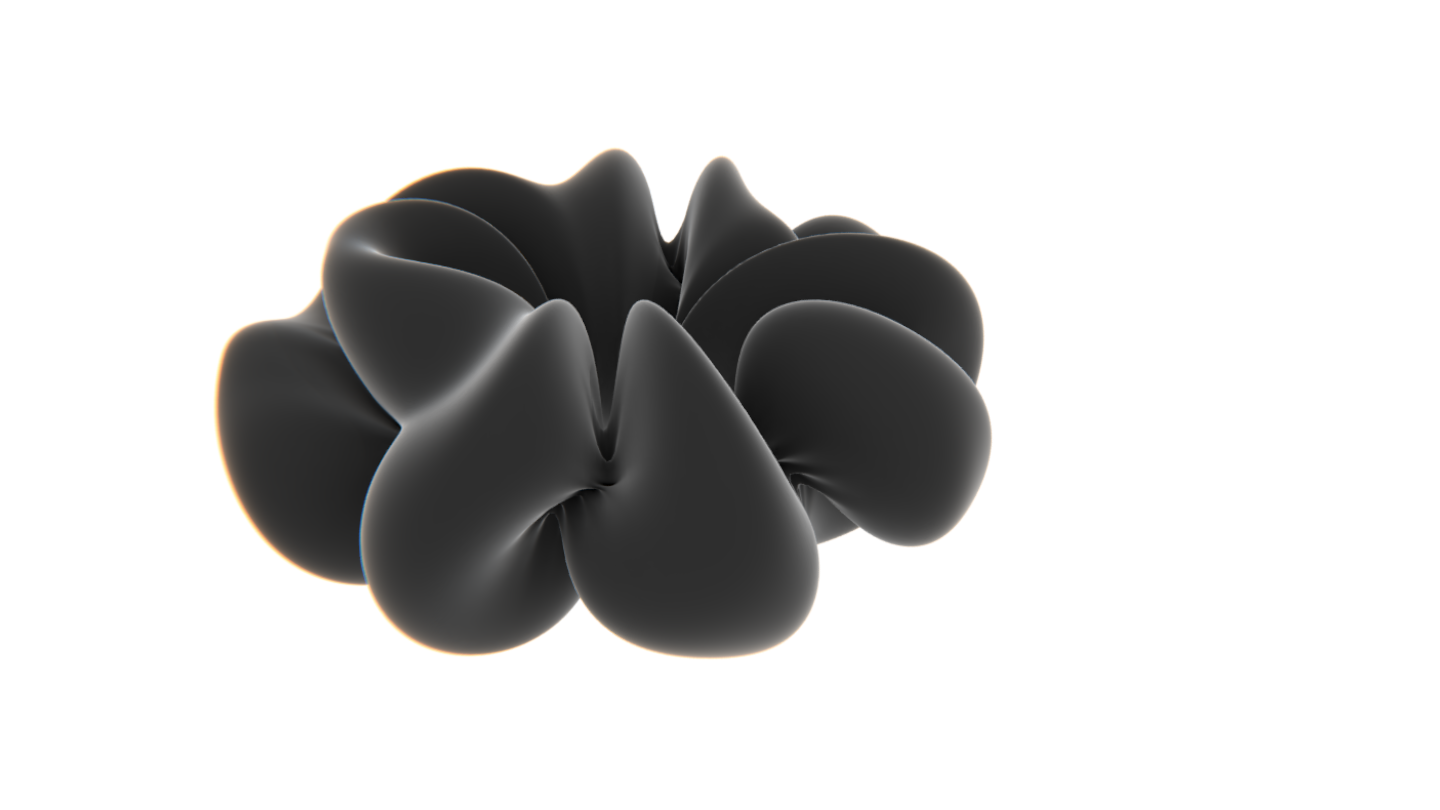
blender dynamicpaint displacement
For this animation I added a dynamicpaint canvas to a plane and used an icosphere as a particle instance object and the dynamicpaint brush. I added a second inivisible plane below the canvas to act as a obstacle for the particles.
you can download the blend file here
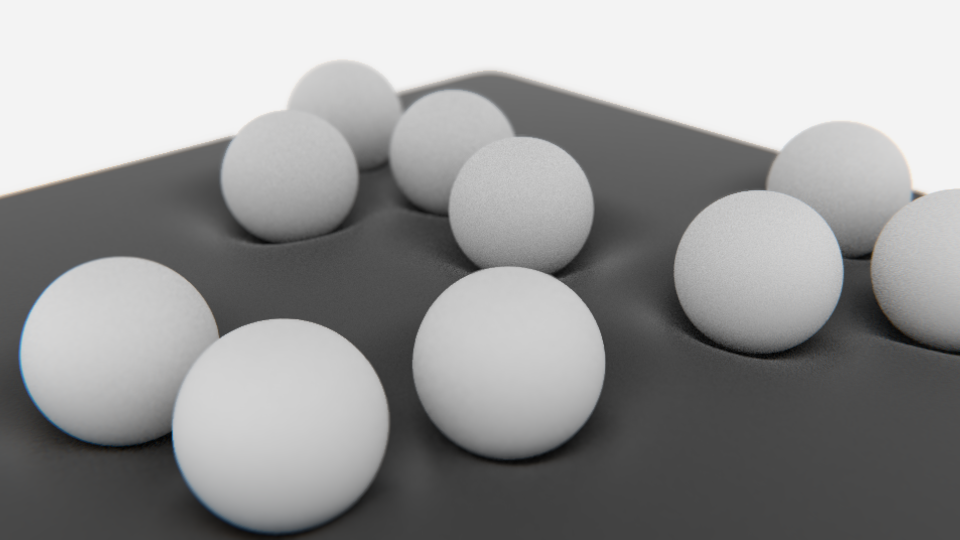
Texture cuts
I animated the turbulence and scale factors of a texture in blender and used it as a displacement map in cycles
you can download the blend file here

trapped light
For this animation I placed a lightsource inside a transparent object with an animated displacement texture. The lightsource is a simple sphere with a emmission shader.
you can download the blend file here
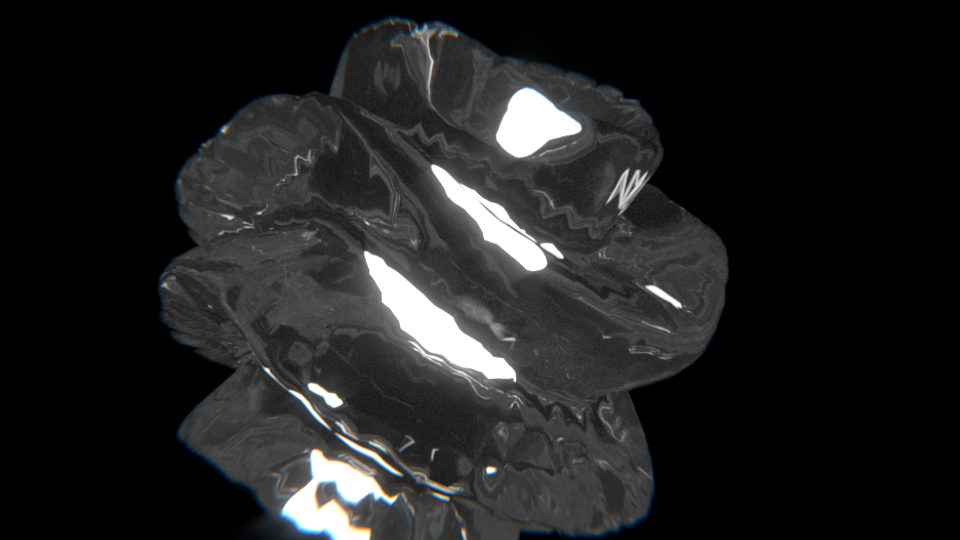
New Track: Drops in the Dark
I recorded a new track featuring my mother32, 0-Coast, Streichfett and the repro1 recorded and mixed using bitwig-studio





