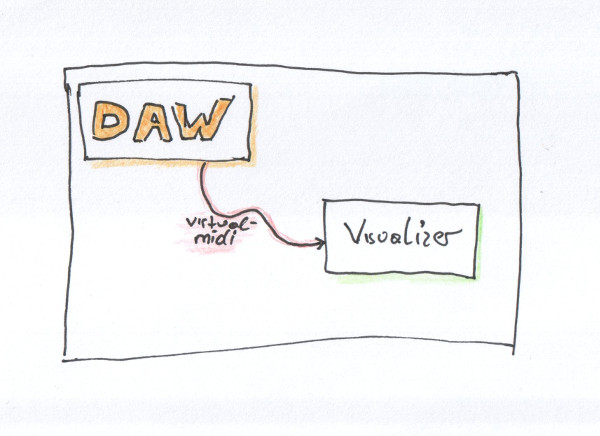blender 2.80 experiment 4 - vertex hook
For this animation I wanted to use the modeling tool a little bit - so I subdivided a plane, inset the faces and extruded them. Then I selected the top faces of my object and hooked them to a empty, so I can control them in an amiation.
It took me some time to figure out how to navigate the new menues and where to find things, but I still think the new menues make a lot more sense than the blender 2.79 ones once you get used to them
The animation was again created by keyframing the location, rotation and scale values of the control empty.
you can download the blend file here
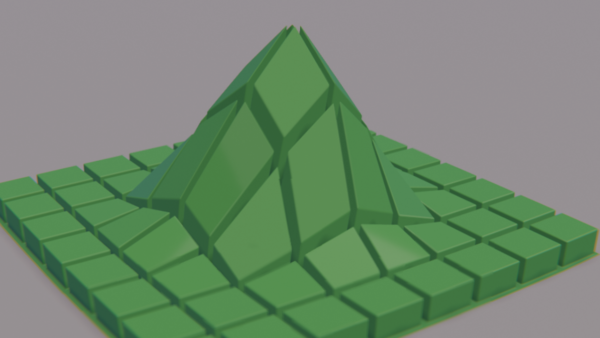
For this animation I used the blender compositor in combination with eevee for the first time. I like the dof effect created in the compositor better than the dof settings you can create in the eevee render settings panel - but that is my personal preference you can get decent results with both of them.
read more ...blender 2.80 experiment 3 - displacement
for my third blender experiment I used a displacement modifier with a voronoi texture on a subdivided plane. The displacement modifier is controlled by a keyframed empty to make the texture move and change.
you can download the blend file here
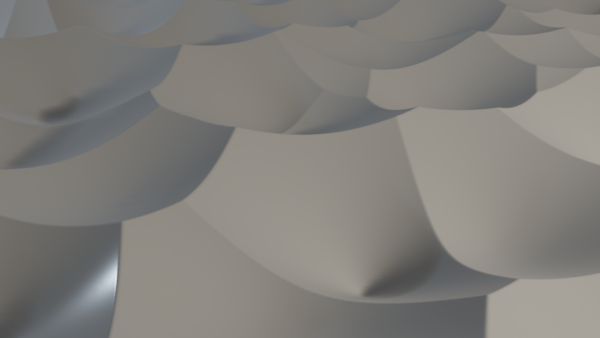
I'm still not satisfied the shadows created by eevee - a decent shadow setup seems to be more complicated than i expected it to be - especially when animating things. Will have to do some more experiments on this
read more ...blender 2.80 experiment 2 - array modifier
For this blender experiment I used two array modifiers applied to a default cube - one that shifts the cube along the x-axis and one that shifts the array of cubes from the first modifier to the y-axis. Both are controlled by an empty.
I then keyframed the rotaion and location of the keyframes to create moving and swirling boxes - lots of them :-)
I wanted to see how well eevee can handle overlapping objects, since bi and cycles had some wired artefacts when faces overlapped in the beginning - but eevee seems to be fine with them. But again - rendering scenes with lots of objects make things pretty slow.
you can download the blend file here
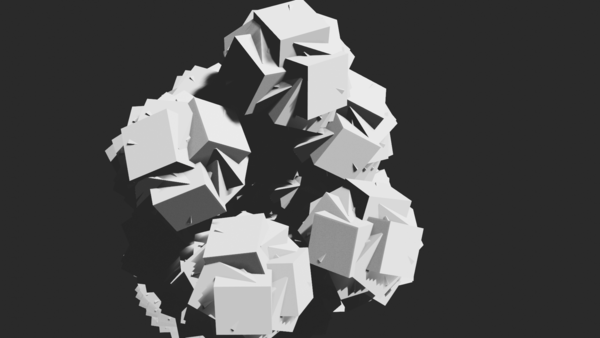
What surpriced me a bit is the new timeline - you select a frame by right-clicking - whicht is kind of funny - the only object where you could select things with the left mousebutton in blender 2.79 now uses the right button :-)
Other than that i really like the new ui - it's much more consistent and I start getting used to the new icons.
read more ...blender 2.80 experiment 1 - particles
Blender 2.80 beta has been released! yea! party!
ok - for real now - blender 2.80 is the next big release of blender, 3 years in the making and packed with new features, a new render engine, support for 2D animations, a new ui, ... lots of new stuff to learn and explore
So I started a new series of "blender experiments" this time featuring blender 2.80
I will explore and test various new features and create 10s animations for each one and blog my findings, what I like or don't like about it, how easy it was to use and so on.
If you have any suggestions or want me to try things add a comment below
The first new feature I want to explore, is the new rendering engine eevee which replaced the blender internal engine - and I'm obviously going to explore the new UI - would be hard to create eevee animations without using the new UI :-)
I really like particle systems and used them a lot sooooo its a pretty obvius choice for me to use as my first blender experiment using eevee. And here i present you my first particle system animation rendered with EEVEE
you can download the blend file here
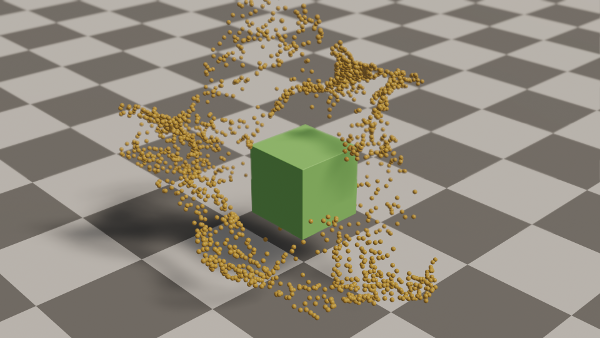
Selecting things with the left mouse-button was easier to adjust to than I expected, and most of the keyboard shortcuts I normally used in blender 2.7x still work so I was pretty fast in clicking together the animation - what surpriced me a bit was how long it took eevee to render my animation on my machine - eevee doesn't seem to like scenes with lots of objects and starts to get really slow. I also need to do some more research on shadows - they don't quite behave like I expected them.
read more ...Bitwig Studio Controllerscript for SoftStep2
I wrote a Bitwig Studio Control-Script for the KMI Softstep2. This script switches the Softstep 2 into hostmode and controls it directly, so no presets have to be stored on the board itself and no host program has to be running - this also means that the script runs on linux machines, it only uses the usb-midi interface to control the Softstep.
To install it download the zip file and unpack it into the Controller Script folder of bitwig like described in the controller script installation guide
the source code is available in my github repository

This control-script is based on the python program Foococo by Matthieu Amiguet. Many thanks for figuring out how to switch the Softstep into hostmode and controling the Screen
read more ...green unicorn
I've been drawing a unicorn while having to wait for some colleges to join a meeting - and since I only had green, blue and yellow markers with me at the moment, I shaded it in green - you have to work with what you got :-)
I added the background and the black outlines later

polar coordinate pendulum on a sphere
I took my last processing sketch to the next level and instead of making the pendulum swing on a plane using polar coordinates i made it swing on the surface of a sphere by keeping the radius fixed and changing the two angles of a spherical coordinate set. Then I created a curve out of the last view points and rotated the whole construct a little bit to make the 3D effect more obvious.
click here to start the sketch or download the sourcecode.
read more ...polar coordinate pendulum in processing
I wanted to explore motion using polar coordinates that's restricted to the inside of a unit cycle - so I created a processing sketch where the radius and the angle of a poolar coordinate vector oscillate using some trigonometric functions with different phasing and periodicity, converted them to Cartesian coordinates and made a small blue dot following the line.
If you read the above paragraph without leaving - contratulations! - here is a small blue dot creating a wiggly line inside a circle - as a reward :-)
click here to start the sketch or download the sourcecode.
read more ...WTF-Counter version2
nine years ago I build the first version of my wtf-counter - a huge emergency button connected to an arduino and a linux box that later got replaced with a raspberry pi. The button can be hit whenever a WTF! situation is happening in the office and the current count is displayed on a monitor. The installation is still in place and used quite a lot - but since I'm currently working at a customers site, I've build a second version. But since the toolstack I used for v1 is a bit dated by todays standards I decided to modernize it a bit.
The new version of the WTF-Counter uses a raspberry pi zero and the emergency button is directly connected to one of the gpio pins of the raspberry using only a resitor and a ts-jack. The pi writes an entry to a log file whenever the button is hit and uses a small monitor to display the current count using a small pygame programm. I didn't install an X-Server but draw the graphics directly on the framebuffer of my pi.

connecting linux midi programs using alsa virtual midi
alsa offeres a virutal midi device that can be used to connect several midi applications running on the same computer. This allows you to connect various standalone applications like DAWs, livecoding environments like sonic-pi, supercollider, pd, ... or visualization software and sending midi data between them.