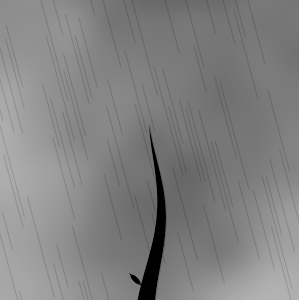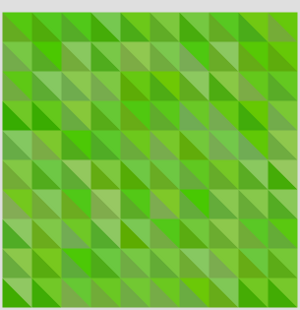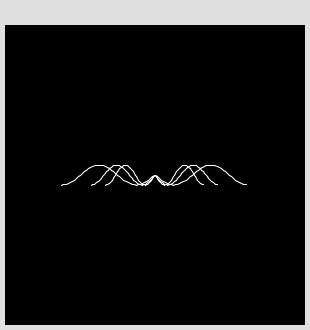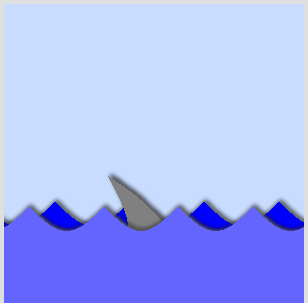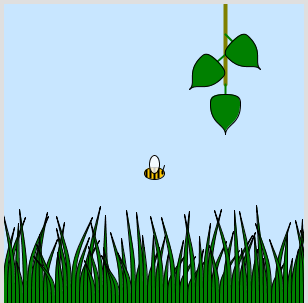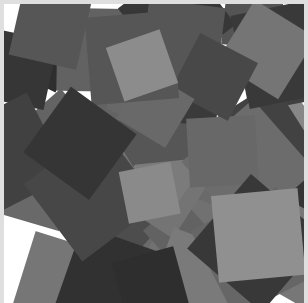HSB-Colorspace Explorer
I made a little sketch to explore the HSB-Colorspace.
click here to start the sketch or download the sourcecode.
sine function spider
Today I made a little spider out of sine-curves. Click on the applet and wiggle to mouse to make it move click here to see it in action or download the source
howto use svg for rigged 2D-animations in processing
I played around a bit with svg-files and processing and learned that the PShape-Class is far more powerfull that it looks on the first glace.
This is a short tutorial that shows how I used Inkscape and Processing to make a simple rigged 2D-figure.
The code for the tutorial can be downloaded here
In processing loading and displaying svg-files is very easy. Just define a 'PShape' object and use 'loadShape' to fetch a svg-file. With the 'shape' command the graphic can be displayed in the window.
PShape boxes;
void setup() {
size(500,200);
boxes = loadShape( "boxes.svg" );
}
void draw() {
background(255);
shape( boxes, 0, 0 );
}
But when I looked at the source of the PShape class I learned that you can do far cooler stuff with these svg graphics. Every part of the svg graphics can be accessed by using the 'getChild'-method of the PShape class. So we could give the rectangles from the previous example a name and then hide them individually.
read more ...A circular clock in processing
I made a new clock in processing. This time I use gray circular sections to display the time. The screenshot was taken at 16:29:09
click here to see the clock in action
Simulating papercut pictures with processing
I made a processing sketch hat shows how to simulate the look of a papercut images in processing.
click here to try it or download the source
Flying little bee in Processing
I made a processing sketch featuring sidescrolling patches of grass (inspired by this pencil drawing of mine) and a little bee Click here to let the bee fly, or look at the sourcecode. maybee I turn this into a game for another tutorial ...
Brightness Explorer
I made a new processing sketch that draws grayscaled Squares. The brightnes of all squares centers around a base brightness. With every mouse-click the base brightnes gets changed to the one of the clicked pixel and the image gets redraw with the new base brightness.
Click here to give it a try or download the code
Framed Pictures made with the Abstract-Art-Generator
A while ago I made an Abstract Art Generator in processing. Now I printed and framed three of the generated images.
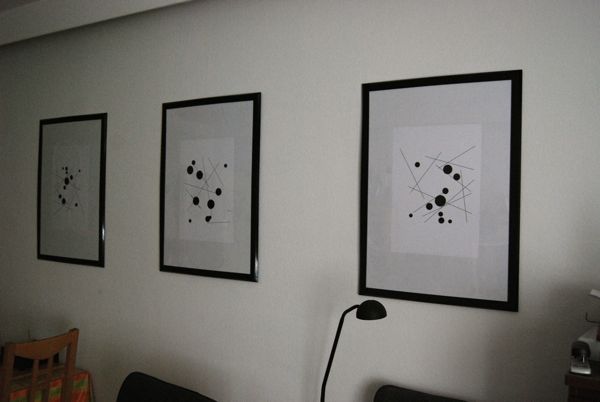
3D eyes with parametric texture
I made some 3D mousefollowing eyes in Processing. The texture is generated in the setup method by drawing blue and black stripes and wrapping it around a sphere.
Click here to start the sketch, click on the eyes to give it the focus and then move the mousecursor.
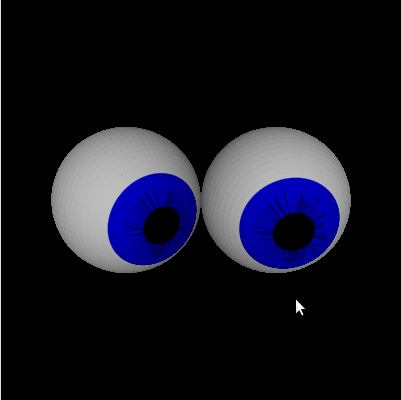
film-noir like processing sketch
I made a processing sketch today featuring a gowing steak. Because this August rather feels like authum this year (at least in Austria) it got a bit dark and rainy
The rain is reused from this sketch
Click here to give it a try