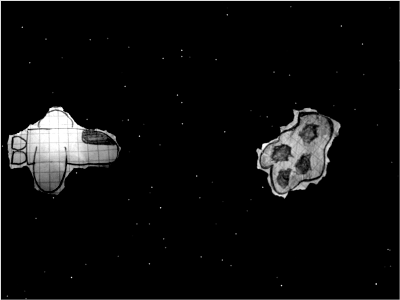Bitwig SpaceReverb
I created a Preset for the Bitwig-Studio Reverb Device for my latest song and have been asked several times if I would share it. So I decided to write a short tutorial how I created the effect.
And while you read this article you can listen to my track "Vast Space Ahead" so you know how it sounds like
To create the effect I used a Reverb device in "Hall"-with a very large Size and maximum Width

particle emitting particles - tutorial
my recent blender experiments with particles that emit particles sparked a lot more interest than I thought they would. I received a lot of requests for a tutorial - so here it is.
What can you learn from this tutorial?
In this tutorial I show how to use an object as a particle instance and make that object a particle system itself.
Why do I need that?
U can use this for all sorts of cool stuff like organic structures made of particles, flowers, fireworks, ... Here is a screenshot of the final animation we will create in this tutorial
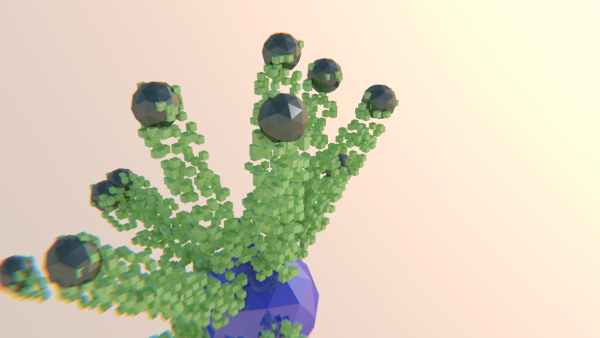
How is it done?
first we need an object to emit a basic particle system, so lets add a simple ico-sphere and add a particle system. Set the start and end frame to 1 and make sure the particles live through your whole animation. Also set the number of particles very low, because these will be the emitters for the second particle system.
read more ...Blender Monster Tutorial - material animation
I made a video tutorial showing how to animate a material in cycles. The tutorial is presented by my one-tooth-monster.
This is my first videotutorial for blender - so critics/suggestions/hints/.. are welcome.
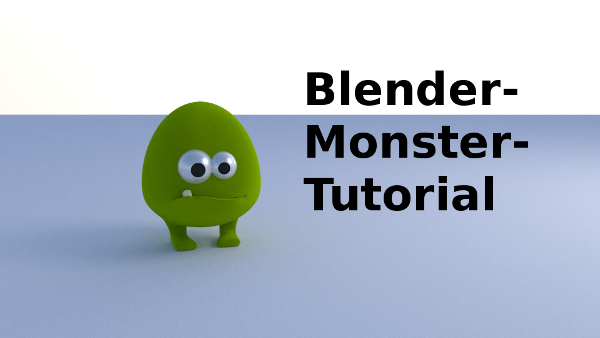
animating a growing vine in Blender 2.6
There are some really nice video-tutorials out there in the internets that show who to animate a growing vine in blender - unfortunately all I found are for blender 2.48 and use keyboard shortcuts that aren't working in blender 2.5/2.6 anymore.
so I tried to recreate them for the current blender-version. Here is a short video to show what the final animation looks like.
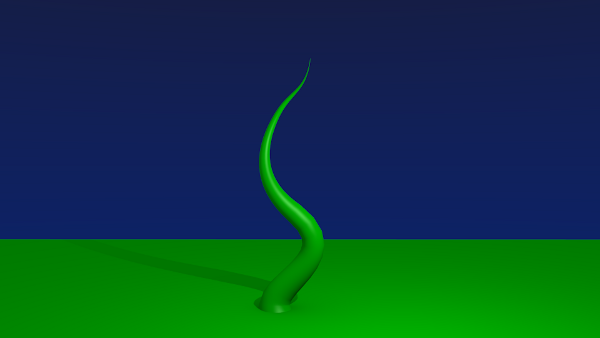
howto use svg for rigged 2D-animations in processing
I played around a bit with svg-files and processing and learned that the PShape-Class is far more powerfull that it looks on the first glace.
This is a short tutorial that shows how I used Inkscape and Processing to make a simple rigged 2D-figure.
The code for the tutorial can be downloaded here
In processing loading and displaying svg-files is very easy. Just define a 'PShape' object and use 'loadShape' to fetch a svg-file. With the 'shape' command the graphic can be displayed in the window.
PShape boxes;
void setup() {
size(500,200);
boxes = loadShape( "boxes.svg" );
}
void draw() {
background(255);
shape( boxes, 0, 0 );
}
But when I looked at the source of the PShape class I learned that you can do far cooler stuff with these svg graphics. Every part of the svg graphics can be accessed by using the 'getChild'-method of the PShape class. So we could give the rectangles from the previous example a name and then hide them individually.
read more ...Getting Started with the VideoGameShield
The VideoGameShield from Wayne&Layne is a arduino-shield that allows you to write videogames that run on your TV using an arduino and a Wii-Nunchuck or Classic Game Controller.
This is a short tutorial that helps you on your first steps after you have solderd your kit following these instructions.
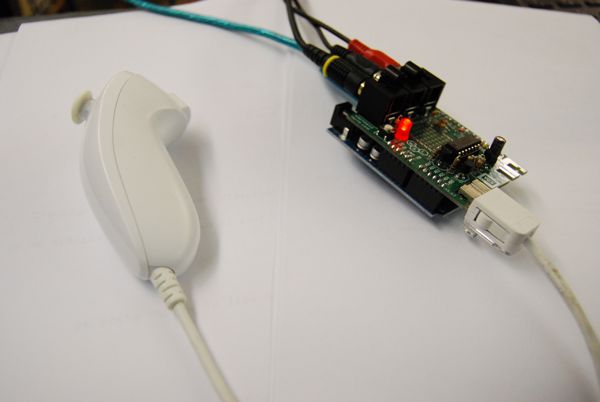
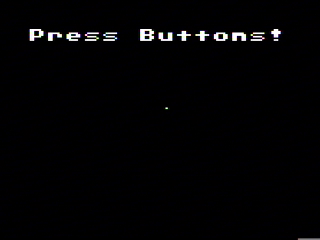
To draw on the screen the VGS uses the TVout library. In this example I use a Nunchuck as controller. first we include all the libraries that are needet to use TVout and Nunchuck
#include <TVout.h>
#include <fontALL.h>
#include <i2cmaster.h>
#include <nunchuck.h>
then we define the structures we need to access the libraries
Nunchuck n;
TVout TV;
how to make a tentacle using processing and toxiclibs
the Toxiclibs are a very interesting collection of processing libraries. One of the libraries is called volumeutils and allows to use a volumetric space to model a 3D object.
I used it to generate a tentacle and export it as a stl file to make it printable on my 3D-printer.
click here to see it live or download the source-code
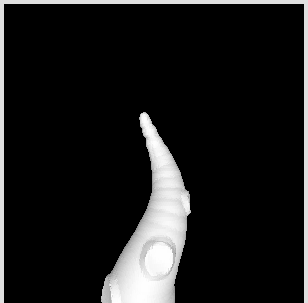
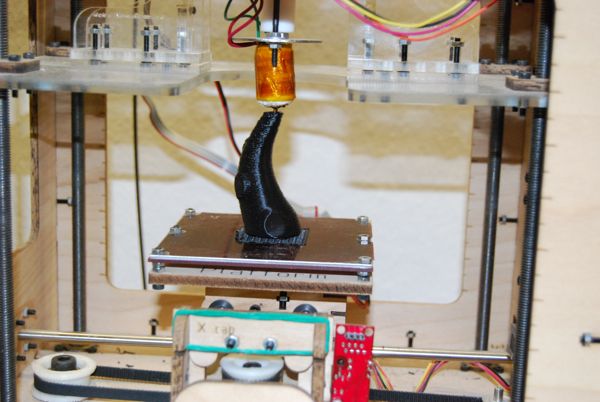
In the setup method i define a volumetric space containing 100x100x100 voxel, a iso surface and a Triangle mesh (which is needed to display the object and export it later)
gfx = new ToxiclibsSupport(this);
VolumetricSpace volume = new VolumetricSpaceArray( new Vec3D(100,200,100), 100, 100, 100 );
IsoSurface surface = new ArrayIsoSurface( volume );
mesh = new TriangleMesh();
Processing SpaceShooter ported to Processing.js
I just proted the example programm from my processing tutorial to processing.js. I only had to remove the private keywords from my classes and change tiny bits here and there. But i was really surprised how well everything went
click here to give it a try
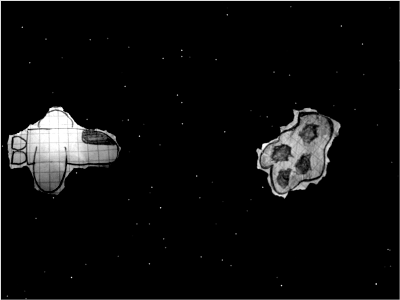
processing tutorial
I started to write a little processing tutorial, showing how to write a great sidescrolling space shooter like in this screenshot below.
please give me a little bit of feedback and show me all the great games you make with the help of my tutorial
download
screenshot