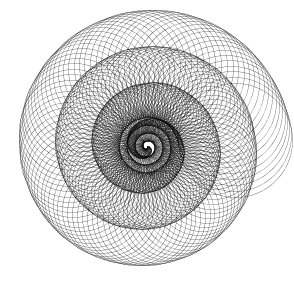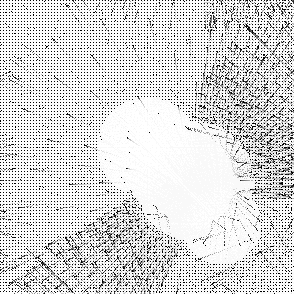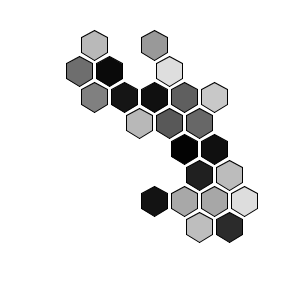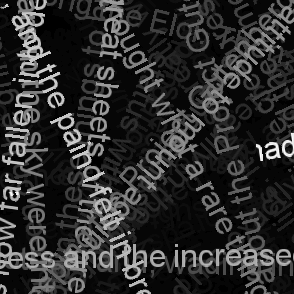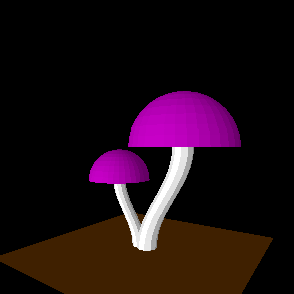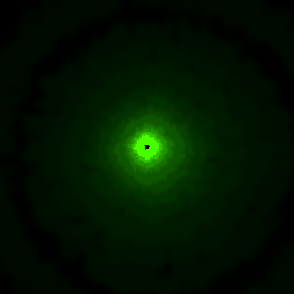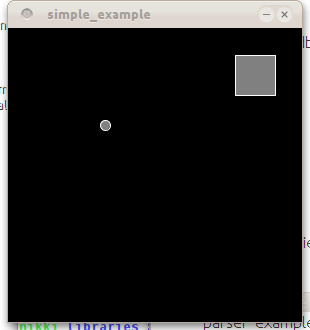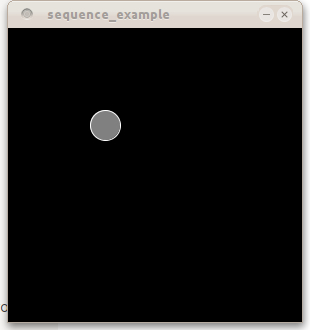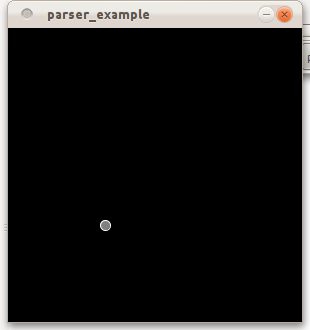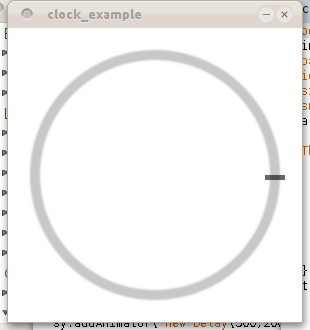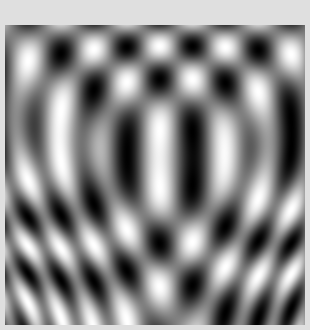processing.js advent calender - door 1
This year I will make an advent-calender again. I will post one processing sketch every day.
I plan to use only processing.js this year, because I haven't yet used it very much and its a great opportunity to increase my processing.js skills
So this is door1 of my 2011 - Calender - more to come :-)
processing spiral explorer
I made another processing sketch that lets you explore a parameter-space. This time the x-axis of the mouse movement is mapped to the radius of some ellipses that are placed along a spiral path - which can be controlled by the y-axis of the mouse movement
click here to start the sketch or download the sourcecode.
Click on the sketch and move the mouse to explore the parameter space
particle repellor in processing
I wrote a processing sketch today that implements a particle system, where the particles are repelled by the position of the last mouseclick. Click on the sketch to move the repellor.
click here to start the sketch or download the sourcecode.
hexagonal abstract art generator
I made another abstract art generator in processing. This time I use a hexagonal grid, fill one seed cell and then add random cells that touch the seed cell to generate a connected figure
click here to start the sketch or download the sourcecode.
click on the sketch to generate a new figure
Processing Multitouch Swarm Application

For this years company christmas party at hpc we handed a plushed toy to every customer that visited us, which was a donation for the St Anna Child Cancer Research Center
We had a Panda, a Sheep and a Rabbit. We tagged the animals with a barcode and for every animal we handed out we added one to the virtual playground on our multitouch table. Our visitors could search their animals using a barcode scanner. When a barcode was scanned the image was centered around the animal and it was paused for some seconds.
The swarm simulation is a processing app that uses the same alghorithm as a openframeworks demo app I wrote a year ago.
read more ...The Timemachine
Todays sketch features "The Timemachine" by H.G. Wells. I love the story and I love the idea of messing with the flow of events in a temporal context - so I downloaded the text from project-gutenberg and made a sketch that displays random lines of the text and then makes them fade into non-existense
click here to start the sketch or download the sourcecode.
3D mushrooms in processing
My mushroom-drawing from yesterday inspired me to do some 3D coding in processing again so I made a rotating 3D version of my purple mushrooms
click here to start the sketch or download the sourcecode.
colorchanging, pulsating tunnel-effect animation
I made a pulsating, colorchanging tunnel-effect. Currently the pulse is generated using an Square-Animator from my animator library, but I think I will hook up minim to make it into an adui visualizer eventually
click here to start the sketch or download the sourcecode.
Animator Library - 2nd Alpha version
I gave some more code and love to my animator-library for processing and I think it has improved enough to release a new version
Animators can now be added to a Sequence
Sequence s = new Sequence();
s.addAnimator( new LinearAnimator( 500,100,200 ));
s.addAnimator( new SquareAnimator( 200, 200, 100 ));
the sequence can be started using s.start() and the value is fetched using s.get()
A simpler form of defining sequences is to use the string-parser
the same Sequence as above can be defined using
Sequence s = Sequence.parse( "S100,L500->200,Q200->100");
The animators are separated with a comma, each block starts with a letter and one or two parameter
- "S" is the start value
- "L" defines a LinearAnimator the first integer defines the time the second one the target value
- "Q" defines a SquareAnimator the first integer defines the time the second one the target value
- "R" defines a RootAnimator the first integer defines the time the second one the target value
- "D" defines a Delay in milliseconds
I also added a bunch of new Examples that show how to use the new features
As always feedback is very welcome!
trigonometric plasma
This is processing sketch that generates a plasma effect using sine and cosine functions
click here to start the sketch or download the sourcecode.