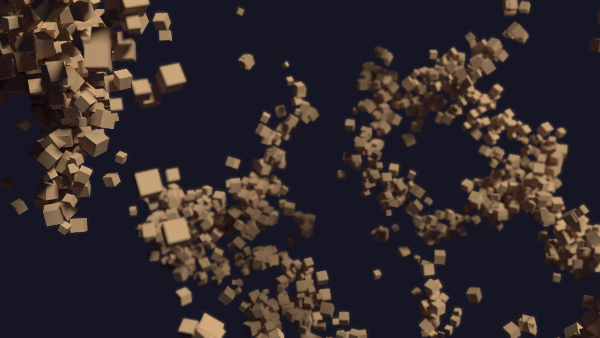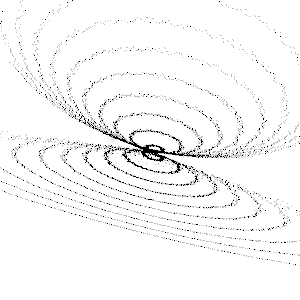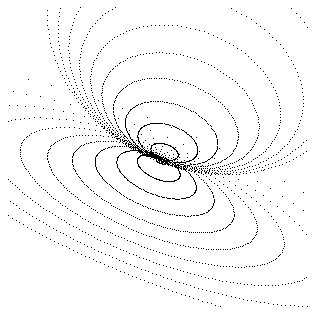slow dancing spiral - part 2
I modified the slow dancing sprial, that I've written in processing yesterday, a bit. I added a blurrines factor to the position of the dots that sit on a spiral. Now the spiral dissolves to complete chaos from time to time only to restructure itself short thereafter. The blurriness is also controlled by a noise function based on the frameCount but with a different time scaling than the rotation values. I've set the scaling factors to random float numbers that share little to no common factors to prevent the movements from becoming to periodic.
click here to start the sketch or download the sourcecode.
read more ...slow dancing spiral
I used processing to draw a few thousand dots along a spiral in space that rotates slowly, never ending and mesmerizing. The rotation values and the height of the spiral is influenced by noise-fields.
click here to start the sketch or download the sourcecode.
read more ...Launchpad Jam Session 2016-06-05
I recorded a jam session using a Volca Bass, a Volca Keys, a Streichfett, 2 Launchpads, u-he ACE and Bitwig Studio. I learned that I need to place my camera very carefully when recording these sessions to prevent my neon-lights or the launchpad led repeat frequency to interact with my camera. And I learned that a DSLR is very unforgiving to dust on a synth :-)

processing noise patterns
I used the processing noise function to generate random masks and added them on top of each other using the tint function. This creates some interesting camouflage patterns
click on the image to run them
read more ...BookScanner part3 - remote Controll cable
In part2 I installed the alternative chdk-firmware on my Canon A-490 cameras, because they allow to trigger the autofocus and the shutter function by using a USB cable. To Trigger these functions you need a cable that connects and disconnects the +5V line of a USB cable. The Data lines of the cable aren't used.
For my bookscanner I need to take a picture of the right and the left page of the book at the same time so I hooked up two usb-micro connectors to an USB-A connector and added a switch on the +5V cable. I connect the USB-A connector to a wall-plug and every time I press the switch the autofocus starts and a picture is taken when I release it again.
Works like charm. Now I need to create a mount for my cameras so they can be positioned correctly below the pages.

Boid Particle experiment 5 - Fight
For this experiment I used 2 interacting boid particle systems in blender
you can download the blend file here
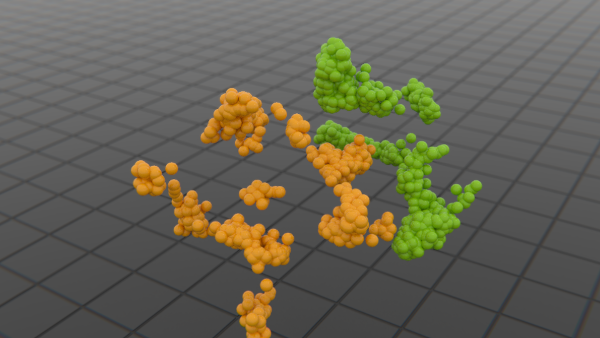
Boid Particle experiment 4 - Lights
for this experiment I turned some boid particles to curves using the bTrace addon
you can download the blend file here
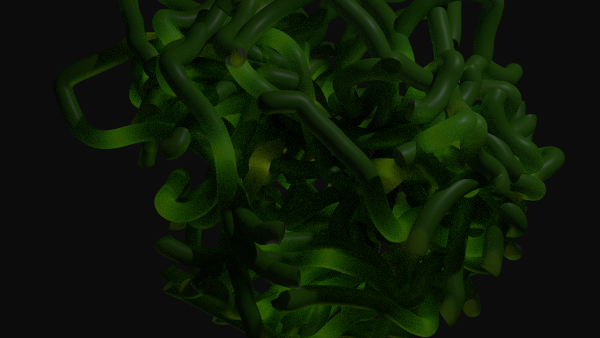
Boid Particle experiment 2 - Crawl
For this animation I used a boid particle system and made it crawl on land
you can download the blend file here
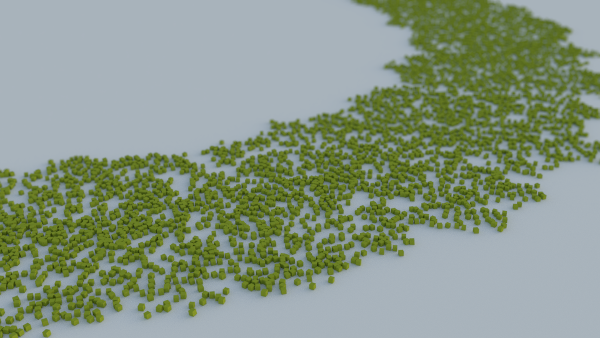
Boid Particle experiment 2 - Surface
For this experiment I used the cubemesh surfacer on a boid particle system
you can download the blend file here
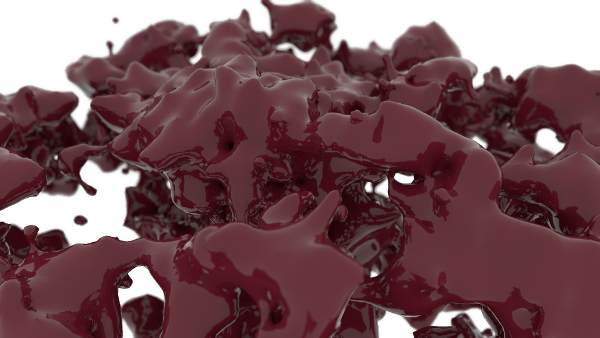
Boid Particle experiment 1
For this animation I used a blender boid particle system
you can download the blend file here