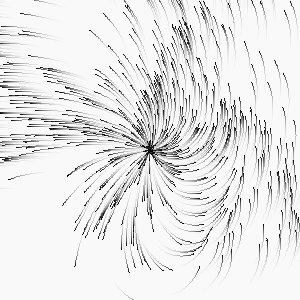particles in the wind
I just noticed that the last time I posted a processing sketch was in july - which is a shame. So to all the processing fans among my readers who are eagerly waiting for another sketch - here is my newest processing sketch.
I created a particle fountain in the middle of the screen and added a little bit of noise to the velocity of each particle. The noise fields are influenced by the current velocity and to add a bit of movement to the noisefield I also add a factor based on the current framecount to the noise function. If a particle leaves the screen it gets deactivated and is then reactivated in the middle of the screen at a random time.
If you like it or have any questions feel free to leave a comment below.
click here to start the sketch or download the sourcecode.
read more ...Ode to Repro-1
The first track I recorded using u-he's newest plugin Repro~1. Every synth track is created using the plugin - the Drums come from a Volca-Sample
The repro~1 is a neat little monosynth plugin and is an emulation of the sequential circuits pro-one. The plugin is currently in beta and you can download and test a version till december. I absolutely love how the filter distorts when you drive it a little to hot and use the feedback knob and I immediatly bought a licence after hearing the "Ancient Electromagnetic" Preset :-)
This little plugin will find its place in my workflow.
feel free to leave comments or click the like button on soundcloud if you enjoyed the track

many force fields
I rendered a new particle simulation in blender today. For this animation I placed 64 forcefields in a grid using a particle system on a cube. I've set the particle system physics to none and the particle placement mode to Grid to spread the particles evenly on the volume. Then I chose an empty with a forcefield as the particle object and applied the system, to turn the forcefields into objects. Then deleted the cube and added an ico-sphere with a new particle system. These particles are emitted inside the grid of focefields and use no gravity or inital velocity all movements are generated by the forces the fields exert on the particles.
Initially I wanted to render the animation with BI to speed things up, but in the end cycles rednered the frames faster on my GPU than BI could render them, so I used a diffuse shader-node and a sun light to render the scene.
you can download the blend file here
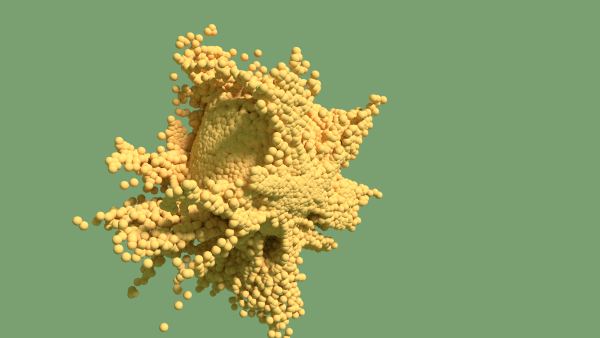
If you like it or have any questions and you aren't a spambot, leave a comment below
read more ...boid particles in a force field
I rendered a new Particle simulation yesterday. For this animation I used a particle system with boid- or swarm particles that are influenced by a forcefield. I experimented with different values of the Flow parameter, and tried to find a sweet spot for the mass of the particles to prevent the particles from clumping together or dissolving immediately.
The particles use a simple white diffuse cycles material node. I set the world background to a grayish blue and added a slightly warmer light on the right side to create a little bit of contrast. I originally intended to add some volumetric light to make the scene look like under the sea - but that would have increased the render time dramatically so I sacrificed it to be able to render the animation over night.
you can download the blend file here
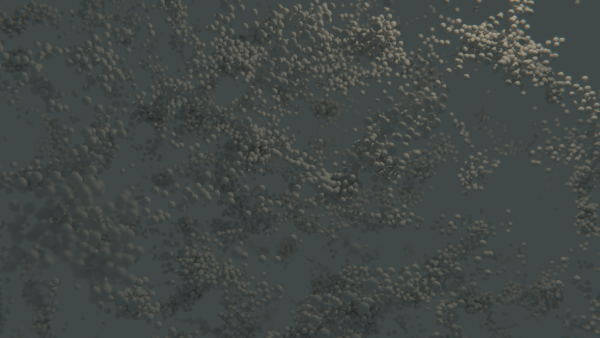
If you like it or have any questions and you aren't a spambot, leave a comment below
read more ...A Bitwig-Studio Controller Script for Yamaha MX49 and MX61 (Version2)
I made an update to my bitwig mx49/61 controller script. I finally worked out how the cubase plugin controlls the text that is displayed on the lcd by tracing through huge piles of captured systex messages using a hex editor.
The new version can be Downloaded on my github page
to install it unzip the files to the "Bitwig Studio/Controller Script"-Folder
Now the script displays the name of the current device when you switch it.
Then the labels of the macro knobs are shown in the display. If a macro is unassigned the knob is shown as "disabled" on the display

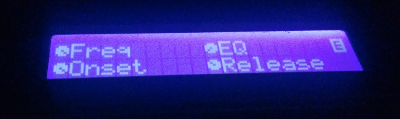

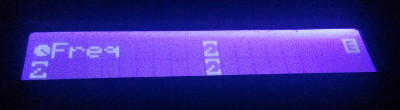
as in the previous version I have
mapped the 4 knobs to macro 1-4 on page 1
to macro 5-8 on page 2
and to volume, pan, send1 and send2 of the selected channel on page 3
"AddInst Track" creates a new Instrument Track
and "VSTi Window" opens the device browser.
Have fun!
read more ...DNA Nucleotides
I finally found the time to install and test blender 2.78. To test it I modeled the DNA nucleotides adenine, tyhmine, guanine and cytosine
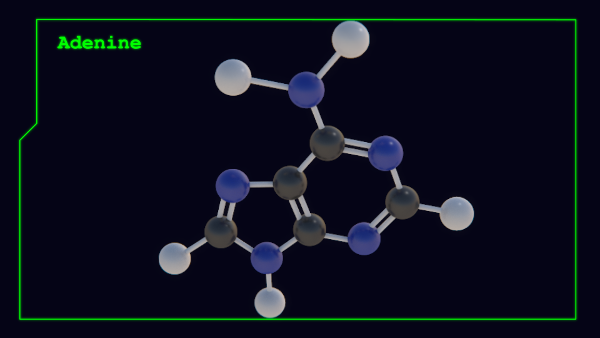
Volca Beat Snare Mod
After considering it for ages I finally dared to mod my volca beat and solder a capacitor on the (in)famous C78 solder point, to fix the snare sound.
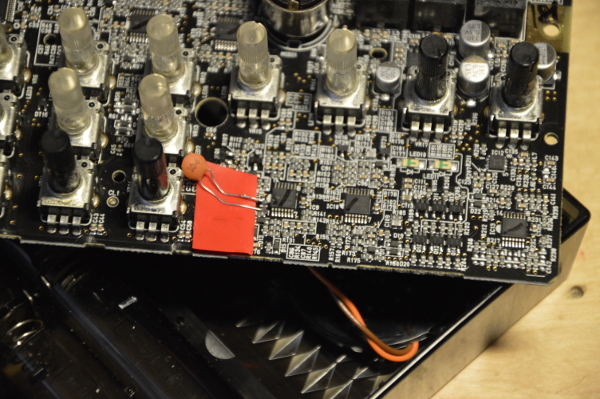
The solder pads are REALLY tiny and solding smd stuff is WAAAAY outside my comfort-zone, but it was totaly worth it. The snare sounds a lot more 808-ty and I really like it.
Unfortunately I forgot to shorten the wires on the capacitor as you can see in the photo, so I used a bit of tape to prevent the wires from shorting something on the board (and I will absolutely not unsolder and resolder it :-) )
A detailed description how to mod the volca beat can be found on hackaday at
https://hackaday.io/project/9863-korg-volca-beats-2-standart-mods
read more ...blockchain link-collection
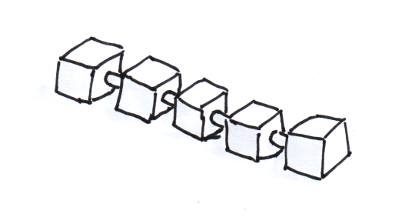
Here is another link collection I have created. This time I collected some links, articles and examples about crypto currencies and other blockchain based technologies.
Bitcoin

Bitcoin is the mother of all blockchain based currencies and was invented in 2009 by someone who is using the pseudonym Satoshi Nakatomo
Some introductional articles about bitcoin can be found where https://bitcoin.org/en/bitcoin-for-individuals http://www.coindesk.com/information/
To use bitcoins you need a bitcoin wallet. There is a list of wallets on bitcoin.org that might help you choose the right one https://bitcoin.org/en/choose-your-wallet
And here is a link to the Original paper from 2009 written by Satoshi Nakatomo that started it all https://bitcoin.org/bitcoin.pdf
Bitcoin or also maintains a list of resources with other interresting articles https://bitcoin.org/en/resources
read more ...Javascript and Typescript link-collection

I have used javascript a lot on the client side as an addition for various backend frameworks but I never used it for full stack development. In the last few monthts I used angular2, node.js and express in some POCs and and smaller pirvate web applications - Here are some of the links I found helpful.
Frontend
I used mainly angular2 and typescript for my frontends. I looked at various other frameworks, but this is what I liked the most.
angular2
I really like the hero tutorial by the angular2 team. https://angular.io/docs/ts/latest/tutorial/
typescript
since angular2 recommends typescript I started learning it - if you have used an object oriented language like java before, you will feel at home very fast. https://www.typescriptlang.org/
a nice tutorial on how to wirte an angular2 component in typescript https://toddmotto.com/creating-your-first-angular-2-component
How to write a tab-bar in angular2 using typescript http://blog.thoughtram.io/angular/2015/04/09/developing-a-tabs-component-in-angular-2.html
react
Angular uses rxjs components like Observable in some components
https://reactcommunity.org/ https://gist.github.com/staltz/868e7e9bc2a7b8c1f754
bootstrap
I used bootstrap 3 to style my frontend. I really like this framework, it surely doesn't solve all your designers need but it helps to get a decent looking frontend fast http://getbootstrap.com/
You can also style file-upload buttons https://www.abeautifulsite.net/whipping-file-inputs-into-shape-with-bootstrap-3
Prism is a nice framework for code highlighting in javascript http://prismjs.com/index.html
read more ...