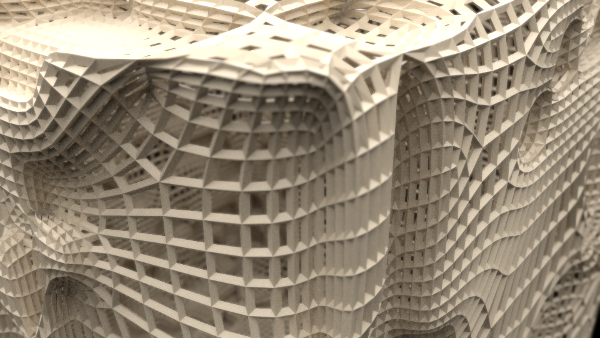broken porcelain
For this animation I used a voronoi-texture as a bump displacement in on a iso-surface generated by a particle system
you can download the blend file here
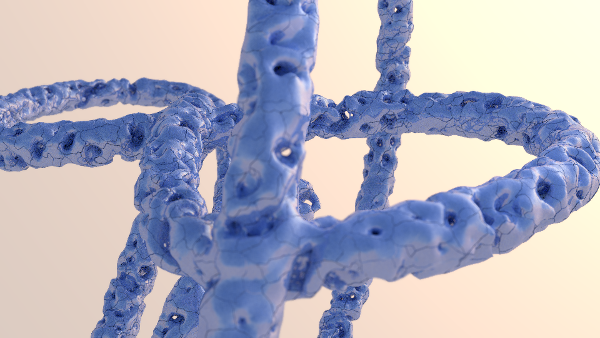
diffusion reaction in blender
I took the diffusion reaction animation I posted yesterday and used it as a displacement texture for a mesh in blender
you can download the blend file here

diffusion reaction in processing
A new Pre-Release of Processing has been uploaded to processing.org this week, so I wrote a diffusion/reaction-Simulation sketch and played a bit with the various parameters. (Thanks to Karl Sims for this excellent tutorial)
Here is a video and a screenshot of one of the simulation runs
you can download my processing script here
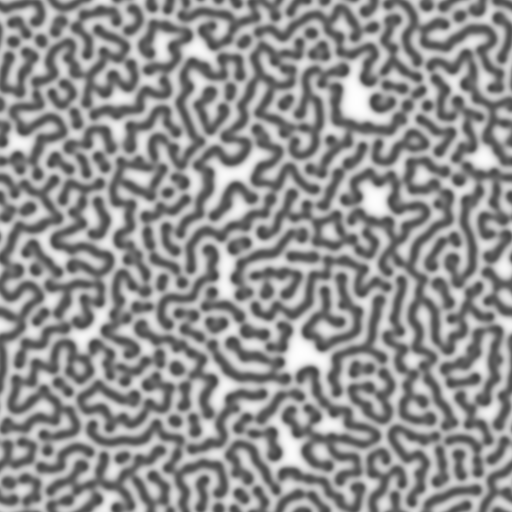
cycles ink drop
A while ago Blender Diplom created an awesome tutorial on how to simulate an ink blob in blender using the smoke simulator. Unfortunately this tutorial uses the blender internal render.
I played a bit with the cycles smoke materials to recreate this in cycles. Here is my result not perfect but getting there
you can download the blend file here
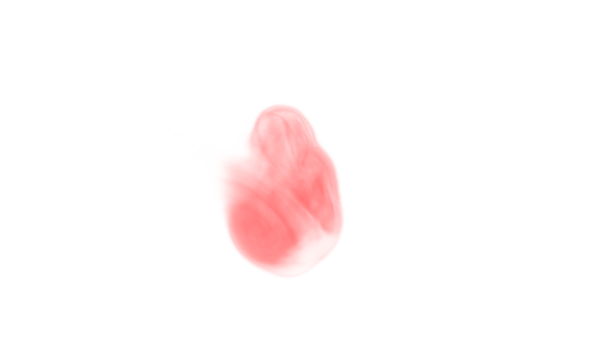
volume particle grid
The particles in this animation start on a volume grid of a complicated mesh with a bunch of modifiers
you can download the blend file here
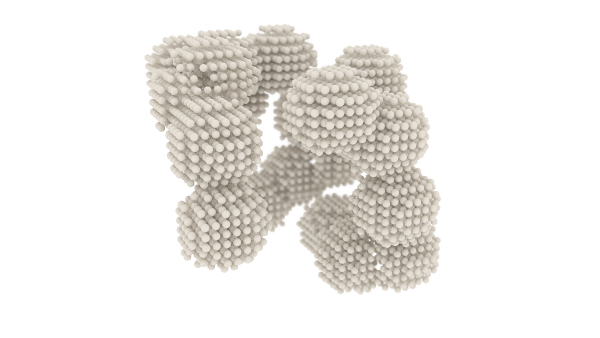
textured particles
for this animation I experimented with a static particle system and animated only various different displacement textures on the particles
you can download the blend file here
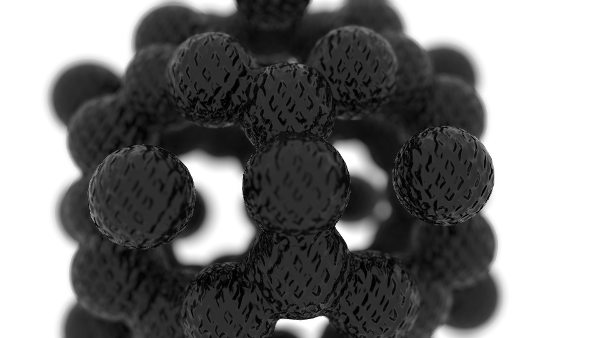
new Track - Phased out
An ambient electronic track recorded an mixed using bitwig-studio and the u-he ace plugin
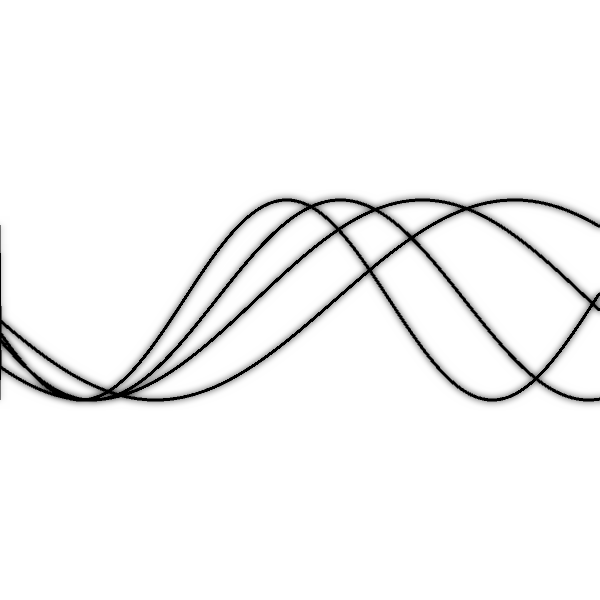
select random - wireframe sphere
for this animation I applied the "select random" - "subdivide" technique to an ico-sphere
you can download the blend file here
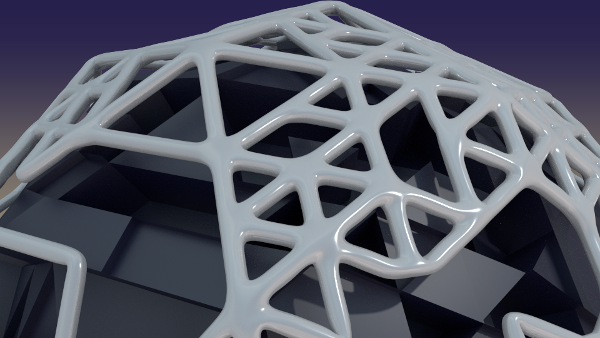
select random - wireframe skin
To create the mesh for this animation I used select random and extrude and applied a skin modifier to the result - I really like the playground-toy kind of look it got
you can download the blend file here
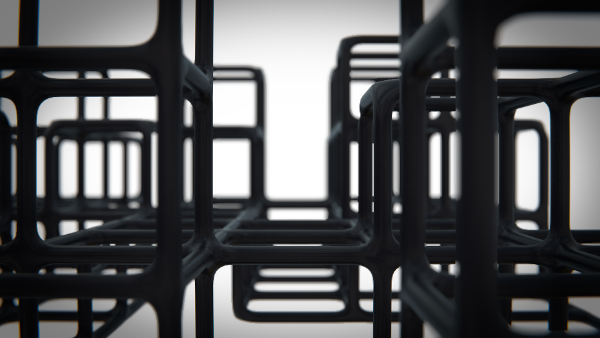
select random - wireframe subdivide
the creation process of this mesh started very similar to the displacemed greeble cube I posted yesterday. I used a cube, selected a random set of faces and subdivided them. After doing this a view times I used select random one more time and extruded the selected faces.
Then I applied a subdivision modifier to smooth the mesh. Because it started to look really awesome in wireframe mode, I used a wireframe-modifier to create the final net-like structure you can see in this render.
you can download the blend file here