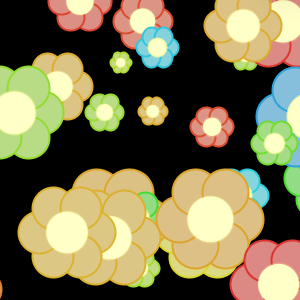keyed surface
For this animation I used pyroevils cubesurfer addon to create a surface from a keyed particle system. unfortunately the python api doesn´t update particle positions of a keyed particle system so there are a view workarounds necessary to get it work (see pyroevils post in the blenderartists forum for details)
you can download the blend file here
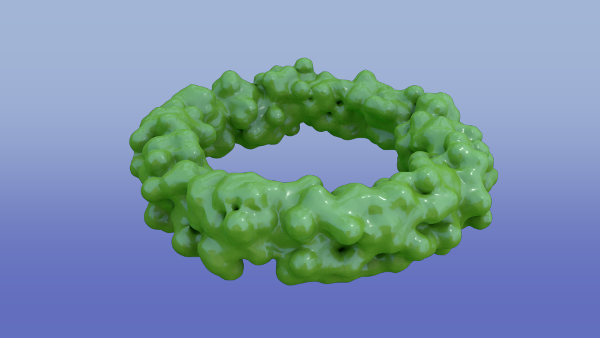
hexagonal animated texture
For this animation I used a similar technique as in my growing-texture animation. I created an image sequence in processing and used it as an animated image texture in blender. I used a transparent material everywhere the texture has a black pixel. The texture is also used as a displacement texture to make the hexagonal tiles better visible
The processing code is based on one of my abstract art generators I have written in processing
you can download the blend file here
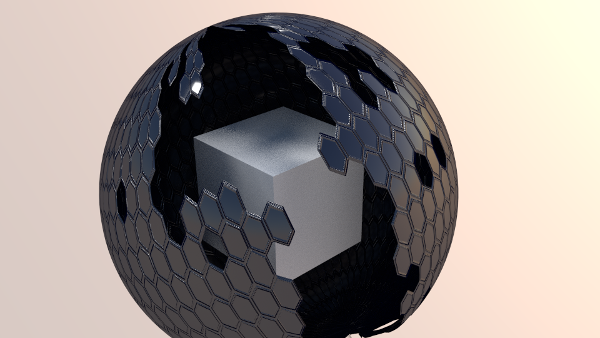
torus fluid
I used a torus as a gravitational sink and as obstacle for a particle set, which was emitted from a slightly larger torus, for this animation.
you can download the blend file here
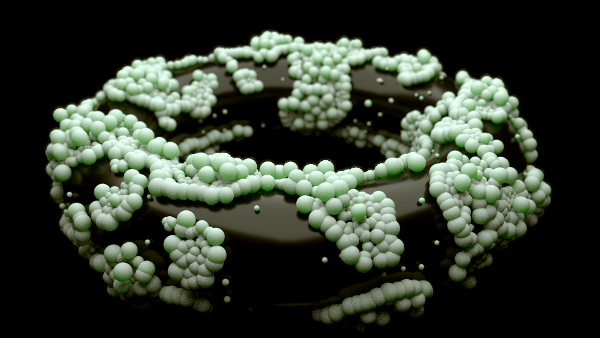
SFZ to Multisample converter
I made some minor modifications to my sfz2multisample converter to improve it's stability if a section starts with a comment.
See the Sfz2Multisample-Projectpage for download links and a short instruction on how to use it
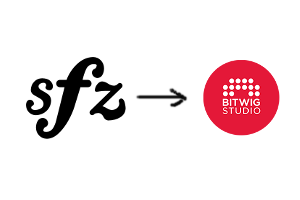
deflect particles
for this animation I used a similar setup as in my blog post last week, but instead of creating an iso-surface from the fluid particles I used the molecular addon and made sure they don't overlap.
you can download the blend file here

growing texture
For this animation I used an image sequence to switch between a transparent and an opaque material in cycles.
To generate the image texture I wrote a processing sketch that animates black stripes growing from bottom to top at various speeds. (see below for the sourcecode of the processing sketch)
you can download the blend file here
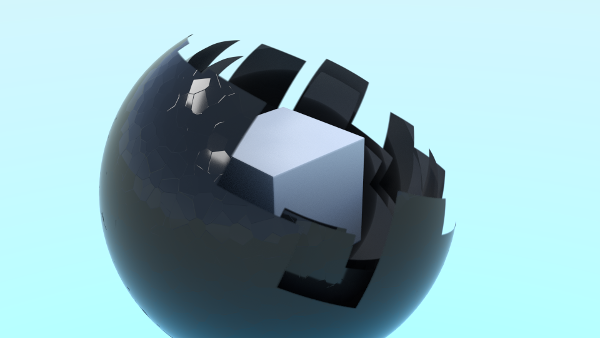
ping goo
for this animation I used an iso-surface on a fluid particle system. To make the particles fall back on the sphere I disabled gravity and added a negative force-field in the center of the sphere.
For the material I didn´t use a SSS-Shader but added a translucent and a diffuse shader (looks very similar in this case but renders a hell lot faster)
you can download the blend file here
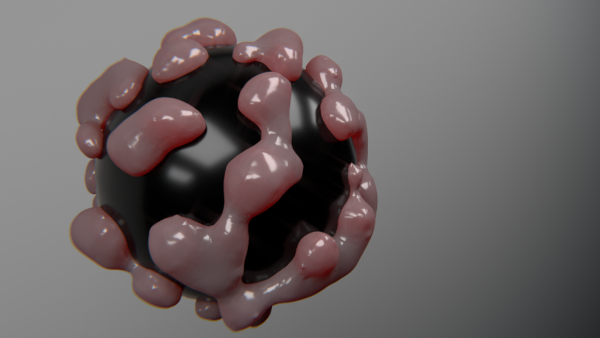
build boxes
I played with the freestyle addon and the push/pull transform again. Aaaaand tried out a new sample pack :-)
you can download the blend file here

3D-Printed Storycubes
One of my kids needed storycubes for her homework and her teacher provided them with instructions how to cut and glue paper-cubes. But since we have already arrived at the 21st century we 3D printed them instead :-)

if you are interested in making your own the openscad code I used to generate the cube mesh is
translate( [0,0,10] ) {
cube( 20, center=true );
}