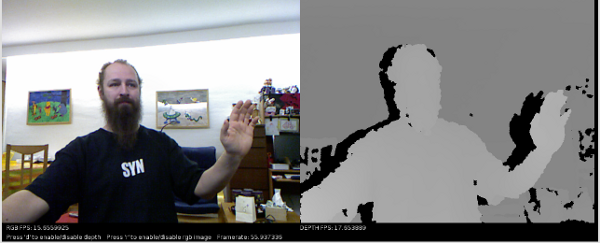3D-Printed Brush-Holder
Bathroom-real-estate is a very limited resource in our flat, so I designed a brush-holder that can be glued to the wall and printed it on my makerbot.
I really like how a 3D-printer helps from getting "would be nice if .." into "cool - lets try it"
you can download the brushholder openscad source or the exported brushholder stl
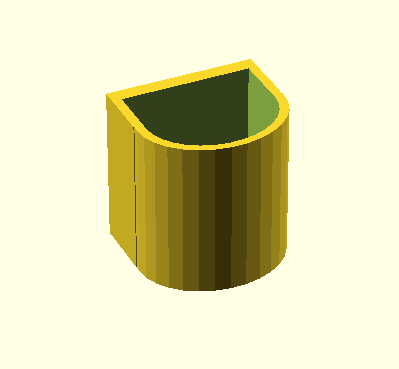

Inverted Rendering
I made a short animation in processing that renders some spheres and then inverts the frame.
Click here to run the applet or download the source
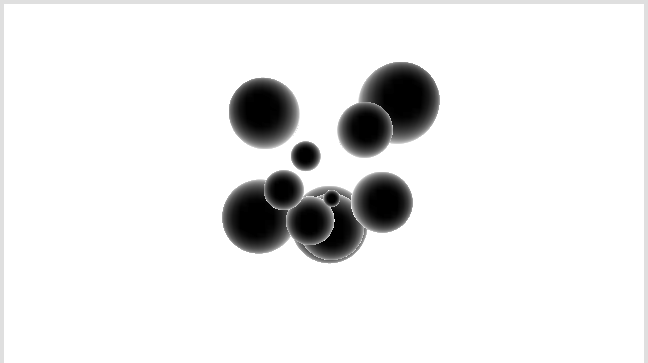
how to make a tentacle using processing and toxiclibs
the Toxiclibs are a very interesting collection of processing libraries. One of the libraries is called volumeutils and allows to use a volumetric space to model a 3D object.
I used it to generate a tentacle and export it as a stl file to make it printable on my 3D-printer.
click here to see it live or download the source-code
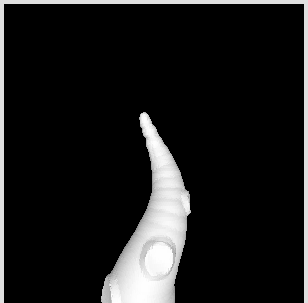
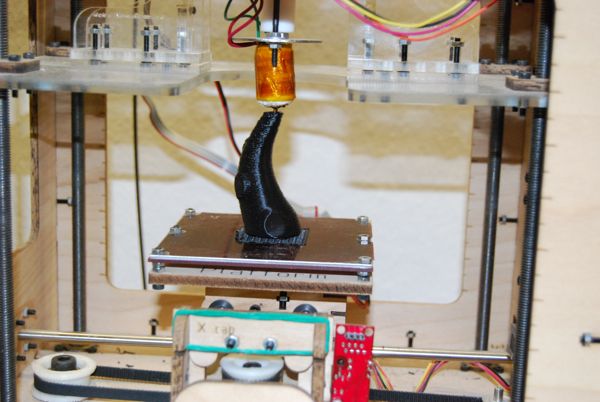
In the setup method i define a volumetric space containing 100x100x100 voxel, a iso surface and a Triangle mesh (which is needed to display the object and export it later)
gfx = new ToxiclibsSupport(this);
VolumetricSpace volume = new VolumetricSpaceArray( new Vec3D(100,200,100), 100, 100, 100 );
IsoSurface surface = new ArrayIsoSurface( volume );
mesh = new TriangleMesh();
Parametric Button Generator
Have you ever lost a button? One that is unique and cannot be found anywere? Do you want to sew something special and need very special buttons?
And do you own a 3D-Printer?
Then there is a solution to your problems - The Parametric-Button-Generator!
Download the openscad file, adjust the parameters and print your buttons

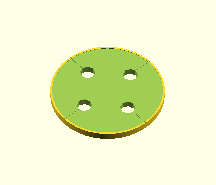
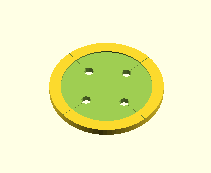
Heart-shaped Valentine Cookie Cutter
I designed a heart-shaped cookie cutter unsing my cookie cutter editor - right in time for Valentine :-)
click here to download the stl file or download the sourcefile for the cookie cutter editor
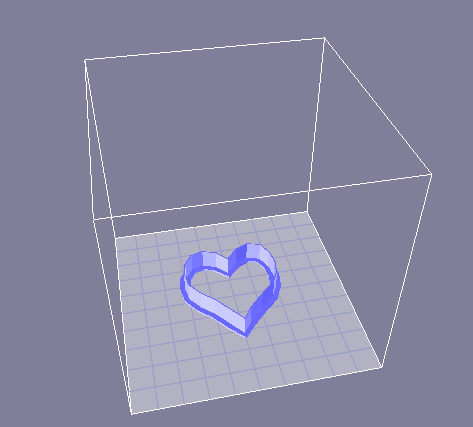
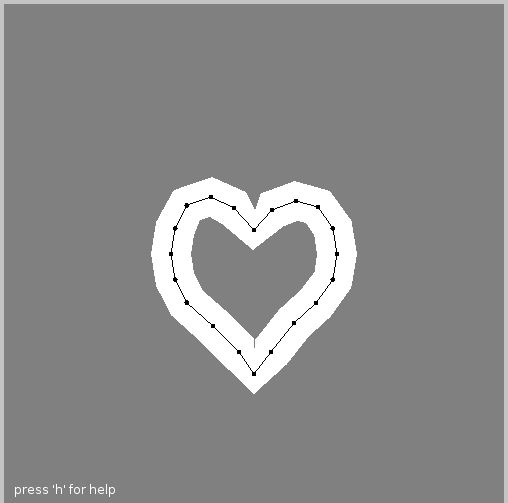
Printable Lighning
I made a lightning bolt to test the openscad polygon and linear_extrude functions.
To define a polygon you have to define a set of 2D-coordinates and some sets that define the paths. In this example only one
path is defined that connects all the points. Then I extruded the polygon to make it 3D and centered it using translate, to
make it printable.
translate(v=[0,-45,1]) {
linear_extrude( height=2, center=true)
polygon( points = [[-5,0], [15,40], [5, 55], [20, 75], [0, 90], [-15, 55 ], [2, 36]],
paths=[[0,1,2,3,4,5,6]]
);
}
you can download the openscad source or the stl file

Printable Weaving Shuttle
This is a small weaving shuttle I desinged for my mom. It's printed on my makerbot using black ABS.
Download the openscad source or the stl file if you want to print your own.
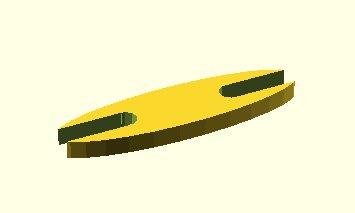

Surface of Revolution in Processing
Another simple 3D-Processing-Sketch, this time a surface generated by rotating a square function. I think I will try to print this on my makerbot this weekend.
Click here to see it in action or download the source
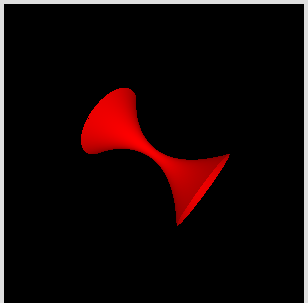
sphere spiral in processing
This is a little processing sketch featuring a sphere. By moving the mouse it dissolves into a spiral
click here to try it and download the source
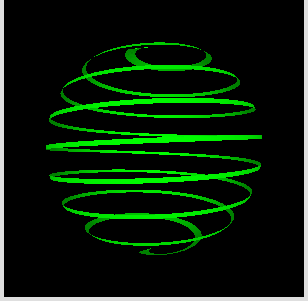
how to use the libfreenect processing wrapper on ubuntu
Yesterday I got a Kinect and it worked out of the box with the freenect libs on my linux box and my mac. But the processing-wrappers from daniel shiffman only worked on the mac. Since my linux box has a bit more power than my mac-mini, I started to fiddle around a bit with the source code and - TATAAAA - it run's on my ubuntu box.
To make it run check out the git-repository for libkinect by using 'git clone'
git clone git://github.com/shiffman/libfreenect.git
Then build the library using cmake like it's described in the readme
then change to the wrapper/java directory. There you find a small shellscript that compiles the jni- and processing-wrappers. I had to add some include-paths to make the c-compiler find my jni.h and I changed the target system to 32-Bit (by removing the -m64 flag).
On my ubuntu box using the sun jdk the jni.h include-path is this.
-I/usr/lib/jvm/java-6-sun-1.6.0.22/include -I/usr/lib/jvm/java-6-sun-1.6.0.22/include/linux
Then make sure the LIBFREENET_LIBRARY path points to the libfreenect.a file you compiled earlier. If you use a build directory like It's recommendet in the Readme file than don't forget to add it to the path (this took me some time :-/ )
after running the build script install the 'openkinect.zip' from the processing/distribution folder to your sketchbook/library folder and add the libOpenKinect.so file from the dist directory to sketchbook/libraries/openkinect/library
and than make a symlink from 'libOpenKinect.so' to 'libKinect.so'
ln -s libOpenKinect.so libKinect.so