Camera Tracking in Blender 2.61
today I played a bit with the new camera-tracking features in blender 2.61
I recorded a short video of my desk and added my dragon model from yesterday to the scene. I messed up the shadow a bit and the compositing would require a looot more love but its really impressive how easy the tracking can be (once you have figured out what todo, which was the harder part :-))
fire breathing dragon in blender
After watching the awsome "flame-thrower"-tutorial from blenderguru.com I wanted to give the particle and smoke system a try. I modelled a very simple animation of a dragon instead of a flamethrower and I haven't added any fancy materials or compositing stuff yet. But I think the fire-effect is still very impressive
you can download my blender file here - but be warned - it takes a while to render.
here is a still form the animation, in case you can't watch the video
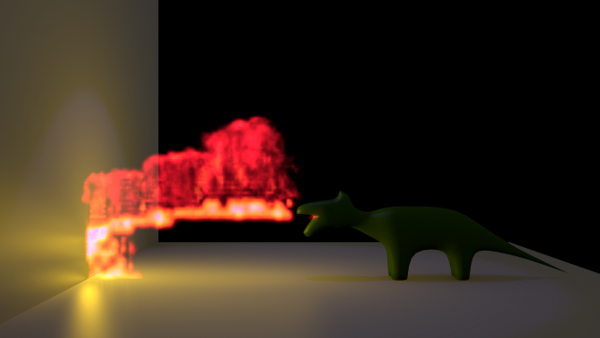
animating a growing vine in Blender 2.6
There are some really nice video-tutorials out there in the internets that show who to animate a growing vine in blender - unfortunately all I found are for blender 2.48 and use keyboard shortcuts that aren't working in blender 2.5/2.6 anymore.
so I tried to recreate them for the current blender-version. Here is a short video to show what the final animation looks like.
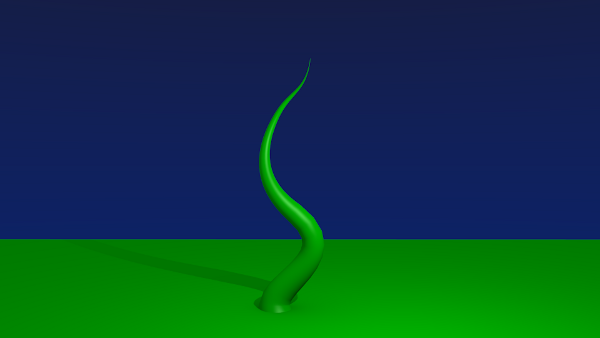
blender fluid simulation test
Today I tested the blender fluid simulation system. Very cool stuff but if you have no idea what the parameters mean (like me for example) - it's very easy to render something that takes the whole night to bake and looks very unimpressive. This reminds me a bit on rendering fractals on the atari ST :-)
however here is the download link to the blend file
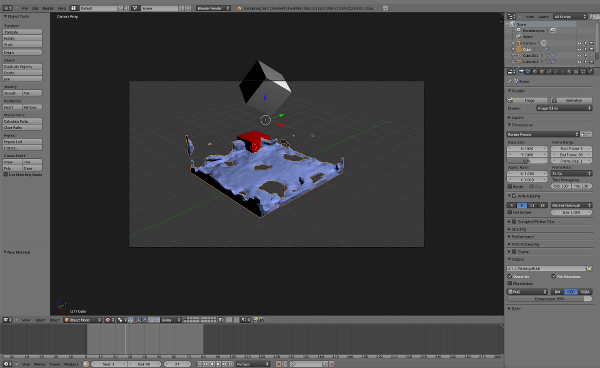
Walking-Cycle animation with blender
today I modelled and rigged a very simple figure with blender and made an animation of a walking cycle.
faaaaaaar from perfect - but hey! It walks! ( read: guru is very proud!)
as usual here is the blend file to download if you want to play with it
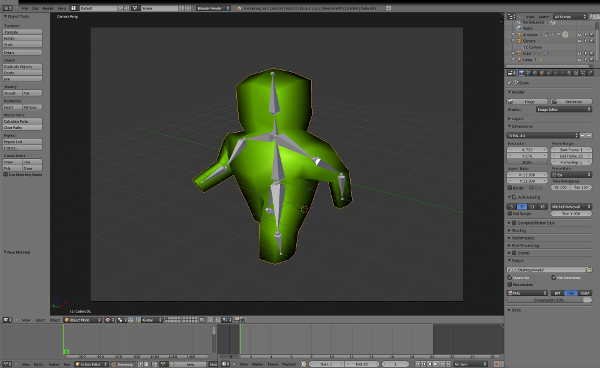
playing with blender composite nodes
Today I learned what the blender node-editor is here for and how to use it. I made a simple scene containing 2 cubes, a camera and a lamp and composed the scene on an photo I made a while ago.
the composite editor also alows to filter the composed images, adjust color values, etc ...
but in this sample image I just added the two images based on the alpha values of the 3D scene.
very powerfull tool - and I certainly only have scratched the surface yet
I also uploaded the blend file again, which can be downloaded here

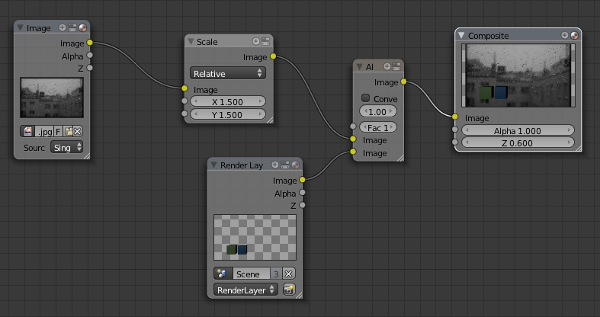
Blender Test-Animation
The next tool I want to brush up my skills a bit is blender. I already have some modeling experience in blender because of my 3D printer, but I haven't made many animations yet.
So here is a first testrender of a moving and rotating cube to verify the brand new blender 2.61 is working on my box.
I only used some keyframes on translation and rotation for the camera and the cube object. Nothing very fancy yet but if you like you can download the blend file here
blender shape key test animation
This is a short animation I made with blender 2.5 to test shape key animation
read more ...Vulcano 3D model
I wanted to play a bit with the new Blender 2.5 and made a model of a vulcano. I haven't found the time yet to print it on my makerbot - so I consider it as work in progress.
you can download the blender file here or the stl version here
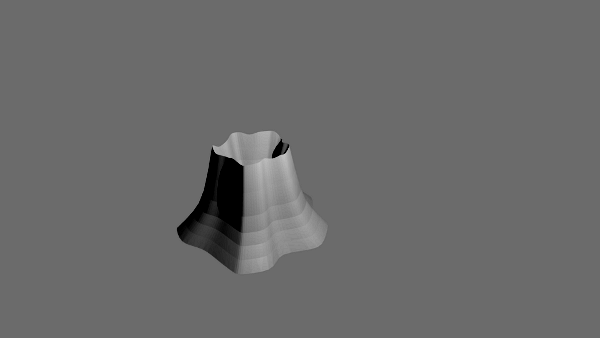
3D-Printed Wizzard

While browsing through thingiverse I noticed a huge number of draggons but a serious lack of wizzards. So I started the new blender 2.5 and moddled one.
The blender 2.5 GUI is a really huge improvement over the 2.4-Versions - absolutely thumbs up for this :-)
you can download the blend file or you can download the stl file if you want to print it yourself.
Then I tried to print something using the support material option of skeinforge for the first time. The support-material can be activated in the "Raft" Section of the skeinforge settings. Make sure you set "Support Inset over Perimeter Extrusion With (ratio)" to some negative value - I used -3 - or else your support material will stick to your model.
read more ...



