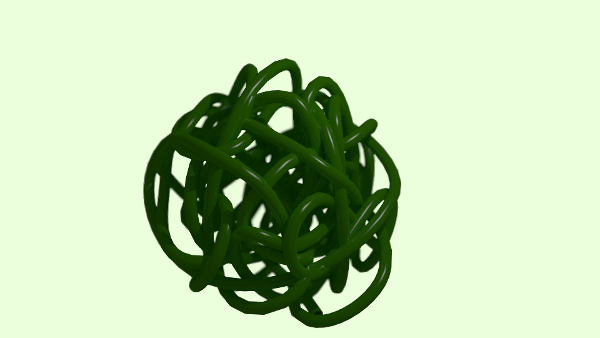Liquid Experiment 1
I started playing with the blender fluid simulation
This is experiment 1
you can download the blend file here
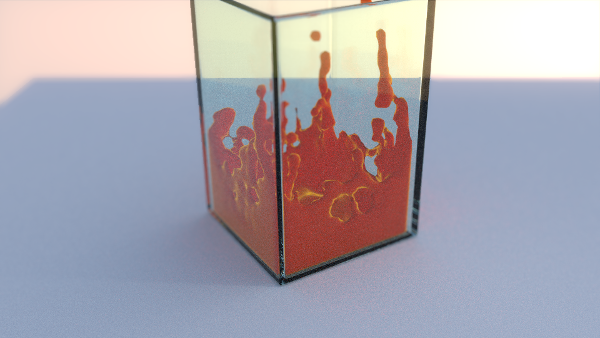
fresnel reflection
This animation uses a cycles material that blends between a diffuse and a glossy shader using a fresnel input node
you can download the blend file here
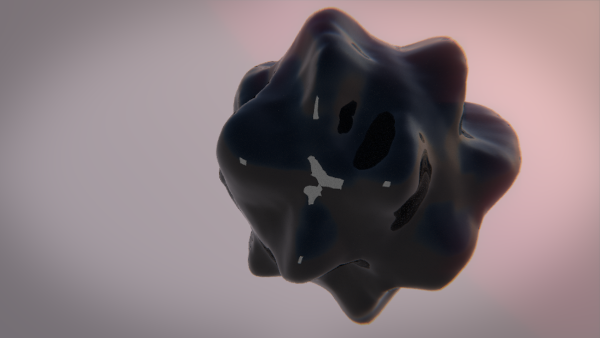
fix particle curves
For this animation I placed a particle set with no physic simulation on a small meth and create one particle per vertex. Then I animated the meth and created curves using the bTrace plugin from the particle positions
you can download the blend file here
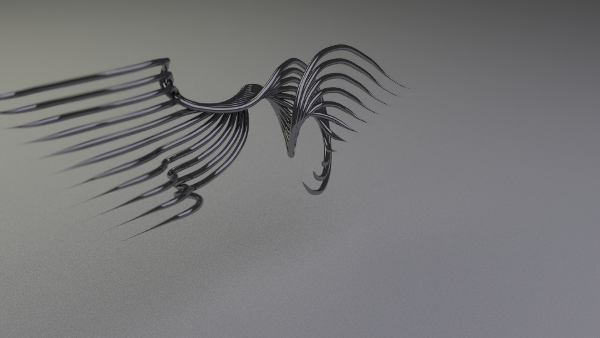
crawl on a sphere
For this short animation I created a fluid particle system that crawls on a sphere in a no gravity setting and traced the particles using the btrace plugin
you can download the blend file here
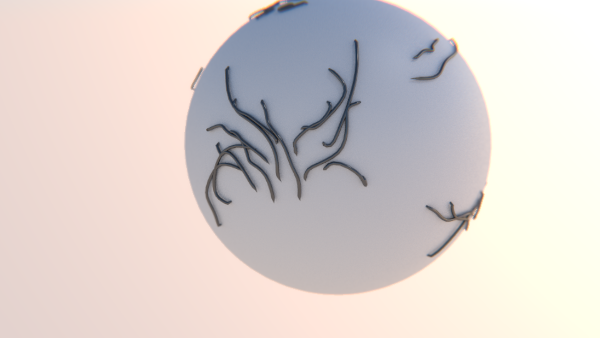
object traces
For this animation I used the bTrace-addon to create a curve from a set of particles. Then I wrote a small python script that copies the current state of the curve every 5 frames. I animated the visibility of the copies to make them appear only if the original curve has passed this position to create a 3D onion skinning like effect.
you can download the blend file here
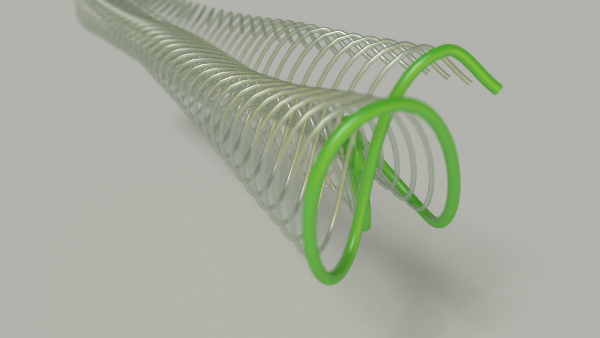
Wireframe letters
For this animation I played with the new wireframe node in cycles. I used the wireframe factor to blend between a transparent and a diffuse shader.
you can download the blend file here
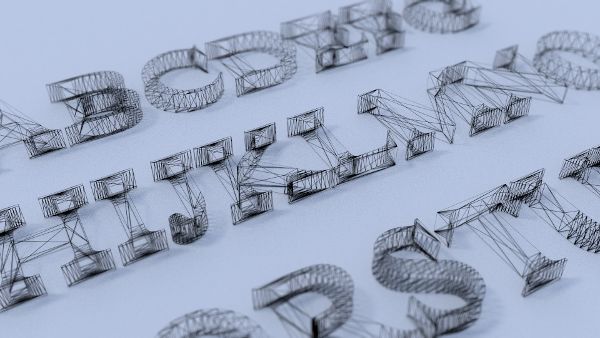
tentacle blob
For this animation I combined the blender Metaball objects with the cycles hair renderer
you can download the blend file here
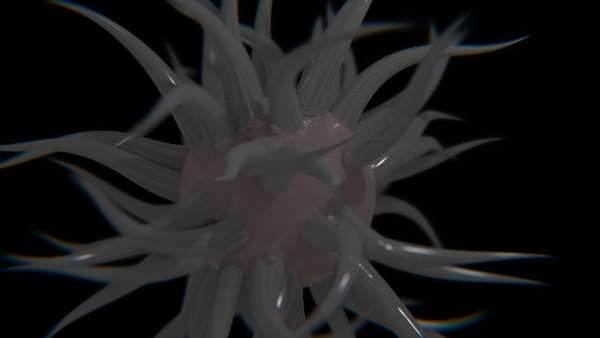
particle traces
This is another animation I made with the blender bTrace addon.
you can download the blend file here
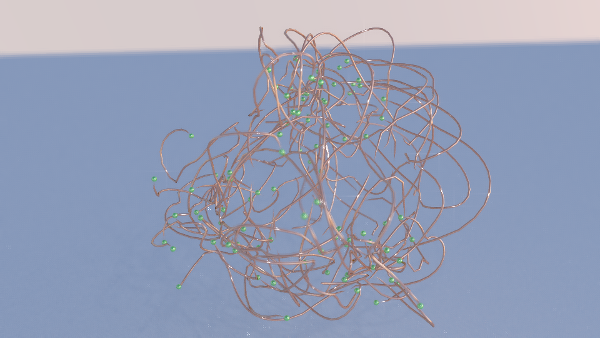
Day 12 of 30daysofcreativity - crawling particles
For my day 12 project of 30daysofcreativity.com I have created a blender animation using an swarm particle system that crawls on a suzanne head
you can download the blend file here

Day 6 of 30DaysOfCreativity - a Particle Knot
This animation was created using the btrace addon. I created a particle system and used a turbulence field to move the particles. This time I used the btrace addon to create a curve through all the particles.
This is my Day 6 project for 30daysofcreativity
you can download the blend file here