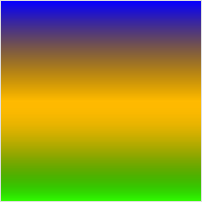using Buzzer with Processing
I have written a processing sketch that shows how to use the buzzer for the ps2. the sketch uses the proCONTROLL library and draws a rectangle for every button on the buzzer.
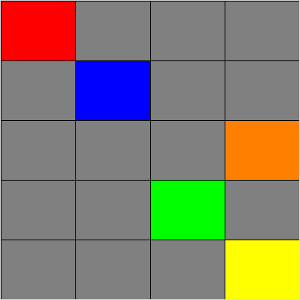
Moving 3D Boxes in Processing
this processing sketch draws some random 3d boxes using the P3D renderer. I really like the distorting artifacts that are generated by the smoothing. I made some manga style random lines around the boxes to intensify the effect
click here to see the boxes in action.
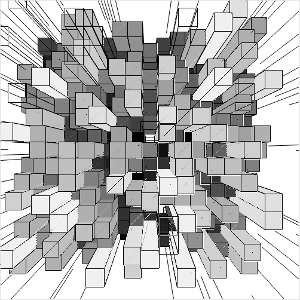
Processing Gears
and here is another processing sketch i have written today
click here to see some rotating gears
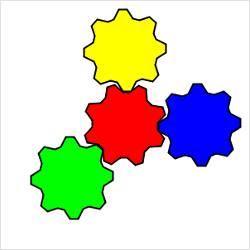
Spinning Rectangle
I just made another completely useless sketch in processing.
click here to see a spinning rectangle with an alpha background.
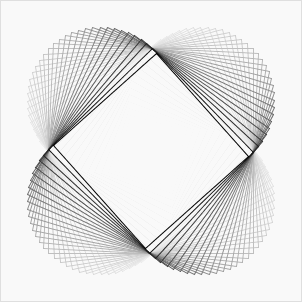
My name is 192.168.159.16
Varvara Guljajeva is using my processing tts library for her lates project My name is 192.168.159.16.
My name is 192.168.159.16 - is a metaphorical visualization of nowadays-human beings. In my point of view we are not bounded to one body anymore. We are extended through networks to infinity. The location does not matter, what matters is connection. Thus, at this point I totally agree with Mitchell “disconnection would be amputation. I link therefore, I am.” We are becoming gradually fully equipped and totally dependent on technology cyberorgs.
The installation consists of 4 dolls in each a speaker inside, 4 relays, arduino, a computer, and a modem. We are using Processing, TTS (text to speech), and Arduino. The independent and at the same time isolated network is created. IP addresses are continuously renewed and sent to a random doll. Thus only one doll is speaking at a time (4 speakers are controlled by 4 relays through arduino).
the installation looks really cool - a bit creepy what she did to the dolls :-)
read more ...simple clock in processing
I just made another simple clock in processing. this time its a bit easyer to read than my last one :-)
click here to see it in action
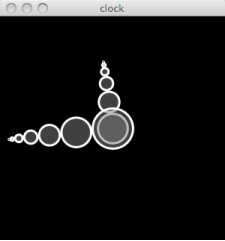
Arduino based Office-WTF-Counter
As in any office, my co-workers and I experience several WTF-Situations during our working day. So we decided to implement a simple system to count the WTF's and use them as a metric for our working climate :-)
we use an "emergency stop"-Button which is connected to an arduino. This arduino sends the string "WTF" on the serial line a little python scrip writes them to a file, another processing app count's the lines in the file and offers the result via http, which is read by a processing app for visualisation ...


QR-Code Carpet
My Mother is always searching for cool motives she can use for her carpets. So i made a generated a qr-code containing her name which she weaved into a QRCode-Carpet

and the coolest part is IT ACTUALLY WORKS!!!
i made a processing sketch that decodes the image (click here to try it yourself)
and i also decoded it using my G1

processing tutorial
I started to write a little processing tutorial, showing how to write a great sidescrolling space shooter like in this screenshot below.
please give me a little bit of feedback and show me all the great games you make with the help of my tutorial
download
screenshot
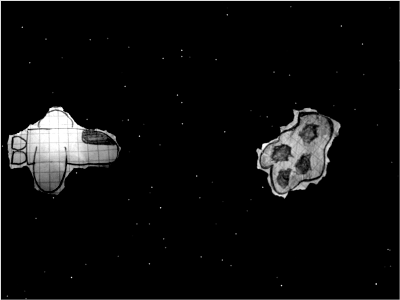
colorclock in processing
I made a processing-sketch that shows the time using colors. i made 3 stripes of colors blending into each other, each of them cycling through the hue value of the color. then i blend between the colors.
the top color shows the hour, the middle color shows the minutes and the low color the seconds. the values start at red, blend to yellow and green, and get turcise at the half of the cycle. than they blend to blue and violet and finally back to red.
click here to see it in action
the screenshot below was taken at 18:07