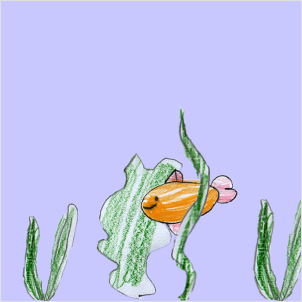Retro-3D-Neon-LineGrid in processing
I made some aimated neon 3d linegrid in processing, very retro-style.
It uses no openGL - only lines, just as i would have coded it in Basic on my Atari :-)
click here to see it!
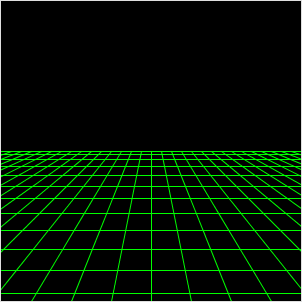
Calling R from Processing
Processing is a simple and powerfull programming language to create images, animation and interaction.
R is a powerfull free software environment for statistical computing.
For me this sounds like a perfect match. This is a short howto that shows how these two languages can comunicate with each other.
On the R-Side I use the Rserve extension, which can be installed by calling
install.packages("Rserve")
from within the R environment.
By calling
library(Rserve)
Rserve()
from within the R, you can start a serverprocess that accepts commands on a network socket and can be used by a javaclient to execute R commands.
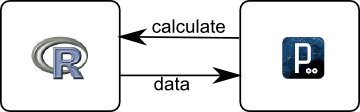
In the processing sketch we need to add the two jar files of the javaclient that can be downloaded at the Rserve download page http://www.rforge.net/Rserve/files/
just add the jar files to the sketch using "Add file ..." from the "Sketch"-Menu.
Now we can use the REngine class to execute some R code in the server process and ask R to return the calculated data
read more ...raining processing sketch
My latests simple but useless processing sketch was inspired by the weather we had last week :-/
click here to see it in action
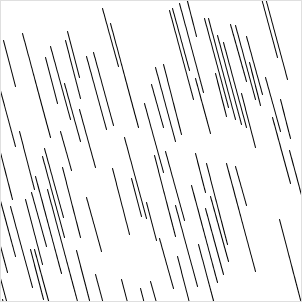
how to use the mousewheel in processing
Mouse-events like move, drag or click are very simple to implement in processing. Only the mouse-wheel needs some special handling.
To get the mouseWheel events in processing the sketch needs to register a mouseWheelListener int the setup method
void setup() {
size(300,300);
smooth();
addMouseWheelListener(new java.awt.event.MouseWheelListener() {
public void mouseWheelMoved(java.awt.event.MouseWheelEvent evt) {
mouseWheel(evt.getWheelRotation());
}});
}
and then a handler function that gets called by the listener every time the mousewheel is triggered
void mouseWheel(int delta) {
}
The value of delta indicates the direction and the speed by which that scroll-wheel has been turned.
Click here to see an applet that implements the callback function and zooms some rects.
read more ...How to make fireworks, fountains, etc in processing
Particle effects look very fancy but are actually very easy to implement in processing. This is a small tutoral that shows how. The particle effect implemented here is 2-Dimentional but the same principles can be applied to a 3D version.
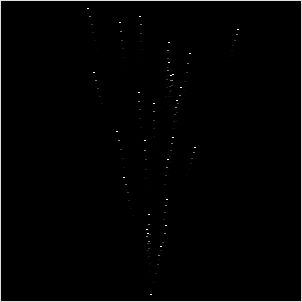
Day 30 of 30daysofcreativity
My Day 30 Project for 30daysofcreativity is a little processing firework
click here to see it in action

Processing SpaceShooter ported to Processing.js
I just proted the example programm from my processing tutorial to processing.js. I only had to remove the private keywords from my classes and change tiny bits here and there. But i was really surprised how well everything went
click here to give it a try
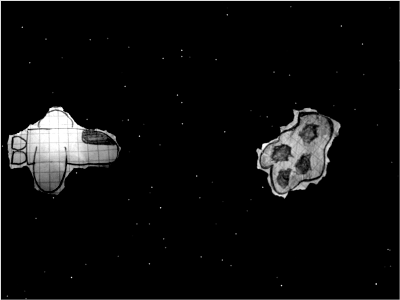
dropshadow in processing
I made a little "workflow"-diagram, that draws boxes with a little dropshadow. I do this by calling a paint method that does all the drawing. Then I apply a blur filter and shift the whole image slightly to the upper right. Then the paint method is called again, and draws the boxes, arrows, and text entries.
click here to run the applet and download the sourcecode.
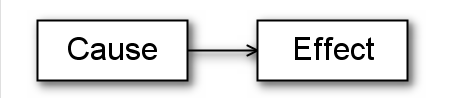
Custom Cookie Cutters for the Makerbot
Update:
there is a new version of the CookieCutter-Editor!
Recently some very awsome cookiecutter-designs started to show up on thingiverse (like the escher cookie cutter or the jigsaw cookie cutter, and many more) (and one of the local radiostations has played "last cristmas", because it's only 6 months till x-mas O_o )
So i thought about how the generation of such custom cookie cutters could be simplified and i developed a custom cookie cutter generator in processing.
Click here to download the processing sketch.
Basically it's a very very simple vector graphic programm, where you can design the cookie form you want to have. to export the design as a stl file press the letter 'e'
this is my day 26 project for 30daysofcreativity
This is what the cookie-cutter-editor looks like
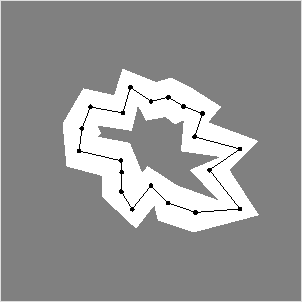
This is what the generated stl file looks like
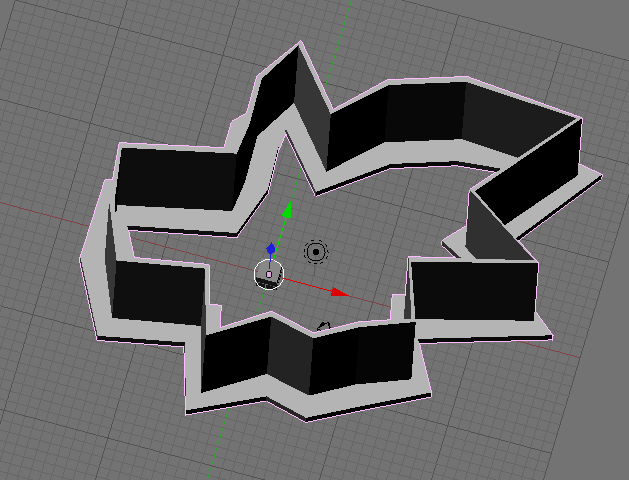
And this is what the printed cookie-cutter looks like (still have to fiddle around with my skeinforge settings a bit)

Processing aquarium
This is a little aquarium i made, using an image my daughter has drawn. So the creds for the artwork go to mona, i did just the coding
this is my/our Day 23 Project for 30daysofcreativity
click here to see it in action