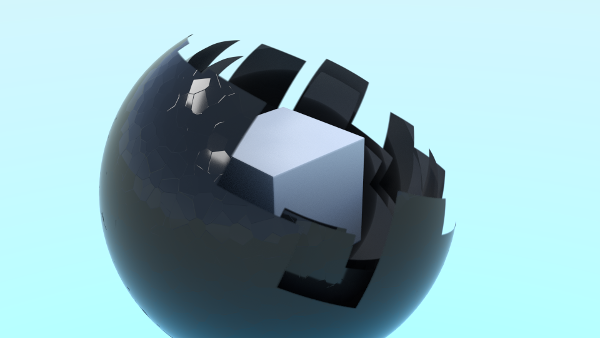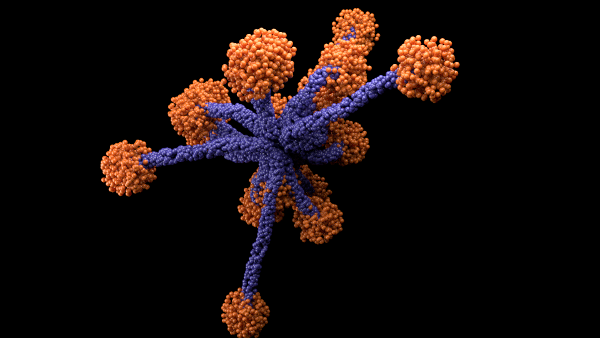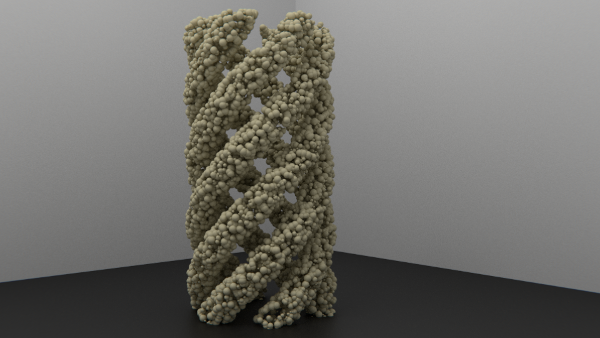particle particles
for this animation I used a particle instance modifier on an icosphere that is working as an emmitter for another particle system.
you can download the blend file here
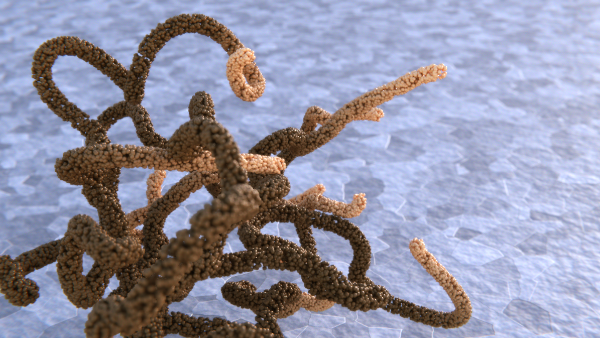
dead particle structure
I made another animation using a 3D structure built by dead particles in blender. This time the emitter is a icosaeder (aka isosphere) instead of a hexagon
you can download the blend file here
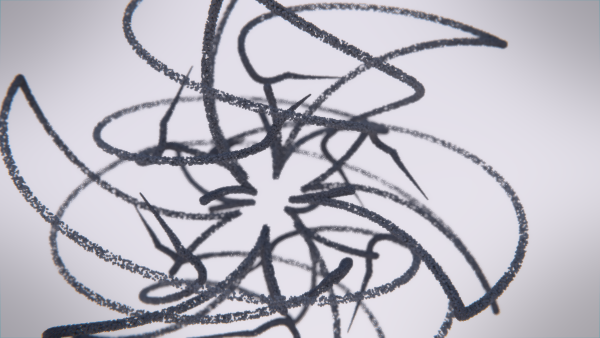
particle tiles
I made a particle system using larger tiles that move along a curve
you can download the blend file here

keyed surface
For this animation I used pyroevils cubesurfer addon to create a surface from a keyed particle system. unfortunately the python api doesn´t update particle positions of a keyed particle system so there are a view workarounds necessary to get it work (see pyroevils post in the blenderartists forum for details)
you can download the blend file here
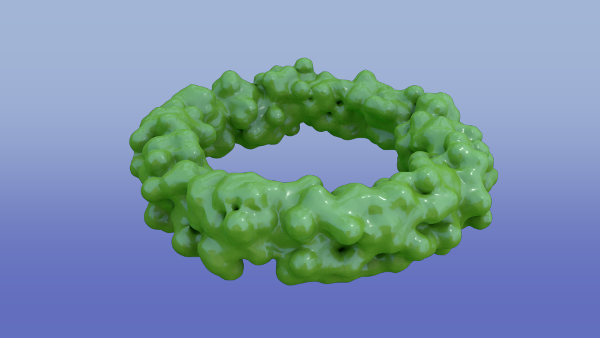
hexagonal animated texture
For this animation I used a similar technique as in my growing-texture animation. I created an image sequence in processing and used it as an animated image texture in blender. I used a transparent material everywhere the texture has a black pixel. The texture is also used as a displacement texture to make the hexagonal tiles better visible
The processing code is based on one of my abstract art generators I have written in processing
you can download the blend file here
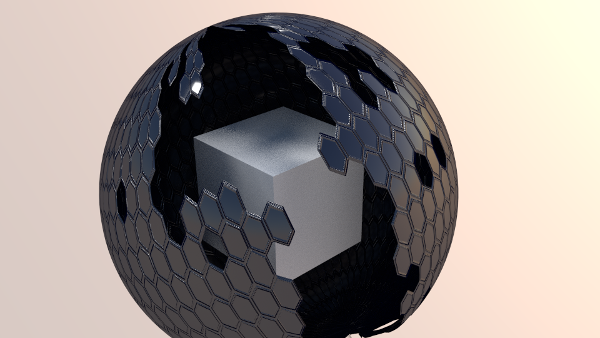
torus fluid
I used a torus as a gravitational sink and as obstacle for a particle set, which was emitted from a slightly larger torus, for this animation.
you can download the blend file here
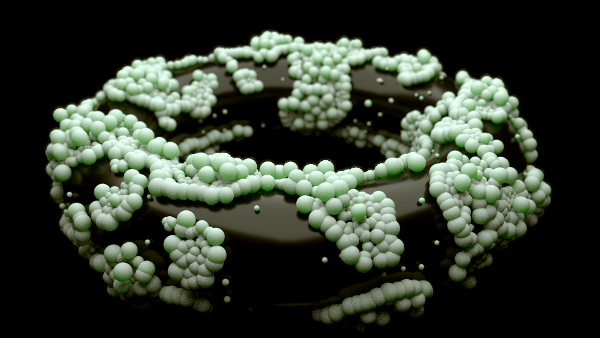
deflect particles
for this animation I used a similar setup as in my blog post last week, but instead of creating an iso-surface from the fluid particles I used the molecular addon and made sure they don't overlap.
you can download the blend file here

growing texture
For this animation I used an image sequence to switch between a transparent and an opaque material in cycles.
To generate the image texture I wrote a processing sketch that animates black stripes growing from bottom to top at various speeds. (see below for the sourcecode of the processing sketch)
you can download the blend file here